The Work Record is the replacement for the current timesheet. It is a document that is to be accessed by the staff to allow them to view their planned work for the current pay period and to propose adjustments.
This is a Beta Version. It is only currently assessable with CC Windows Administration. However, in January 2021 we will add the Work Record to CC Pocket and CC Mobile, as well as within CC Windows Staff Mode to allow staff full access.
When you access a Work Record the system will load the following screen: –
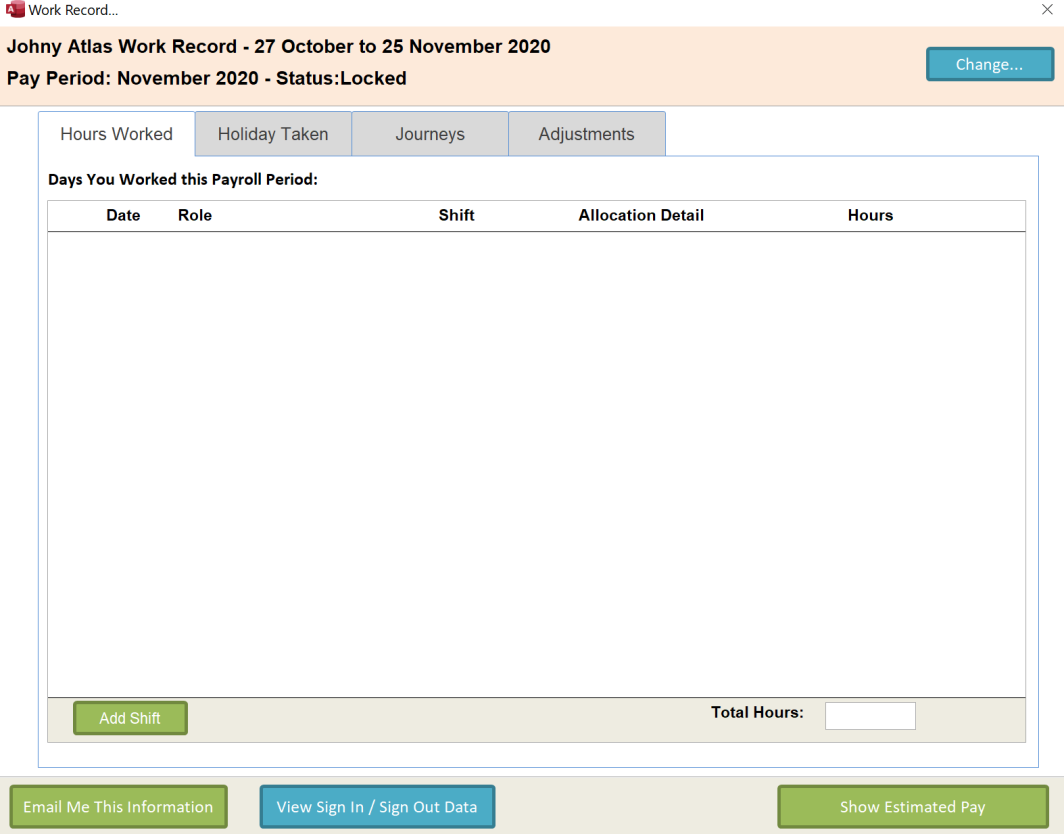
When you load this screen from Admin it will load the current user, in this case Johny Atlas. However, as Johny is also a Payroll Manager the Change button is shown: –
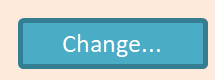
Note – this button is only ever shown if the user is a Payroll Manager.
When you click Change, you will see all the staff you are assigned (or all staff in the company).
Making an Adjustment
Staff can make an adjustment to a work record if they think there is an error. If we look at this work record for Gail James: –
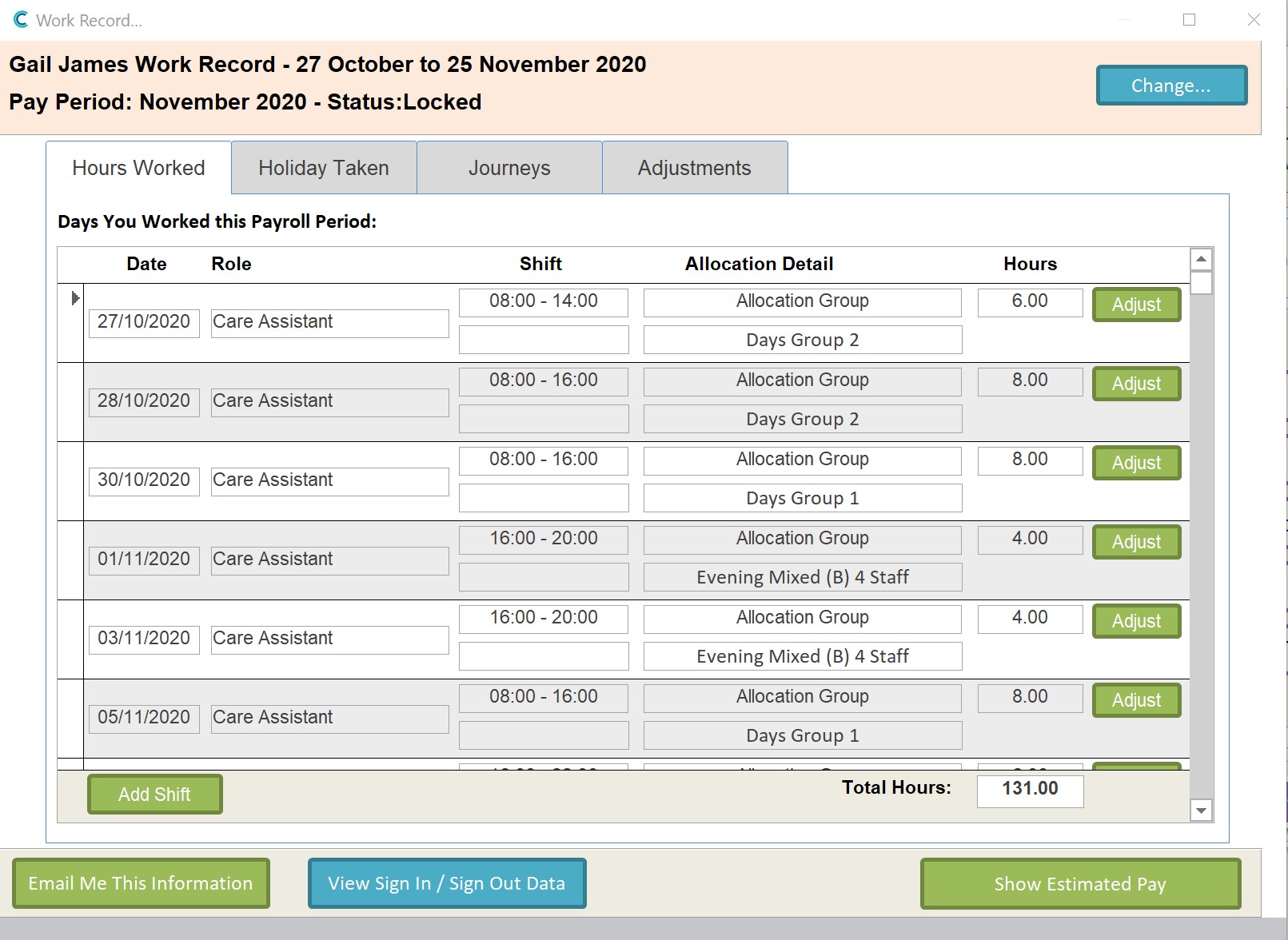
Let us say that on the 1st November Gail stayed on at work for 15 minutes. She wants to request that this is adjusted. To do this she clicks on the Adjust button: –
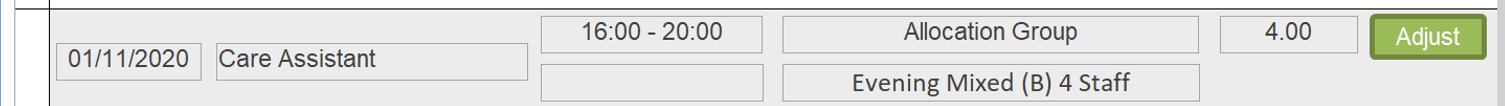
You will then see the Hours Adjustment screen: –
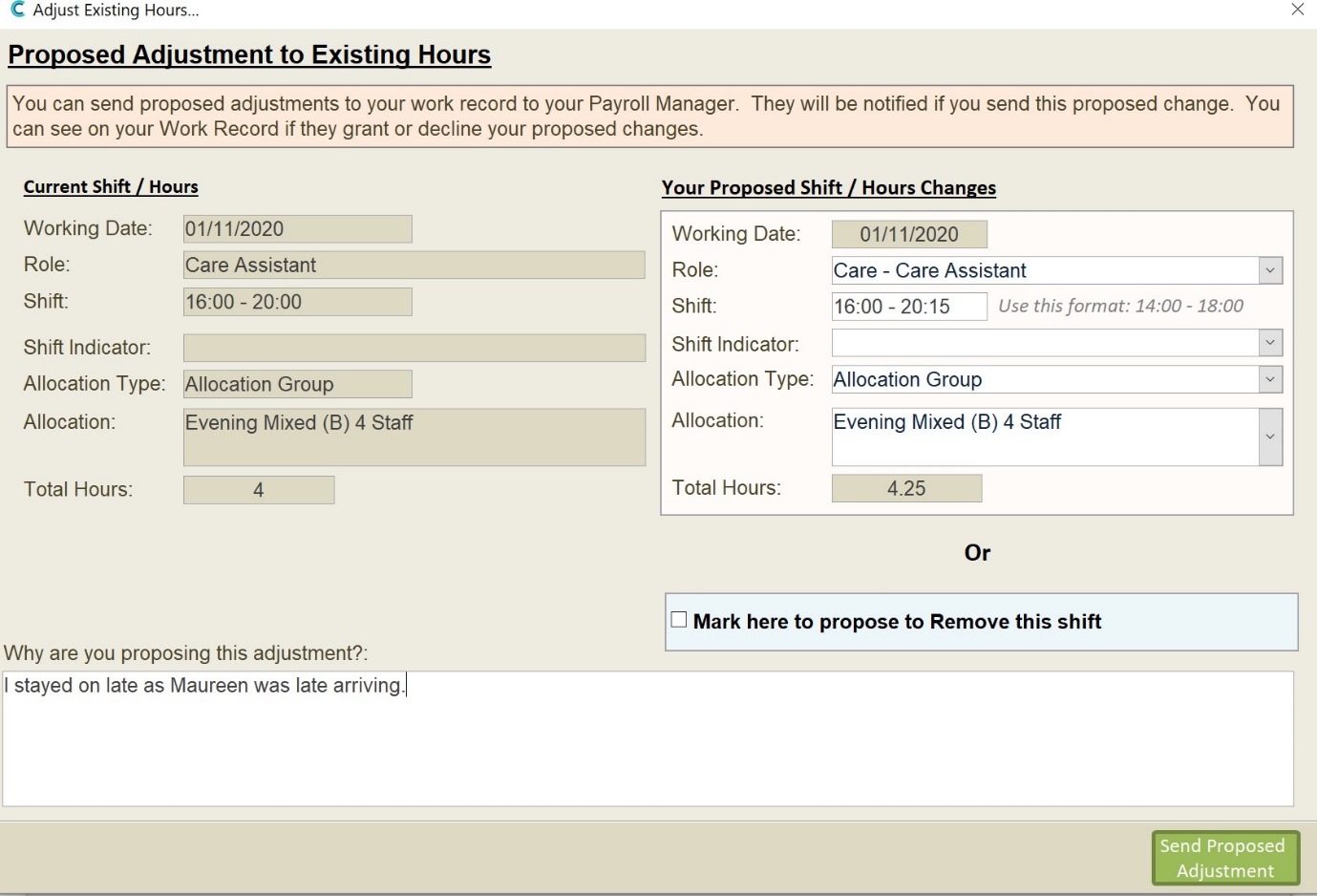
Here Gail has adjusted the hours by 15 minutes and entered a reason for the adjustment below. Gail would then Send Proposed Adjustment.
When we then look at the Work Record, under the Adjustments Tab, you can see the adjustments that have been proposed: –
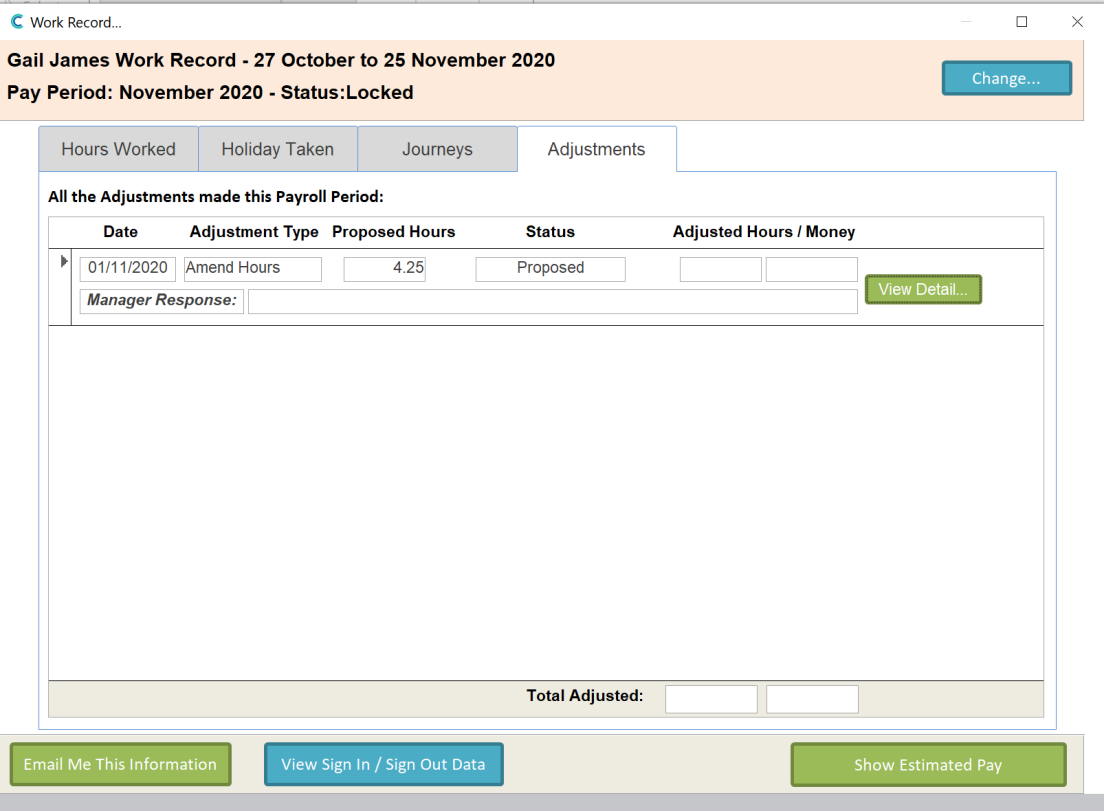
When we go back to the Payroll System this proposed adjustment is shown for either agreement or rejection: –
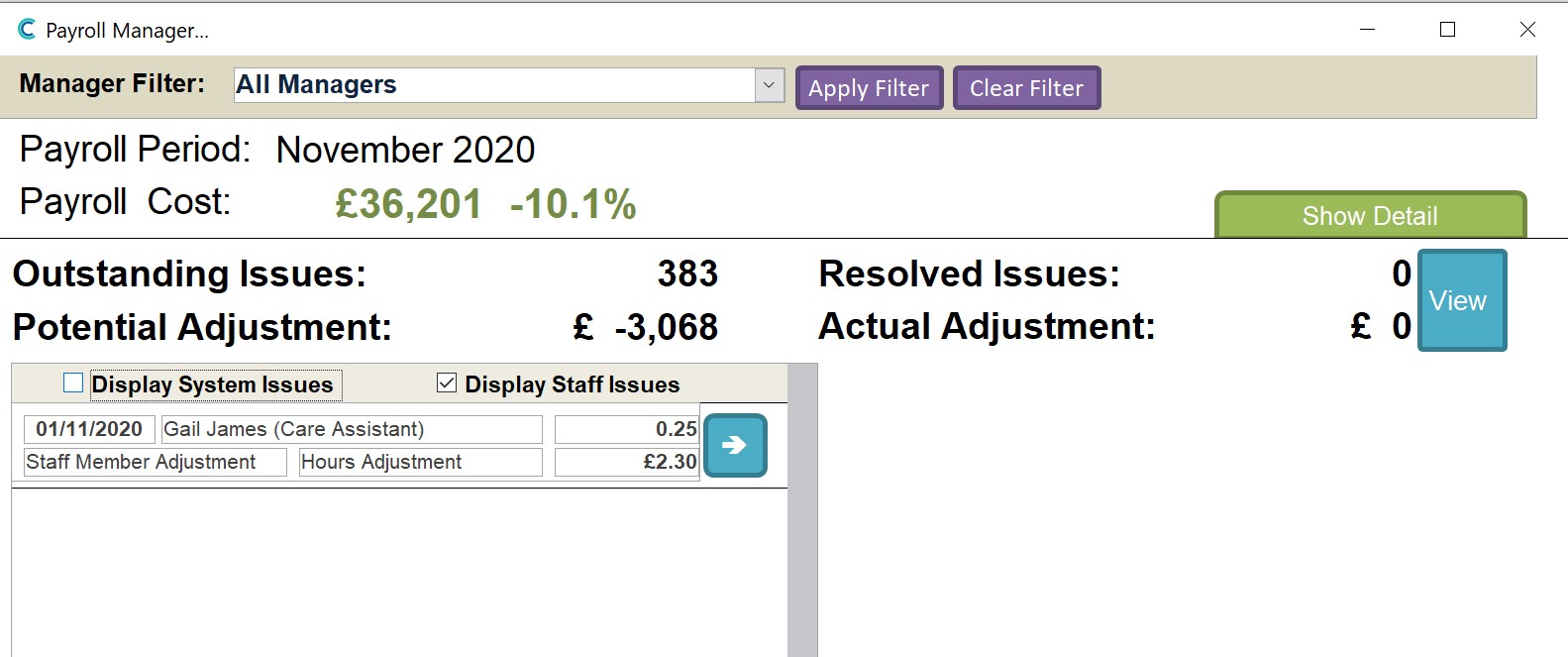
As you can see the 15 minutes of adjustment equals £2.30 of extra cost.
