Introduction
In CC Pocket 2.27 we have introduced Work Records, a feature that was released to CC Windows in December of 2020. The Work Record is generated by the Roster System based on what work we believe has / will be complete. The user can request adjustments to the Work Record, but those adjustments need to be confirmed and verified.
Accessing Work Records on Pocket
Work Records can be accessed from the Staff Menu, however for Work Records to be accessible on CC Pocket the System Setting for Payroll must be set to Yes and set to Advanced:
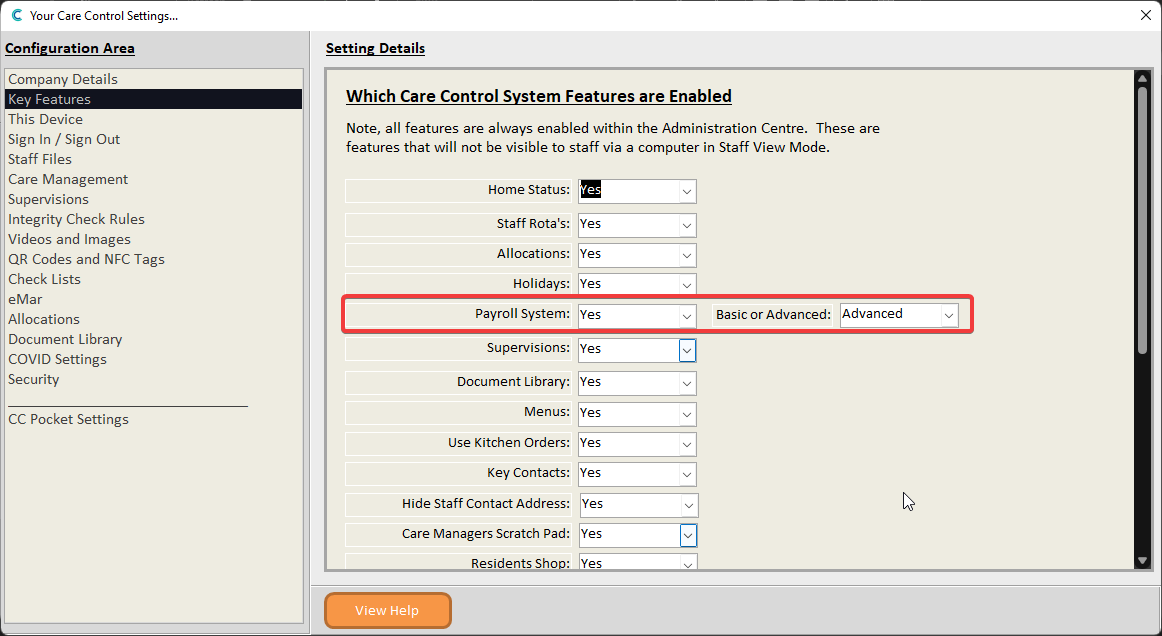
If the above setting is set to Advanced, Work Records will show in the place of Timesheets in the Staff Menu:
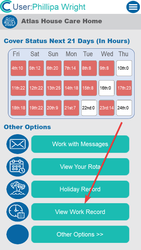
After you have access the system will gather the data and then load onto this screen:
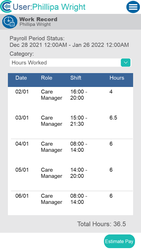
Hours Worked
When in the Hours Worked category, you can select a shift and create an adjustment request. If you tap one of the shifts you will notice a new button appear in the bottom left:
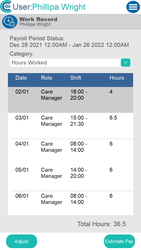
Starting an Adjustment
After you’ve pressed the Adjust button a new window will load, this window is the adjustment window and will allow you to adjust various factors of the shift, these include:
- Role
- Shift Length
- Shift Indicator
- Allocation Type
- The Allocation
In this window there is also the ability to mark to propose removing the shift.
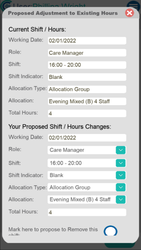
If you continue to scroll down this window you will have the option to enter the reason you are proposing the adjustment. This field is a mandatory field and will need to be filled out. When all the changes have been made pressing Send Proposed Adjustment will save this as an adjustment and can be viewed from the Adjustment category and viewable in CC Windows:

Adjustments
On the Adjustment category you will be able to track the adjustment and view any comments from the Payroll Manager, for example if an Adjustment is rejected it will show in the list as Rejected and you will also be able to review comments from the Payroll Manager:


If the adjustment has been agreed, this screen will show the adjusted hours and the adjusted money:

Once an adjustment has been Adjusted or Rejected you are no longer able to cancel the adjustment.
Holidays
Holidays taken can be seen inside of Work Records from the Holiday Taken category. This displays information such as Date Range, Hours, Rate and Total, a preview of this data is below:
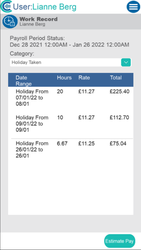
Journeys:
In Work Records, Journeys are also viewable. This displays data such as Date, Journey Details, Distance and Time.

