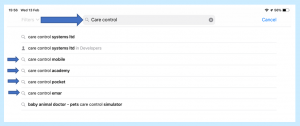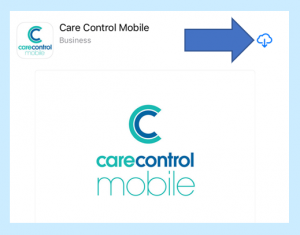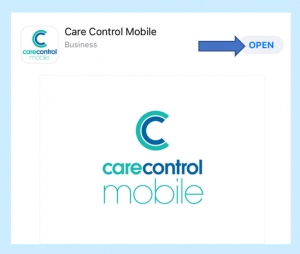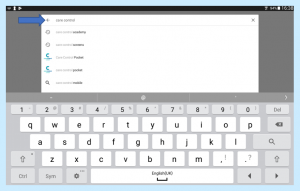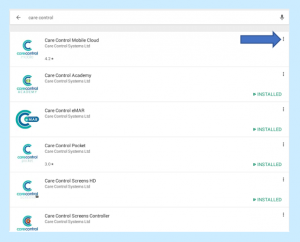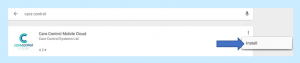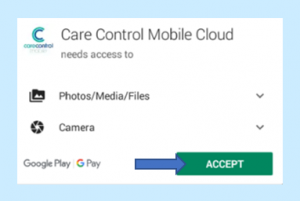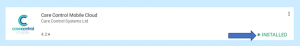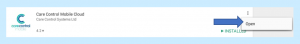Installing Care Control on Apple/Android devices
To install Care Control apps onto your Apple/ Android device, you need to download from the store onto your device.
For Apple:
Go to the App Store.
Search Care Control.
Find the app that you require (Care Control Mobile, Care Control eMAR, Care Control Academy, Care Control Pocket).
To download, select the cloud with the arrow.
Once the download is complete, the cloud will change to OPEN. Select this to open the Care Control app.
For Android:
Go to the Google Play Store.
Search Care Control.
Find the app that you require (Care Control Mobile, Care Control eMAR, Care Control Academy, Care Control Pocket).
Tap the three dots to the right of the app (or click on the name of the app if using a hand-held device).
Tap Install.
If you receive the permissions window – select ACCEPT.
Once the installation is complete, you will see INSTALLED to the right of the app under the three dots.
Tap on the three dots once more and select Open to open the app.