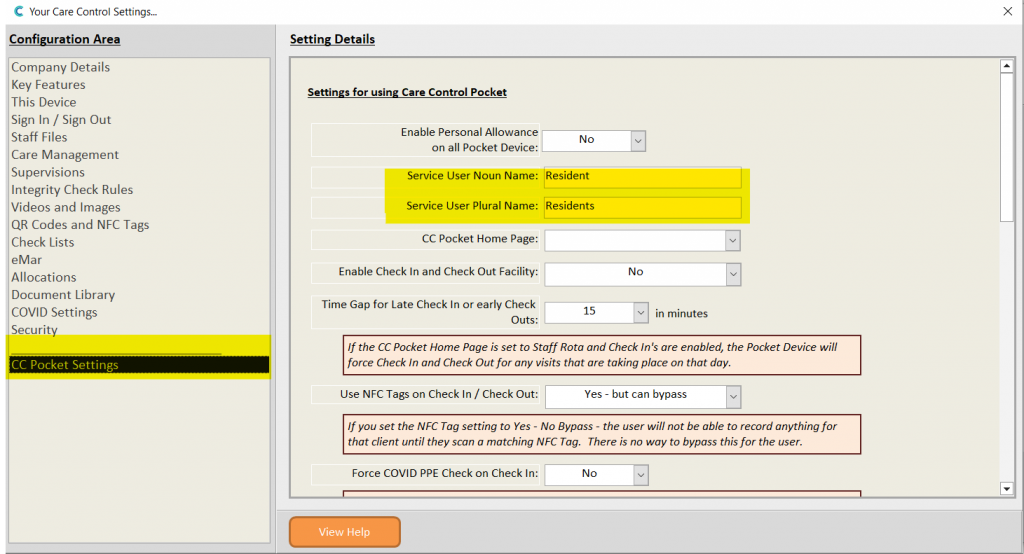Search the CC Academy
Care Control offers the option to change how the system refers to your clients. The default is Resident and Service User. However, if you feel like another phrase is more applicable, follow these steps:
In the Administration of Care Control Windows, navigate to the System Settings which can be found under the Advanced Stuff tab.
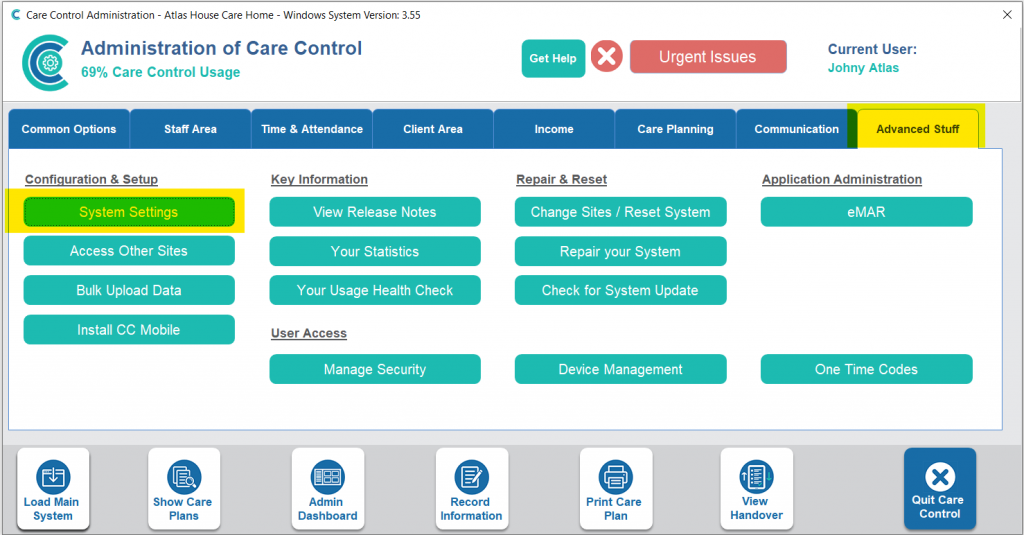
When in the system settings, choose CC Pocket Settings from the menu on the left-hand side. Here you will see two options for service user name (Noun and Plural). Type your new phrase into these boxes and Save Changes.