Sometimes Care Control Windows can run into issues where the best resolution is to refresh the database. The steps below will guide you through doing this:
Close Care Control Windows and navigate to the Files app on your PC/Laptop.

Next, browse the options on the left-hand side of the window and select the option with (C:) next to it.

Here, open the CareControl folder and then open the FrontEnd folder.
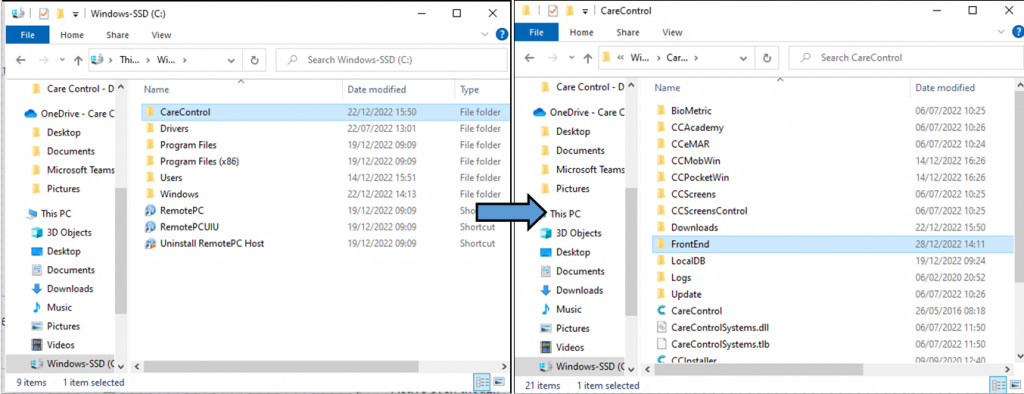
Next, look for a file with a Red Icon (MS Access File) called CareControl.
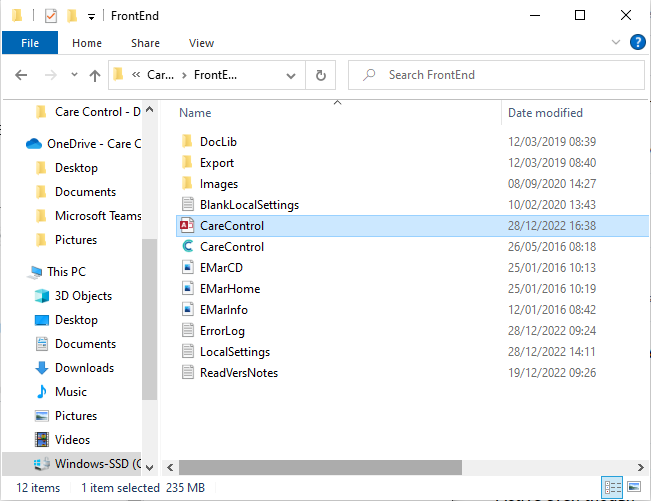
Delete this file by selecting it (clicking once) and pressing the Delete key on your keyboard. Alternatively, right click the file and select delete.
Note: sometimes there is also a MS Access file (red icon) called CareControl_Backup. If this is present, delete this also.
Now you can re-open Care Control as normal. It will download a new database and will resolve any database related issues you may have been experiencing.
If your issues persist, please contact Care Control Support.
