Search the CC Academy
After creating a new monitoring form, you need to activate it in order to assign it to service users.
In the Administration of Care Control Windows, navigate to Monitoring Types which can be found be under the Care Planning tab.
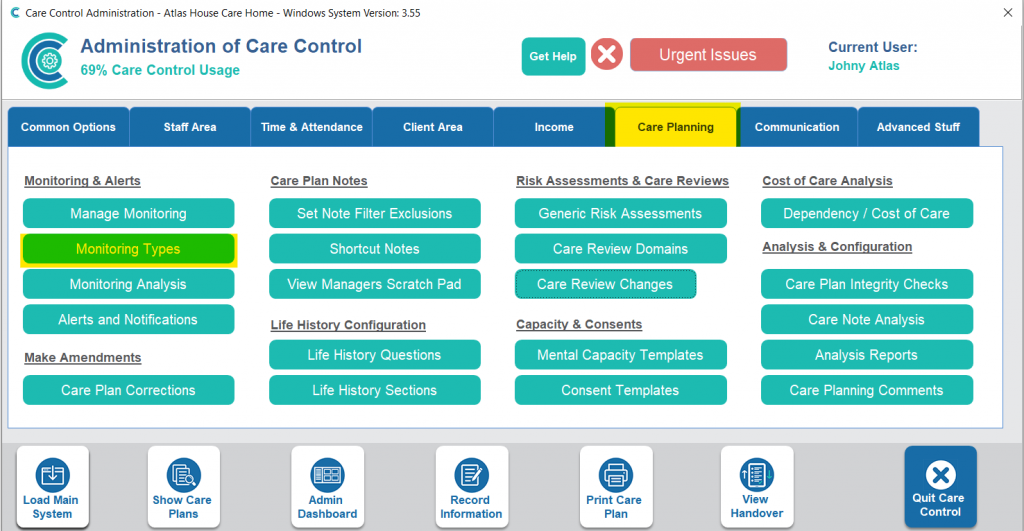
Next, select Draft Only from the 3 options at the top. Here will be a list of all draft monitoring forms on your system. Double click on the form you wish to activate.
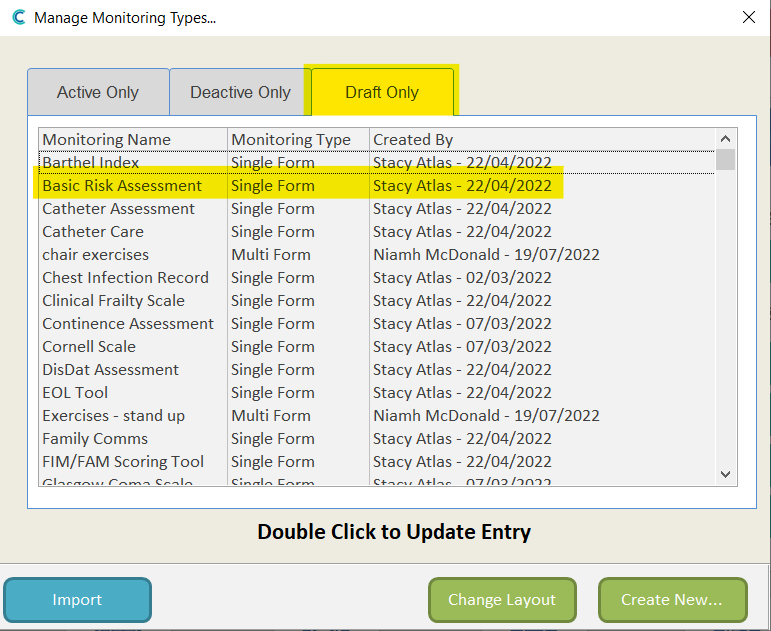
Next, select Activate from the options along the bottom of the monitoring window.
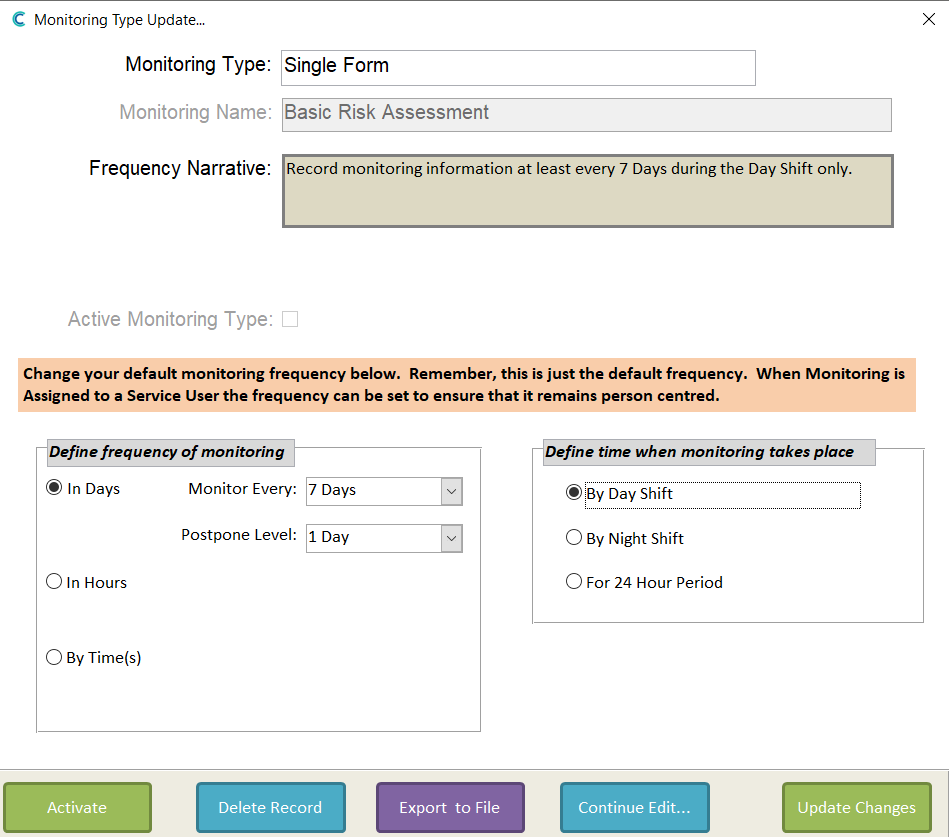
Your monitoring is now ready to assign to service users. To do this, please see the following guide:
