
One of Care Control’s Friends & Family features is the Memory Box. This allows the addition of personal items onto a resident’s Care Control account. This could take the form of an image, video or website link, as well as some text to help describe the memory.
This feature is great for uploading family photos, childhood memories and even links to music or videos that your relative might enjoy!
To add a Memory Box item, you will need:
– Care Control Mobile – Friends & Family
– Something to upload – photo, video or URL link
– A brief summary of what it is you are uploading
Step 1 – Finding the Memory Box area:
- First log into Care Control Mobile using your PIN number.
- Next find Memory Box and click on it.
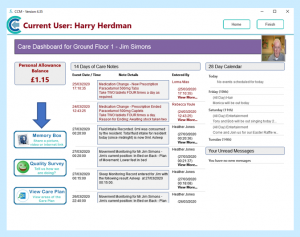
Step 2 – Adding a new item
- From this screen you can select to add up to 2 photos or videos, add a URL website link and add some text to describe what you are uploading.
- See below for where to click:
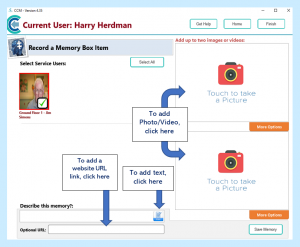
Step 3 – Example
- After adding the items it should look something like this:

Step 4 – Saving the memory
- Finally, when you are happy with what you have added, simply select Save Memory.
- Congratulations! You have successfully added a Memory Box item onto Care Control.
Useful links:
Setting up Friends and Family: https://www.ccacademy.co.uk/knowledge-base/how-to-set-yourself-up-on-care-controls-friends-family-feature/
