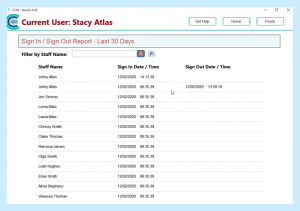Search the CC Academy

In case of a fire you may want to call out your staff names.
Take one of the tablets out of the building with you.
Log onto Care Control Mobile using the cog in the top right-hand corner.
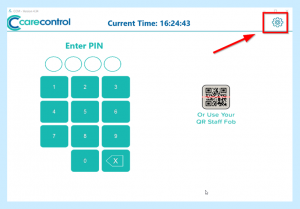
You will be asked to enter your PIN and Administration password. Please note this password should only be given in case of emergencies to non-managerial staff. Select Continue.
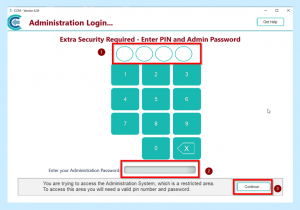
On the main screen select Show Administration Options on the left-hand side of the screen.
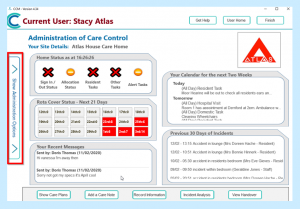
Click on Staff Area in the menu bar.

Select Staff Sign in / Out.
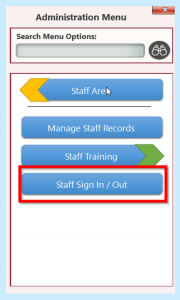
The next screen will show you who has signed into the building for you to roll call.