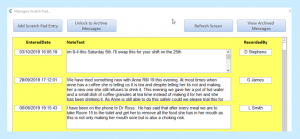To use the Scratch Pad for the first time you will need to create a general Note for a resident. This will allow you to add the Note onto the Scratch Pad – see below:
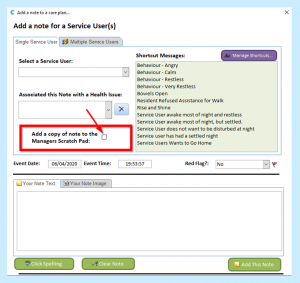
Once the Note has been entered you will able to access it on the main staff screen.
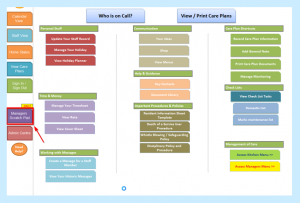
At the top of the screen you will see the following buttons:
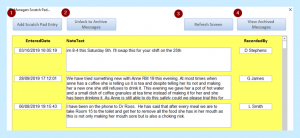
1 Add Scratch Pad Entry
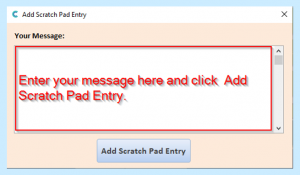
2 Unlock to Archive Messages
Only managers can archive the messages. In order to archive just click Unlock to Archive Message and enter your PIN.
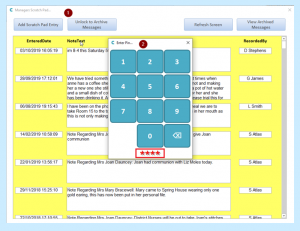
Select the message(s) you wish to archive.
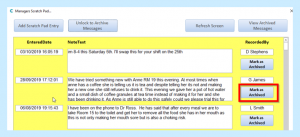
Once you have selected the ones you want to remove by clicking on Mark as Archived, come out of the Scratch Pad. When you go back into it you will then see that those you have Archived will not be shown.
3 Refresh Screen
This will refresh the screen whilst you are in the Scratch Pad looking at information.
4 View Archived Messages
Click on this and you will be able to see all your Archived messages.