Search the CC Academy

To load a site from Business Code, first of all click on Full Admin:
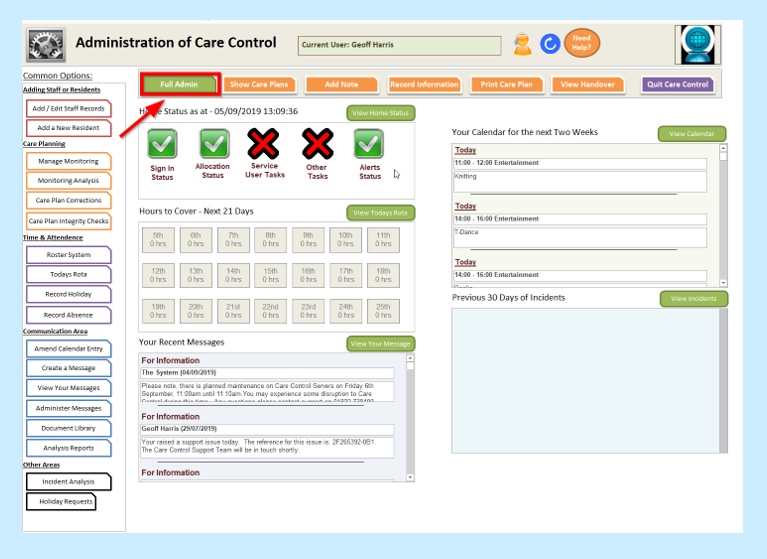
Select Advanced Stuff:
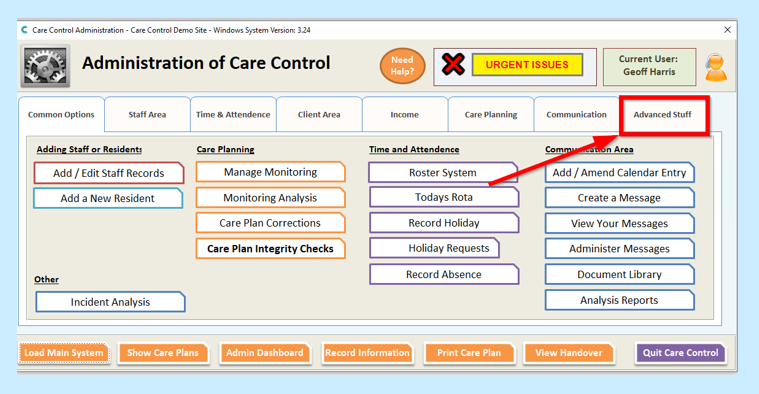
Then select Access Other Sites:
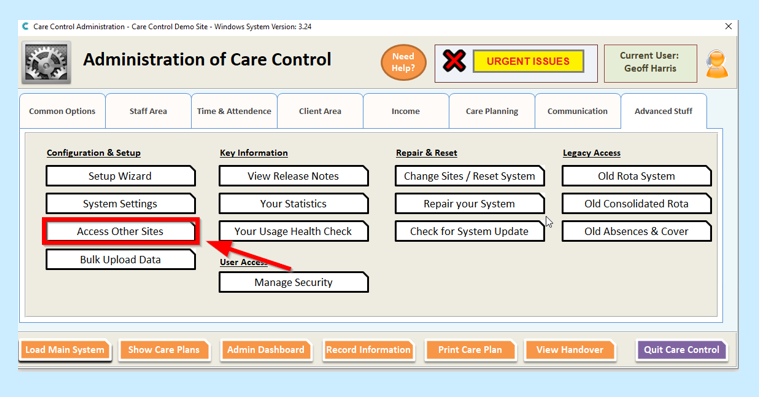
Enter your Business Code – this will start with BUS:
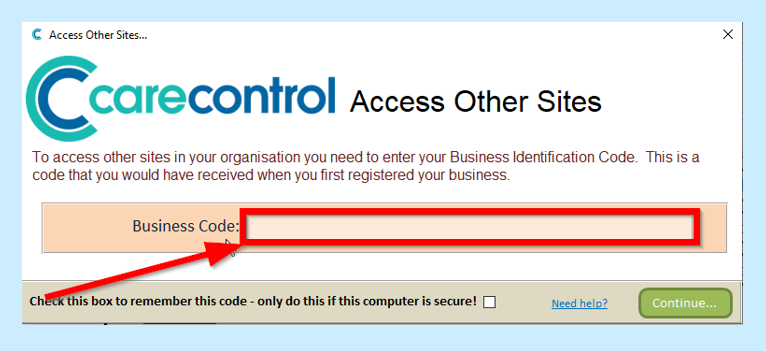
Click on the box if you want the PC to remember this code (NOTE only do this if it is your PC and no-one else has access):
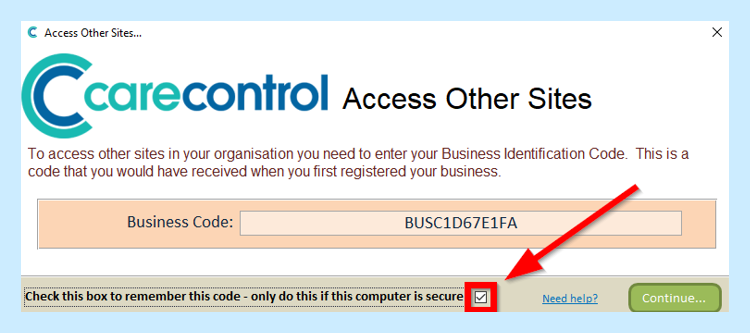
Click Continue:
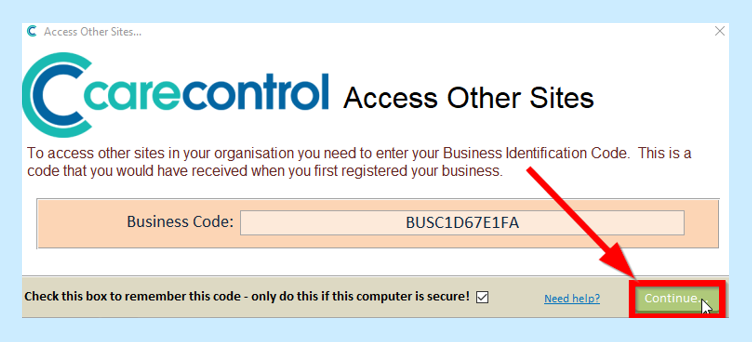
Select the home you want to go into and click Load Site:
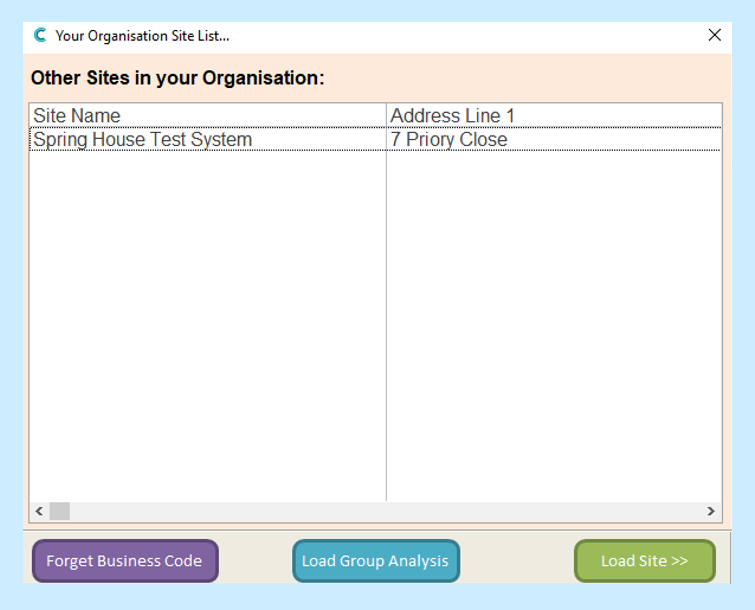
If you wanted to look at reports, then select Load Group Analysis.
