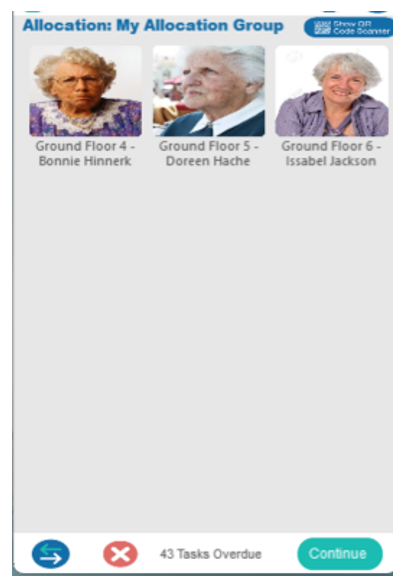Search the CC Academy

Assuming the time is correct for your visit- tap on the visit to load.
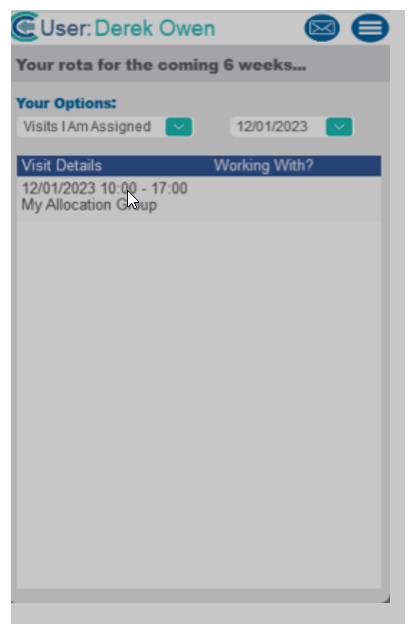
You will then see the visit details. Select “Continue” to load the visit.
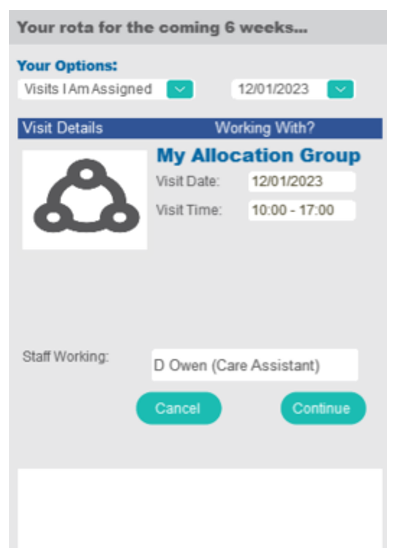
Here you will see your allocated service users. Tap on the photo and select “Continue”. To load the service user.