We have added the ability to add unpaid breaks to payroll. You do this through the Manage Pay Rates area: –
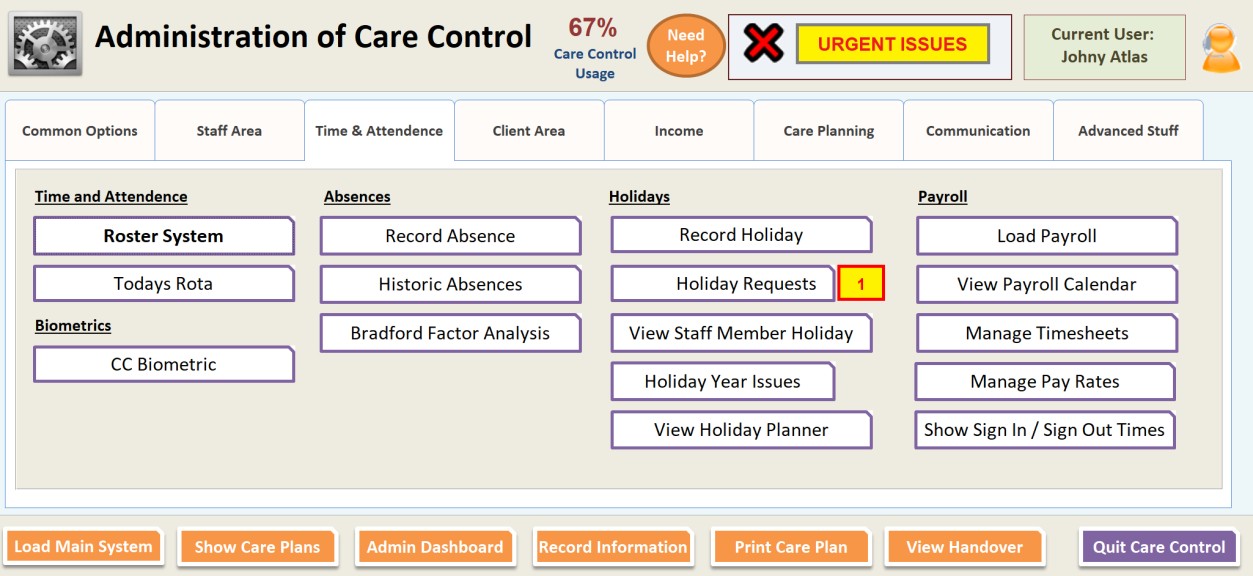
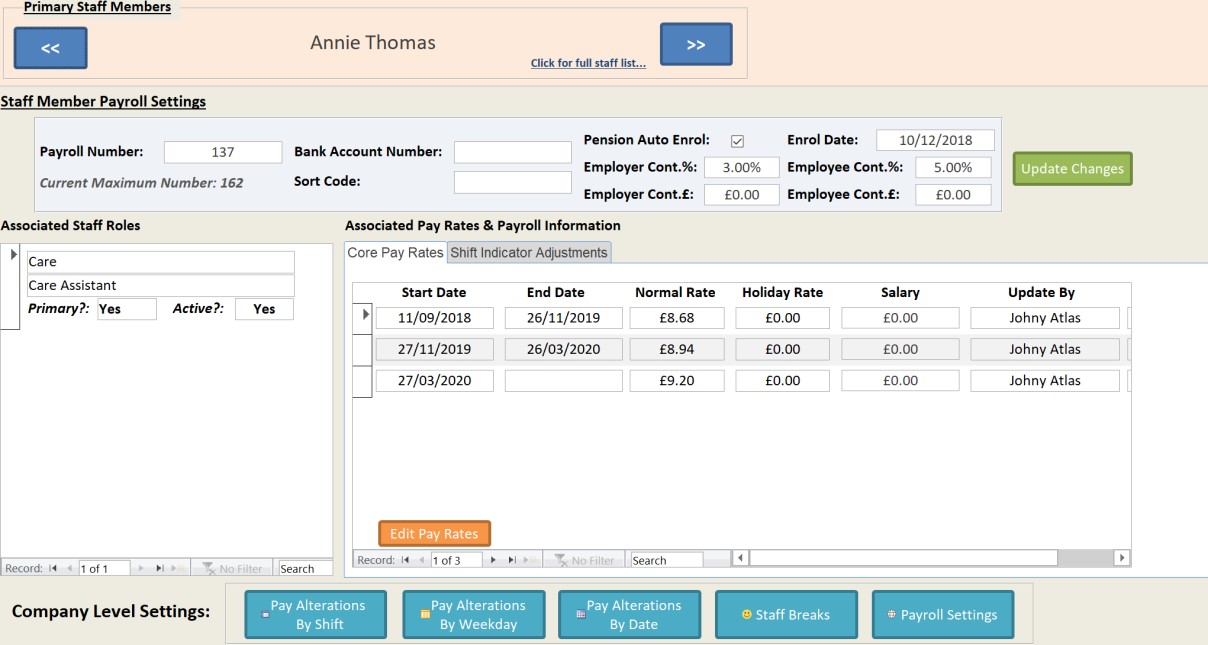
When you click on this button you will see the Payroll Break Amounts screen:
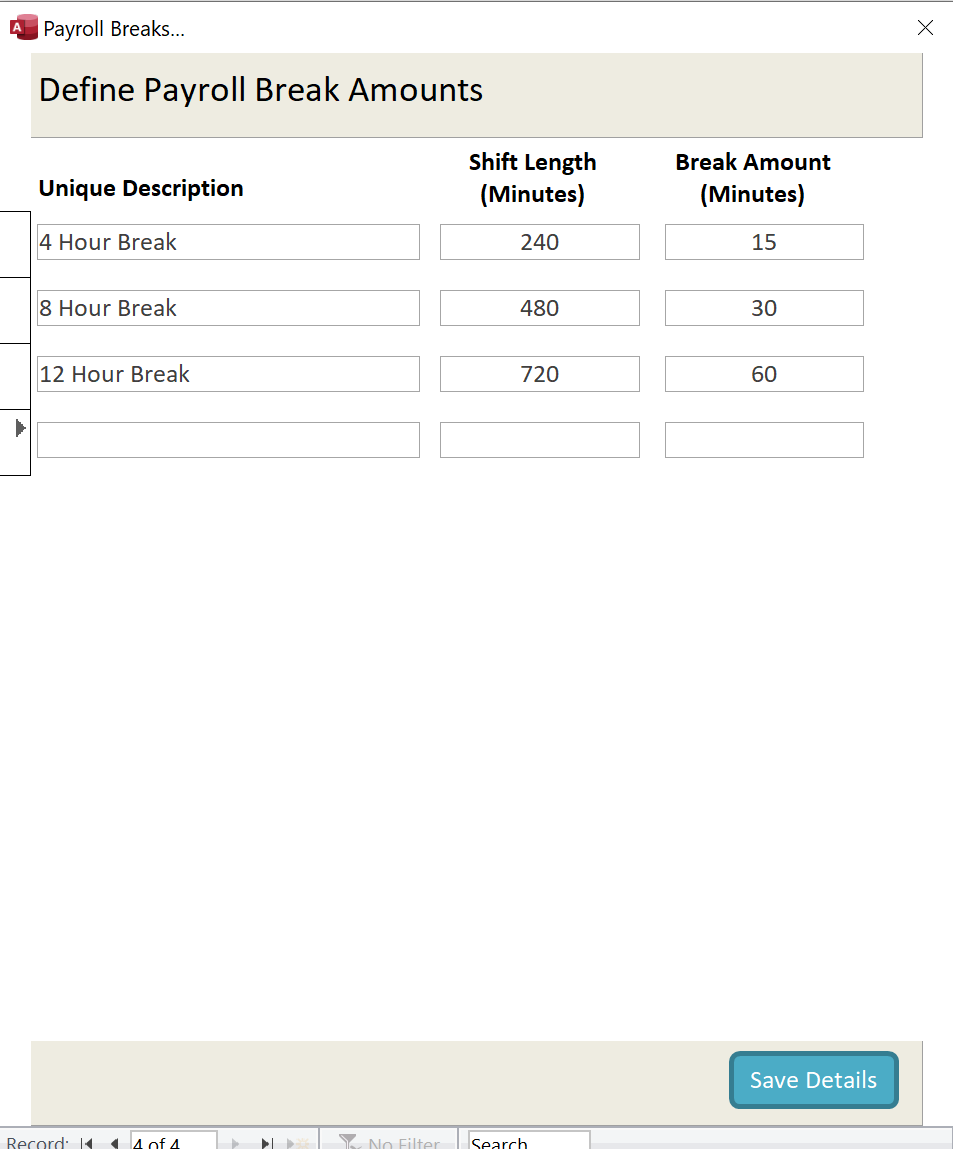
You can add any break level that you want. The breaks are measured in total shift length (in minutes) and the break amount is also in minutes.
For example, using the table above, if a staff member worked a six hour shift, say 8am until 2pm, they would receive a 15 minute unpaid break at the pay rate they normally earn.
If a shift spans multiple pay periods, the break deduction is calculated on the average for that pay period.
For example, a staff member is working a night shift on Christmas Eve. The shift is 10 hours long, 10pm until 8am. The staff member will receive a 60 minute unpaid break. In this example, the staff member receives double time for any part of the shift worked on Christmas day (e.g. 8 hours).
The break reduction is calculated on 60 minutes at the average pay rate for the shift. If the staff member was normally paid £10 per hour for the night, in this example they would receive a reduction of £15 per hour for the 60 minute break: –
2 Hours @ £10 per hour (10pm until 12am) 8 Hours @ £20 per hour (12am until 8am)
Less 1 hour @ £15 per hour (unpaid break for shift)
Visibility of Breaks
Once breaks are entered, they are shown on the Finalised Payroll Report as a column: –
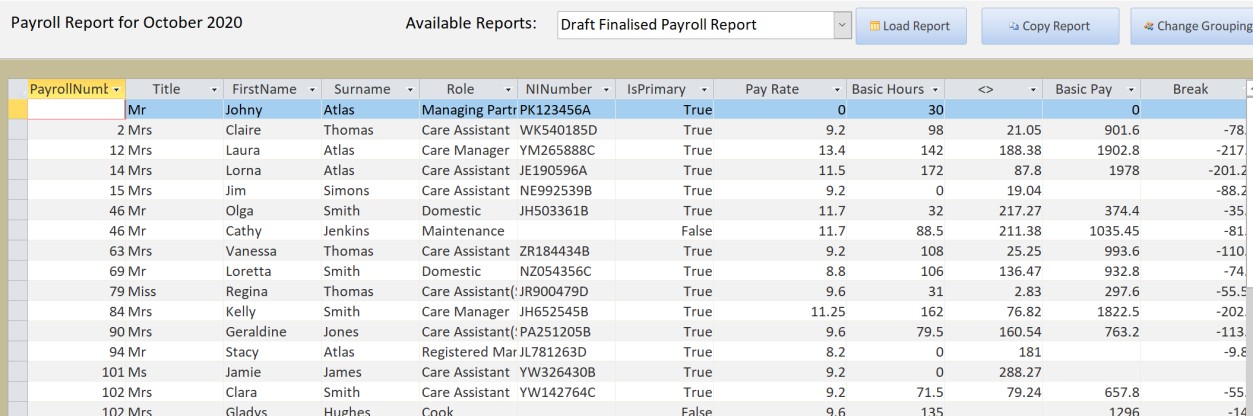
Note, the break is shown as a reduction from their basic wages as a figure in Sterling (£). If your organisation does not pay breaks you should take this figure away from your Basic Pay figure to produce a Net Figure.
