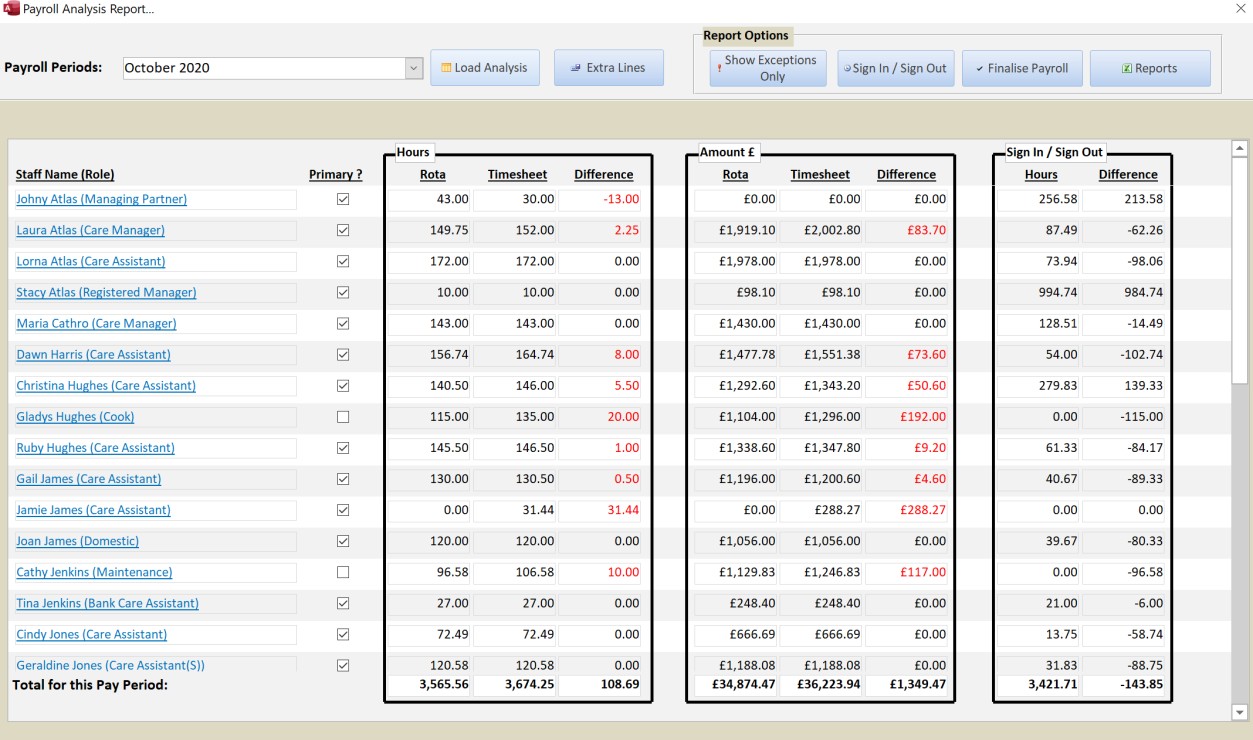Search the CC Academy
With this update we have added basic support for Salaries within Care Control Payroll. You can now add a Salary against the staff member under their core pay rates: –
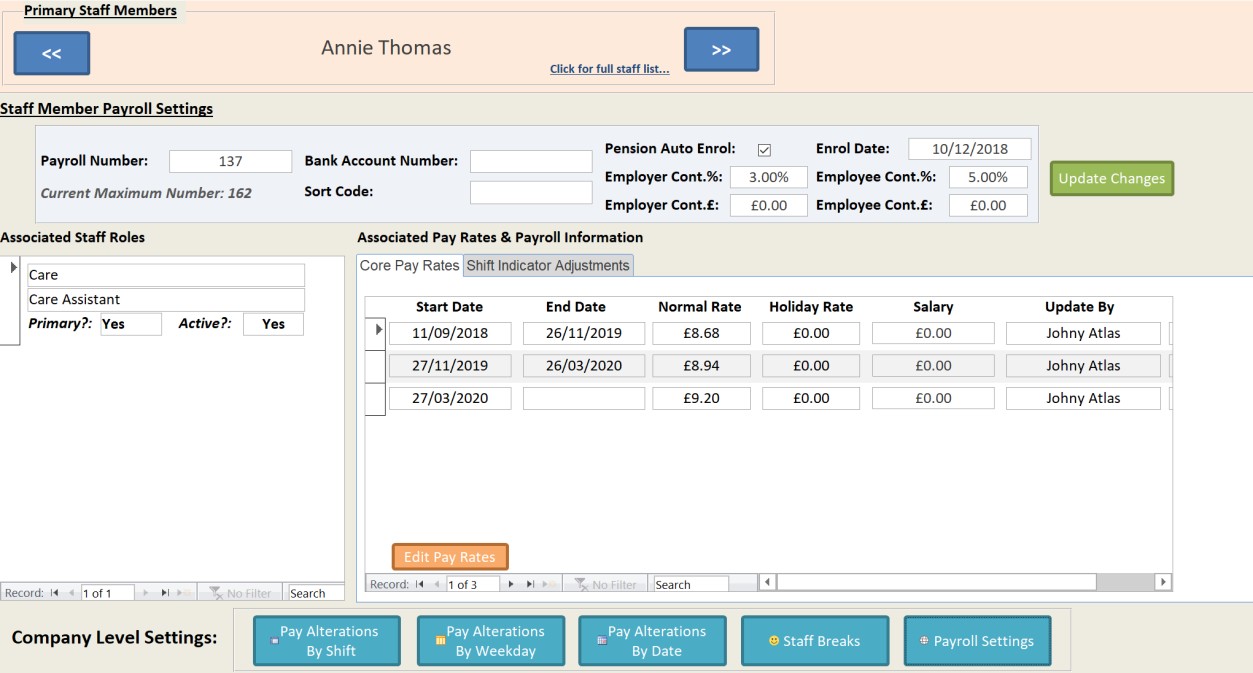
When you Edit Pay Rates, you will now see a Salary field: –
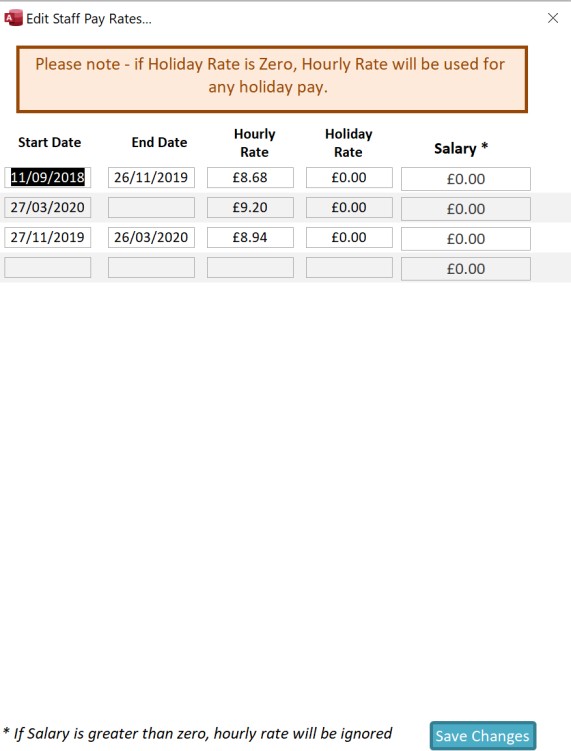
Note: a staff member cannot have an hourly rate and a salary for the same role. If you enter both of these the hourly rate will be ignored and treated as zero in any reports.
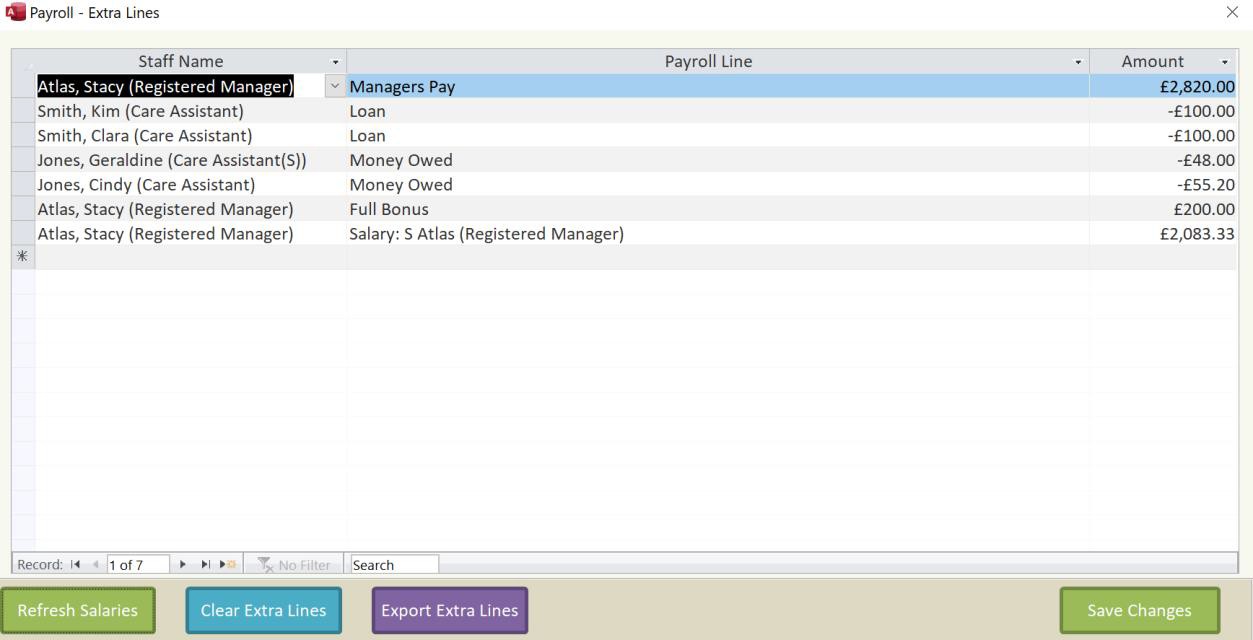
The salary is fixed regardless of the pay period. It should be entered as a total salary for the year. It will then be divided by 12. If your pay periods vary or if you pay a variable salary based on pay period length you will need to manually adjust the salary.
The salary is displayed as part of the Extra Lines area within Payroll: –