
This can be used if you pay extra for someone working on a specific day of the week. In this instance we are going to add on an extra £0.50 per hour for anyone working on a Sunday.

Select Time and Attendance followed by Manage Pay Rates.
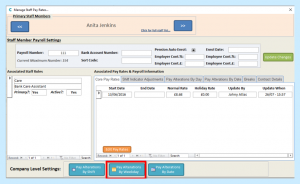
Then select Pay Alteration by Weekday.
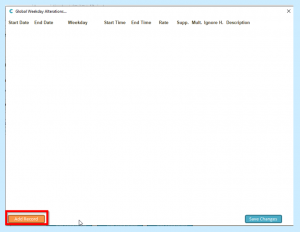
Select Add Record.
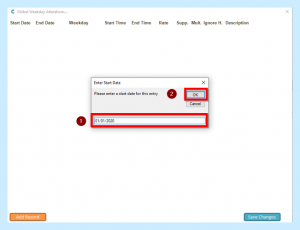
In the Date box enter the date you wish to start the alteration from and select OK.
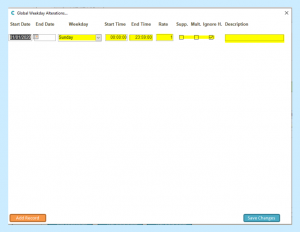
Click on the Weekday dropdown and select the desired day of the week. Click on the Start Time and enter the start time for this new rate. Click on the End Time and enter the end time for the additional rate to stop on that day. In the Rate box enter the amount of additional pay to be paid to your employees per hour during this period, which on this occasion is £0.50.
The next three boxes will determine how it is added to the hours.
- Supp. = Supplement – this will be added to their hourly wage.
- Mult. = this will multiply by this amount so if it was time and a half you would put 1.5 in the box.
- Ignore H. = anyone who is on holiday will not be paid this additional amount as they have not worked the shift.
Finally enter a description, i.e. Sunday working and select Save.
