The Care Control Payroll system has reports which can be run to analyse data from a payroll period. One of these reports is called Active Staff – All Fields and sometimes can load with no information.
This issue occurs when a staff member in the report has two rates of pay, for one role.
To resolve the issue, one of the pay rates needs to be ended (removed) so that the system knows which one to use.
In the Administration of Care Control Windows, navigate to Manage Pay Rates which can be found in the Time & Attendance tab.
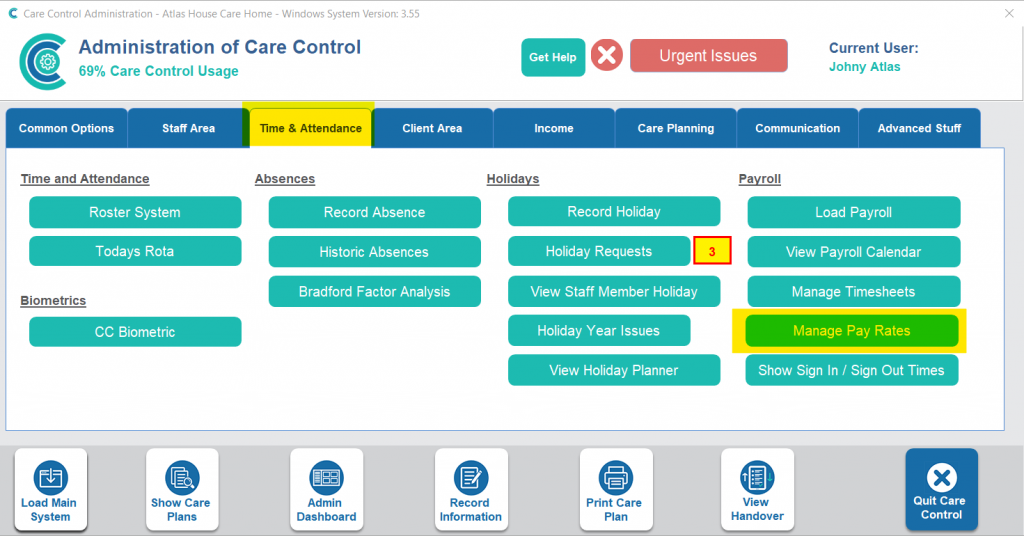
Navigate through your staff members using the blue arrows or by pressing Click for full staff list.
When on a staff members pay rate page, you can view their roles on the left-hand side of the window.
The pay rates for that role will show in the table on the right-hand side of the window.
You will be able to spot if a staff member has more than one active pay rate for one role. All rates except the active one should have an End Date in the relevant column.
If you find a staff member with multiple active pay rates, you can end one by selecting Edit Pay Rates.
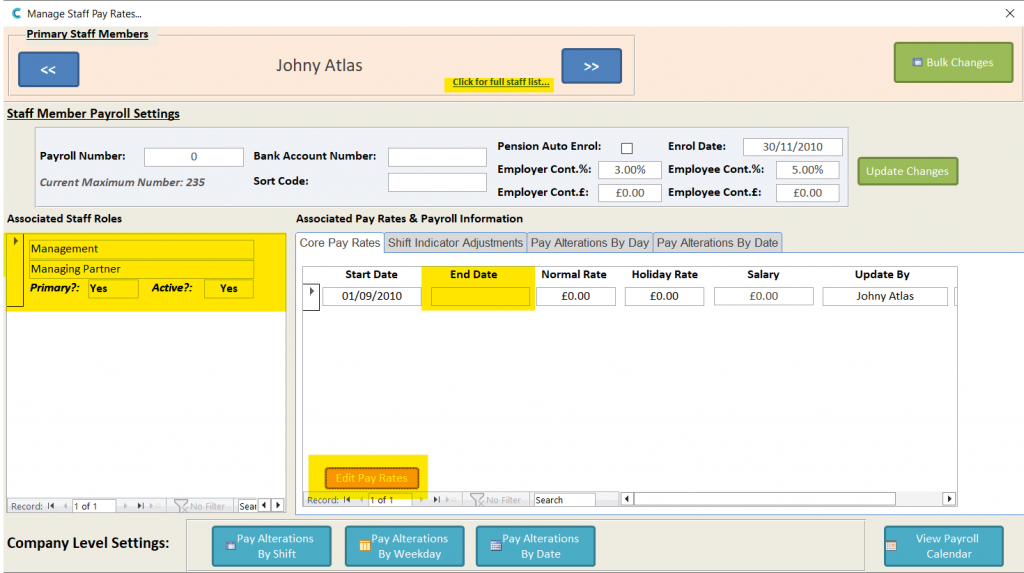
This will open a new window with the list of pay rates. Simply add an end date onto the one you wish to make inactive. Then, Save Changes.
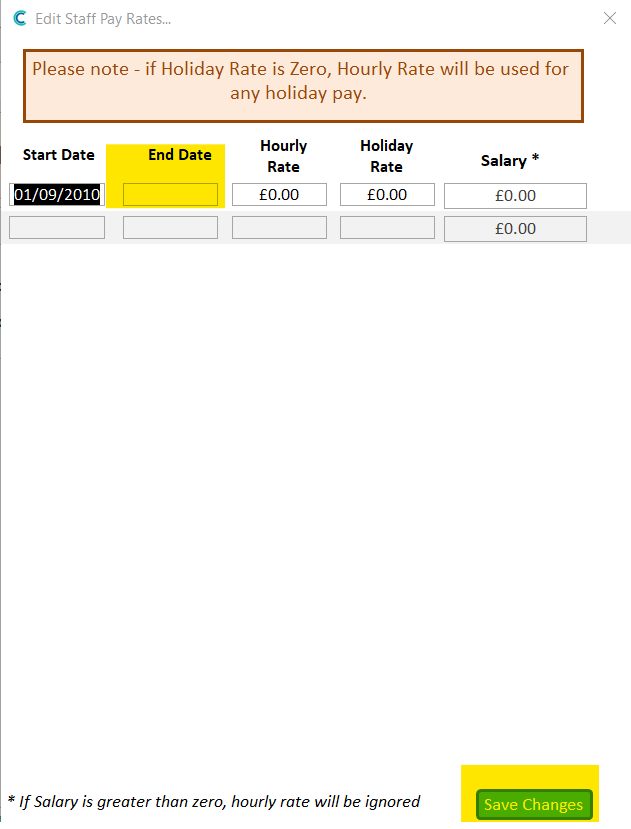
Note: start and end dates must be sequential, i.e there are no gaps in dates between one end-date, and the next start-date.
For example: if a pay rate ends on 29/12/2022, the next pay rate must start on 30/12/2022.
