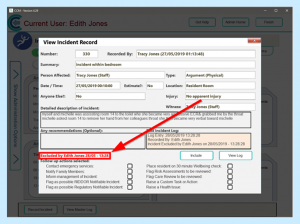Search the CC Academy

Incidents cannot be amended or deleted from Care Control but can be excluded, meaning they won’t appear in any reports or Care Plans. Once the incident is excluded, you’ll need to re-record the incident.
You can exclude incidents by going into the Mobile app and accessing the admin area:
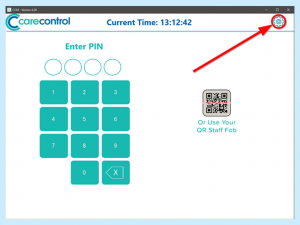
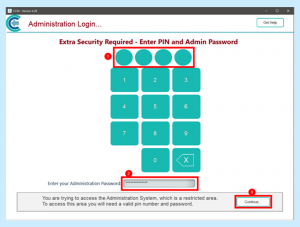
Open the menu on the left side:
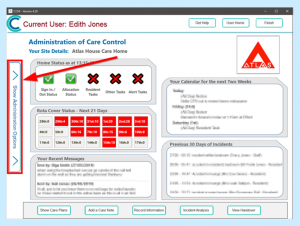
Select Communication, then Other Areas, then Incident Analysis:
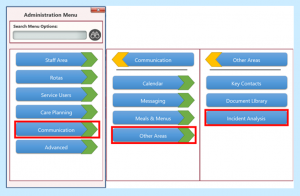
In here, select View Master Log at the bottom:
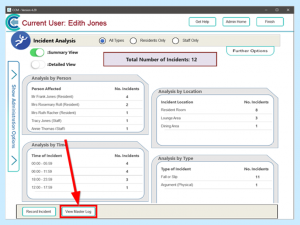
Select the incident report you want to exclude:
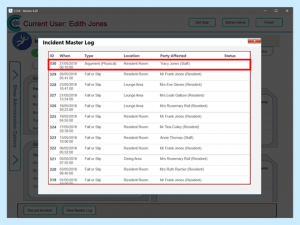
In the next window, click Exclude:
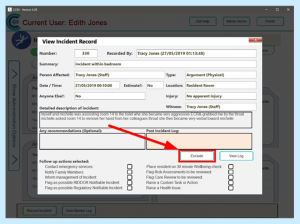
In the message box that appears, select Yes to exclude:
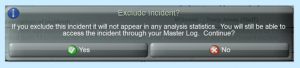
Your incident will now be excluded.