
You may wish to view your Settings on eMAR. These Settings are:
- Who can administer creams?
- How long is the administration time window?
- How long before a scheduled item expires?
- Default safe medication time?
When you go onto eMAR you will need to select the Settings cog in order to go into the background of eMAR.
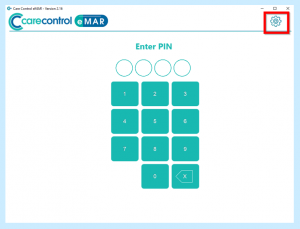
You will then need to enter your PIN and your Administration password, then select Continue.
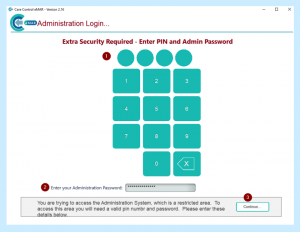
You will then need to select the Show Administration Options tab to the left of the screen.
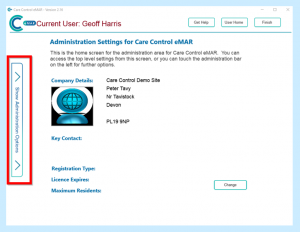
Then select the Advanced tab.
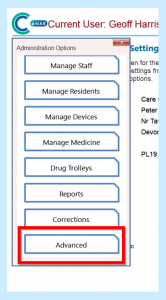
You will then see your Core Settings.
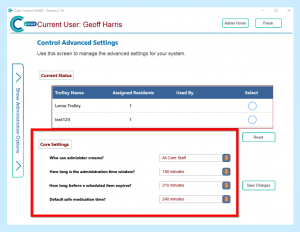
You can amend these if required and select Save Changes.
For Information
Your Medication Administration times are as follows:
Morning – 8:30am
Lunch – 12:30pm
Evening – 5:45pm
Night Time – 9pm
These times are set in the middle of your Administration Time Window. For example, you have 180 minutes (3 hours) for your morning medication which can therefore be administered between 7:00am and 10:00am.
