Search the CC Academy
We have added the ability for you to create a message with an attachment or internet link: –
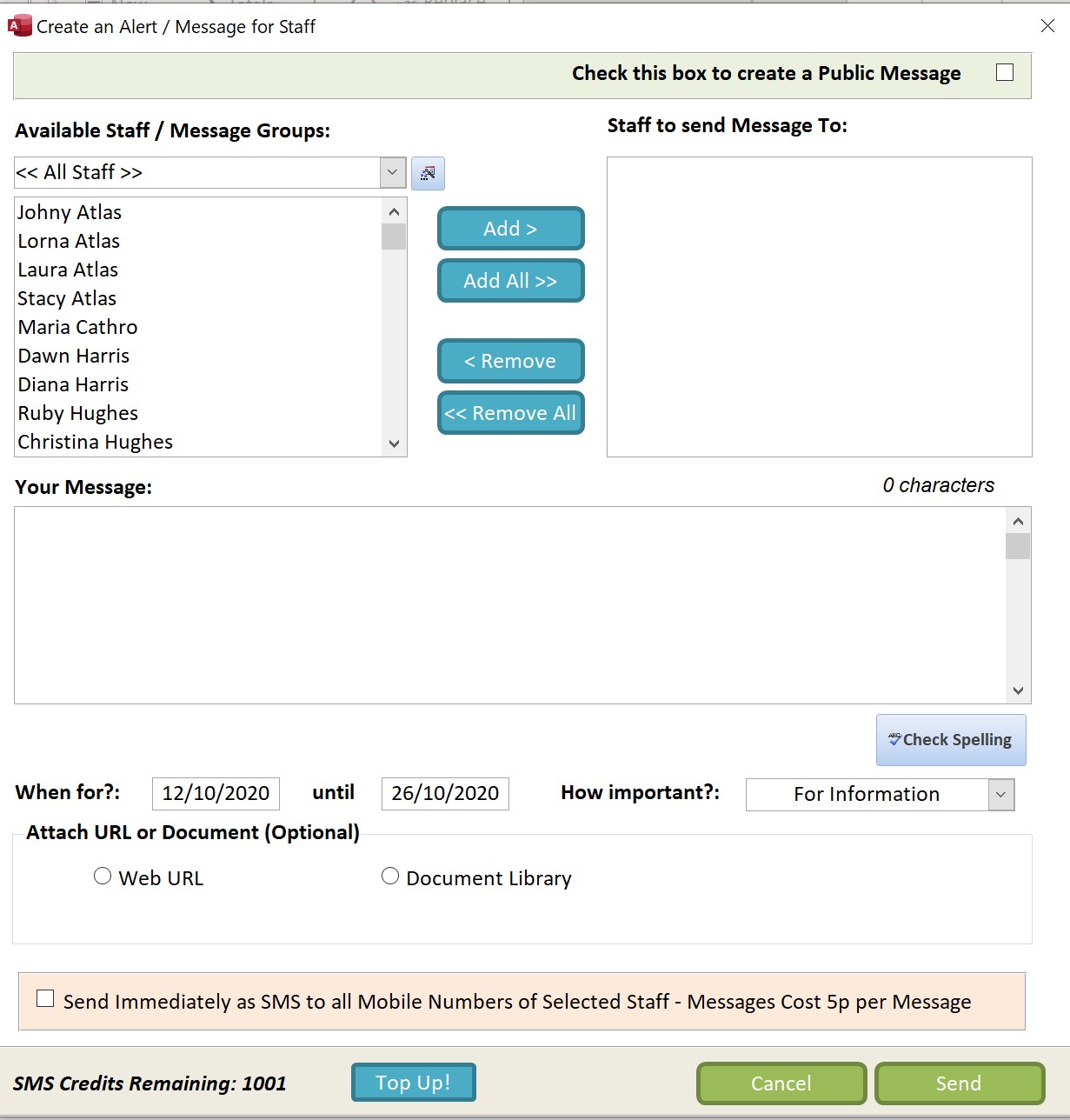
You can choose to either enter a Web URL or a Document Library Link. The staff members will then see this link on either CC Windows, Pocket or Mobile.
Viewing Attachments
When you sign into CC Windows and a message has an attachment, the window will look slightly different: –
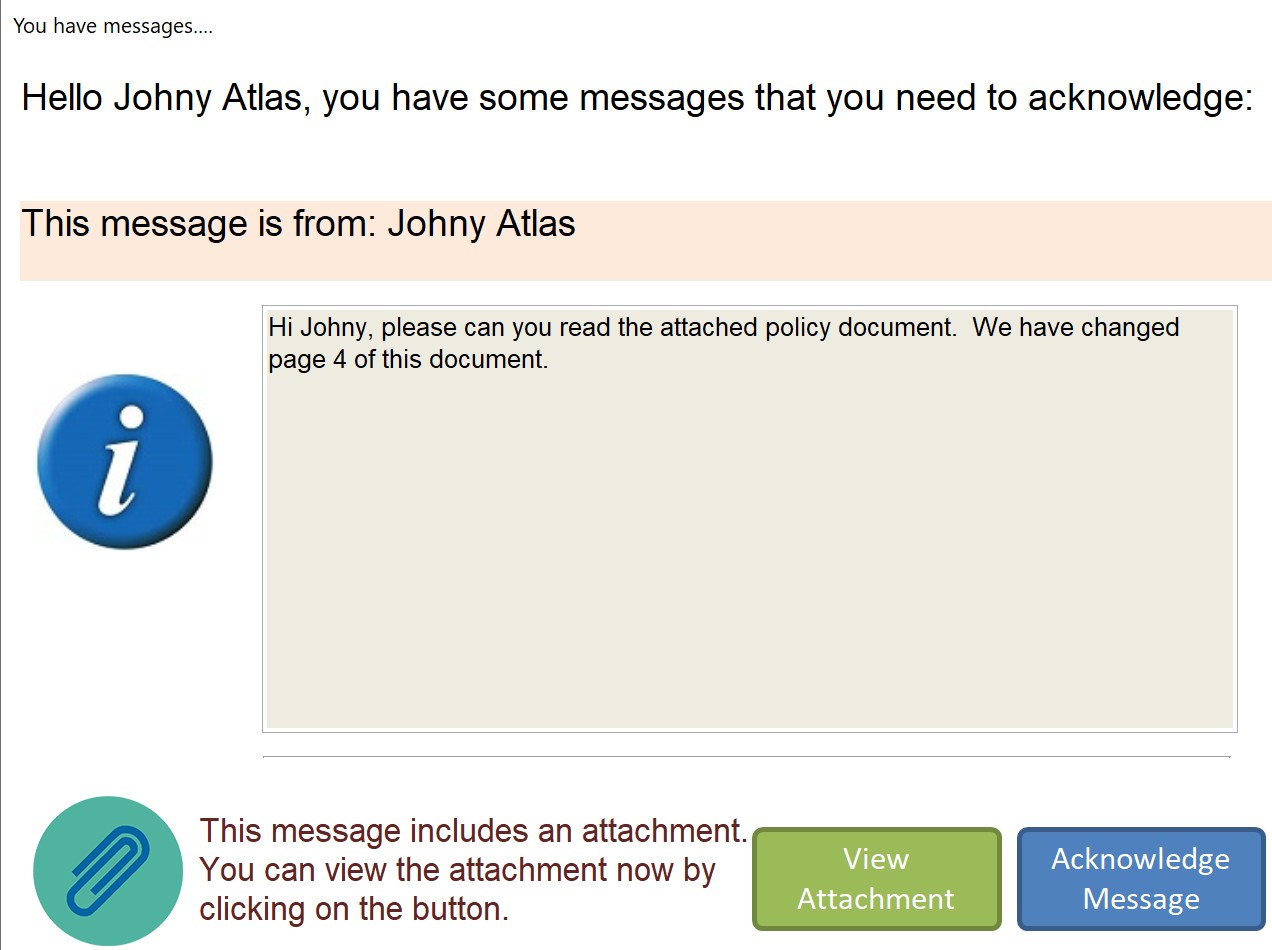
By clicking on View Attachment, the system will load the attachment for the staff member to see.
Viewing Attachments Again
You can view your attachments again by going to View Historic Messages: –
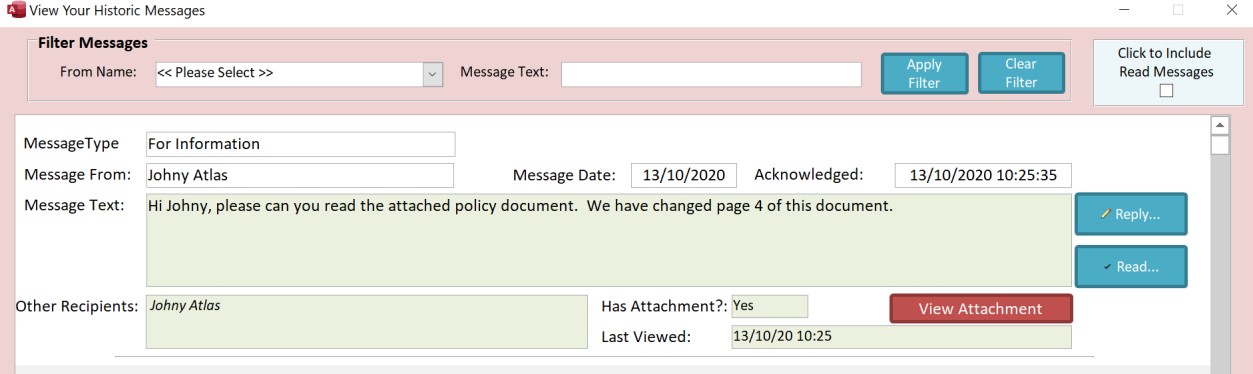
It also shows you on this screen when the last time the attachment was viewed.
Administer Messages
This area has been updated to include support for attachments: –
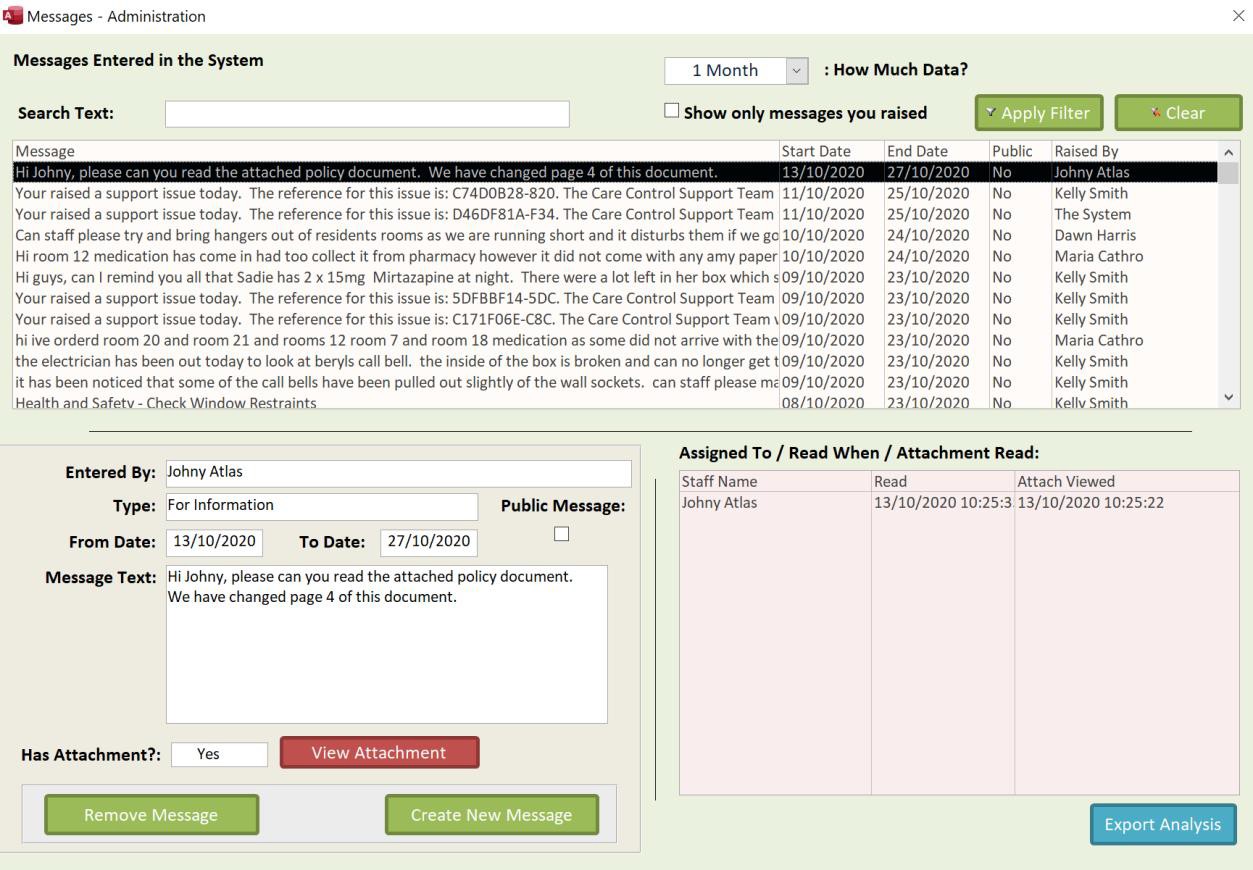
You can also now Export Analysis on who has read messages or opened attachments.
