Search the CC Academy
We want to make it easier for you to create notes that are held within staff records. Up until this release you can only create one note at a time.
On the staff records screen you have a new button: –
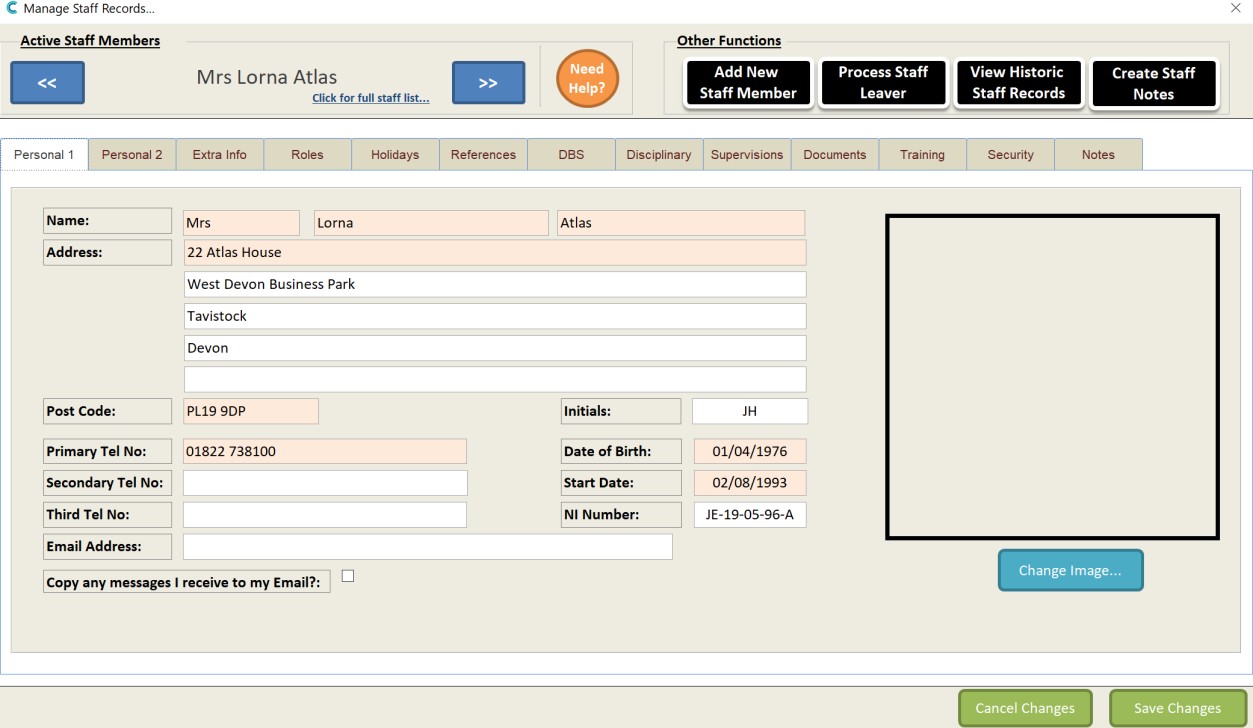
This opens the following screen: –
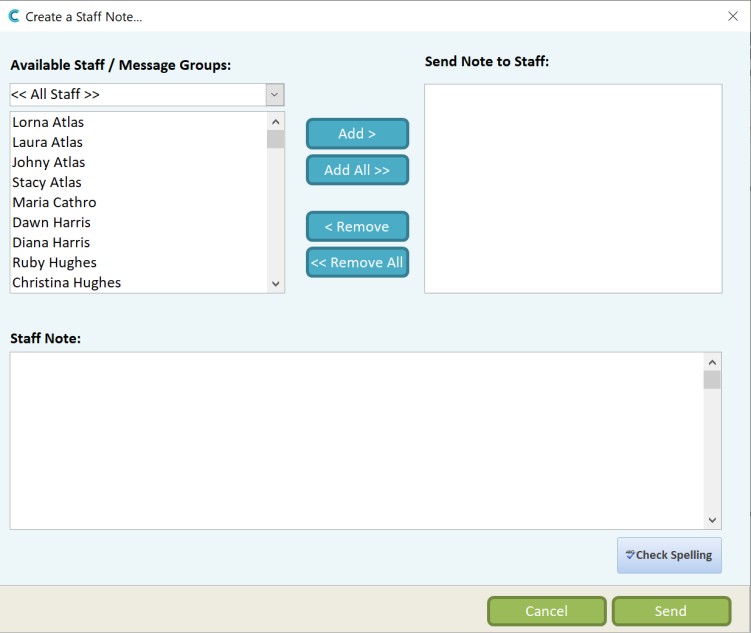
On this screen you can select any number of staff to create a note which will then be saved against their staff notes area.
