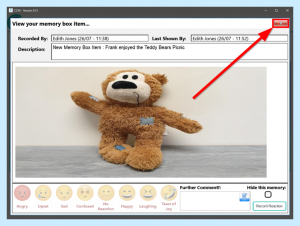Search the CC Academy

You can view Memories that have been recorded for a service user on Care Control Mobile. To access these Memories, click View Residents Care Plans on the Home Screen.
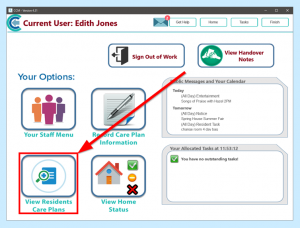
Select your service user from the list:

Open the menu on the left and select Memory Box Items:
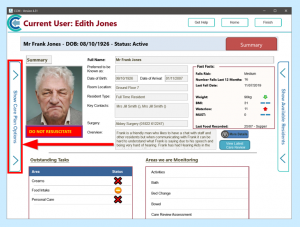
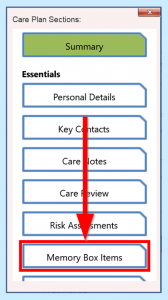
A display of Memories for the service user will appear. You have four different areas you can filter by:
- Not Shown
- Newest Items (selected as default)
- Most Shown
- Hidden Items
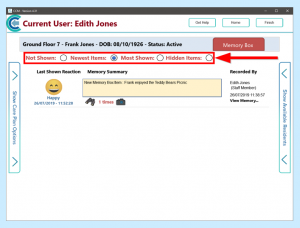
To view a Memory click View Memory.
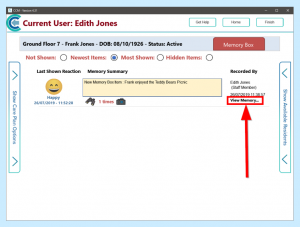
If the service user’s reaction has changed, or you want to add a comment, you can do this whilst viewing the Memory:

To exit without altering any information, click the X in the top right corner.