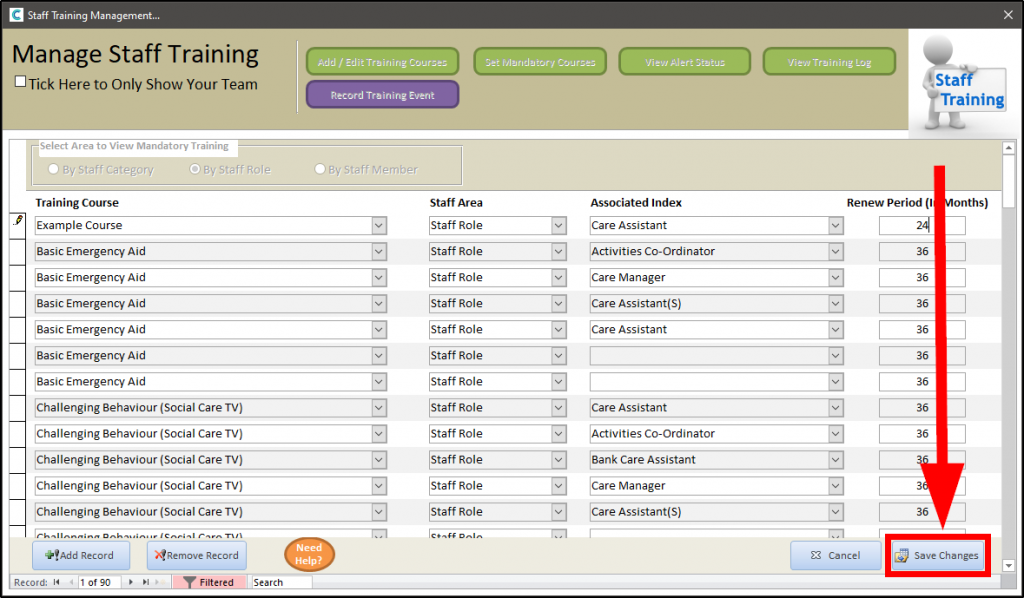To set your mandatory training courses
Firstly you will need to access the administration of Care Control on Care Control Windows.
Go to Staff area
Go to Training Records

Next you will need to enter the courses onto the system.
Go to Add/ Edit Training Courses

At the bottom of the page select Add Training Course.
A new field will appear with _New Training Course inside. Delete _New Training Course and enter the name of your course. Select a course type from the drop down. The options you have are DVD, Social Care TV, Trainer led or Colleague training. Select the course location from the drop down. The options you have are Out of House, In house or at Home.
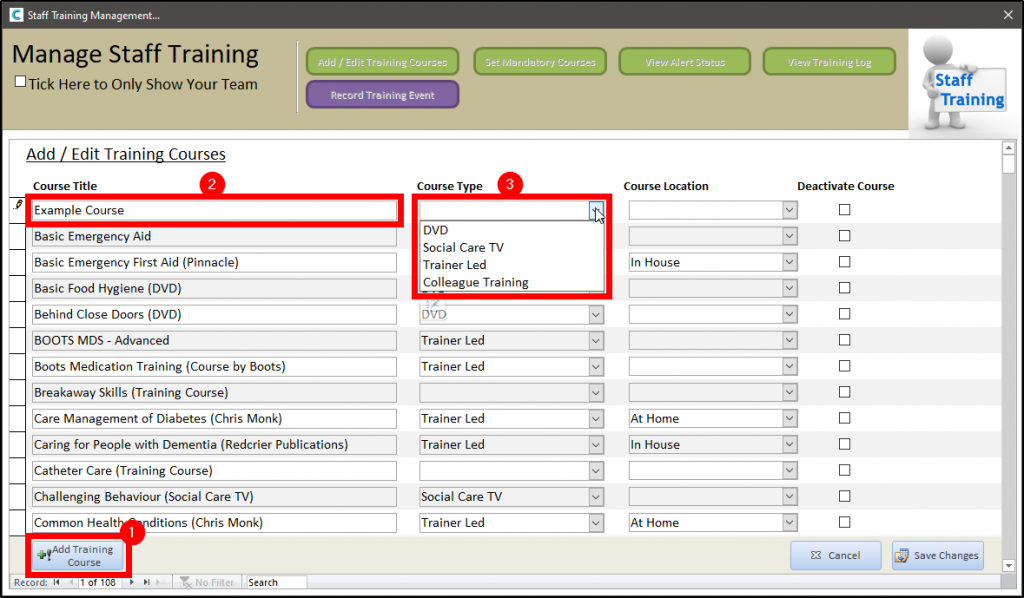
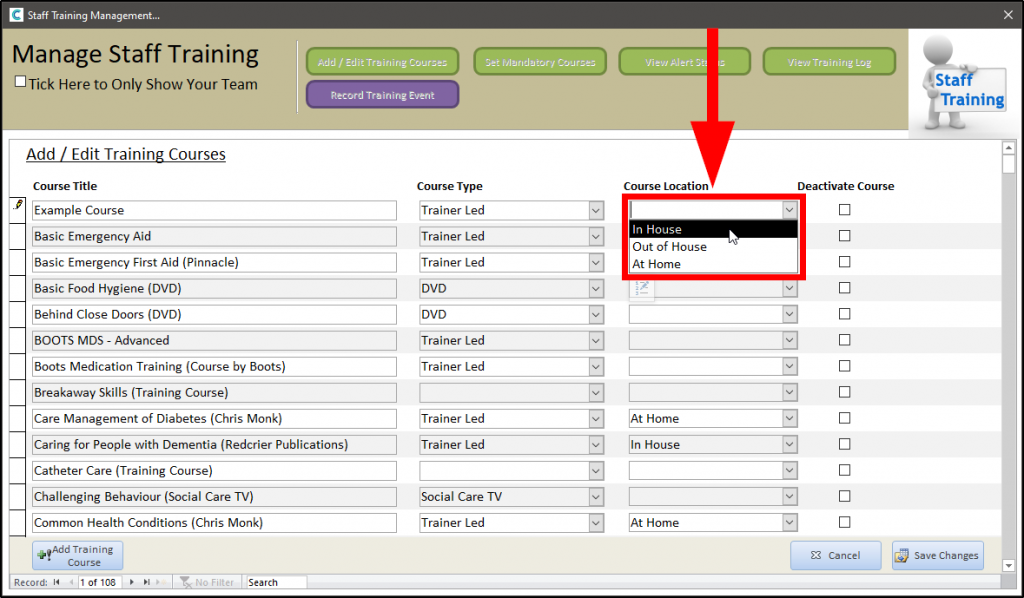
At the bottom of the page select save changes.
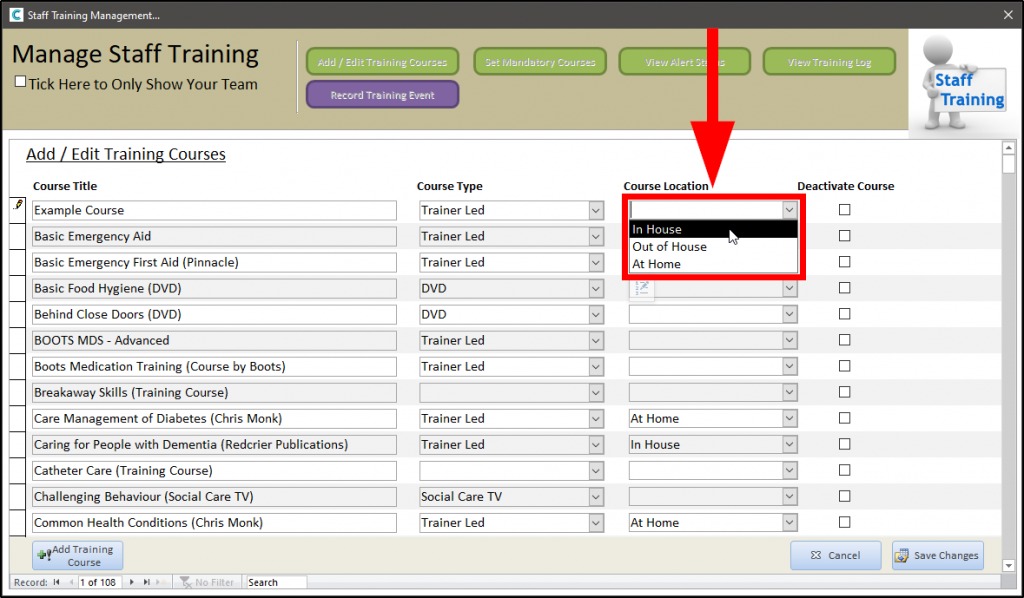
Now you are ready to set your Mandatory Courses. Select Set Mandatory Courses.
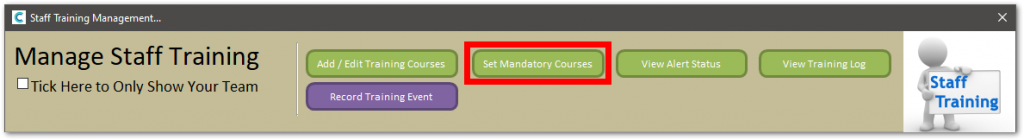
First, you need to select who you would like to set the mandatory course for. You have a choice of doing this by Staff Category, Staff Role or Staff member.
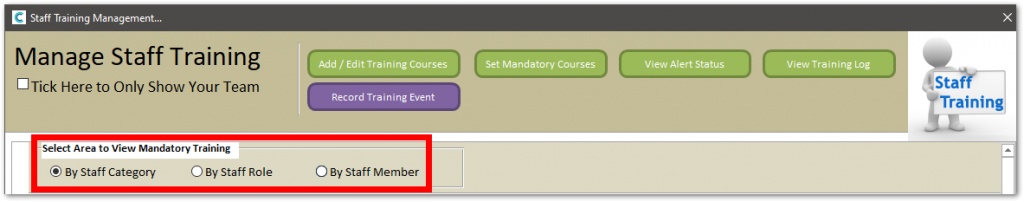
You will need to click Add Record to add a new Mandatory Course.
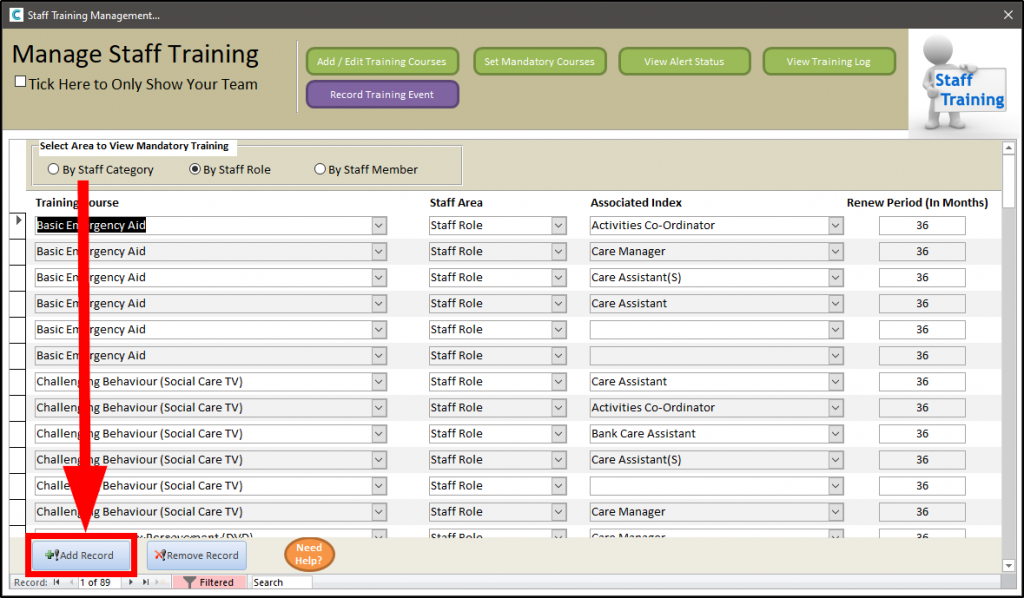
Select your course from the drop-down.
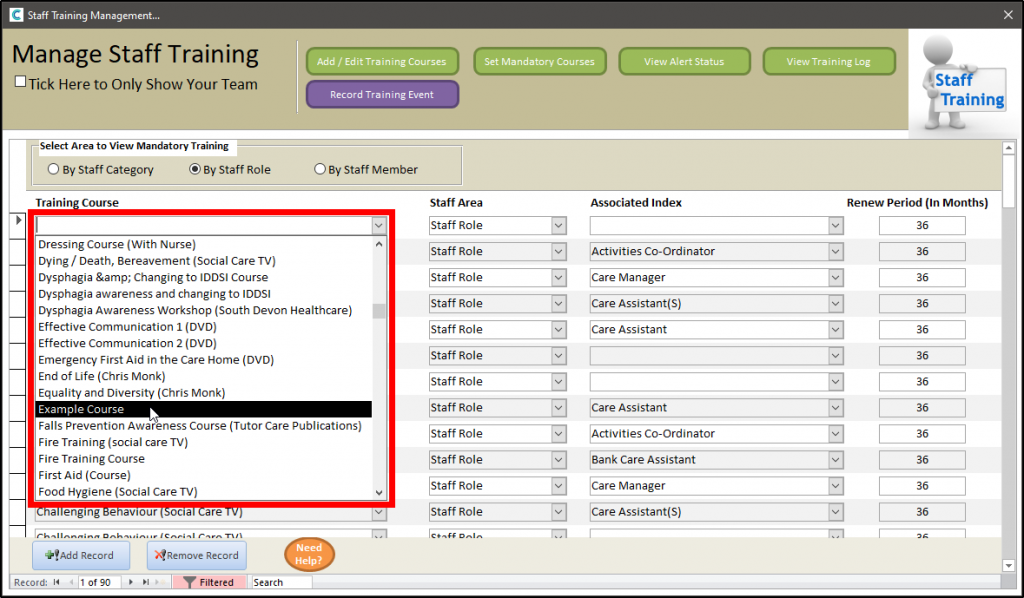
You need to select the category/role/ staff member from the associated index drop-down (they will automatically give you either category, role or staff members depending on your choice).
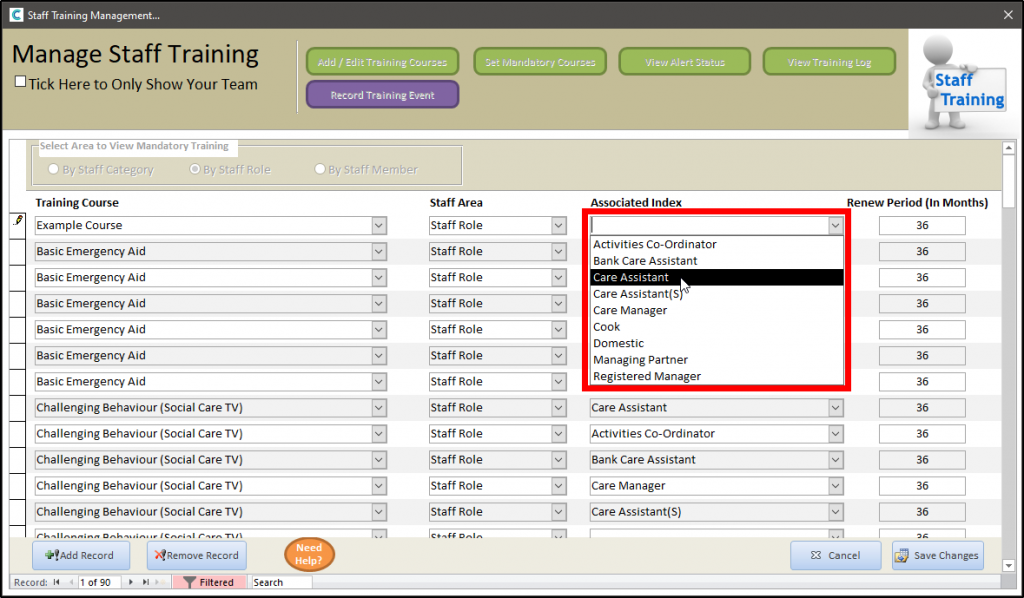
Enter how often this course needs to be retaken in the renew periods. This requires a number and is recorded in months.
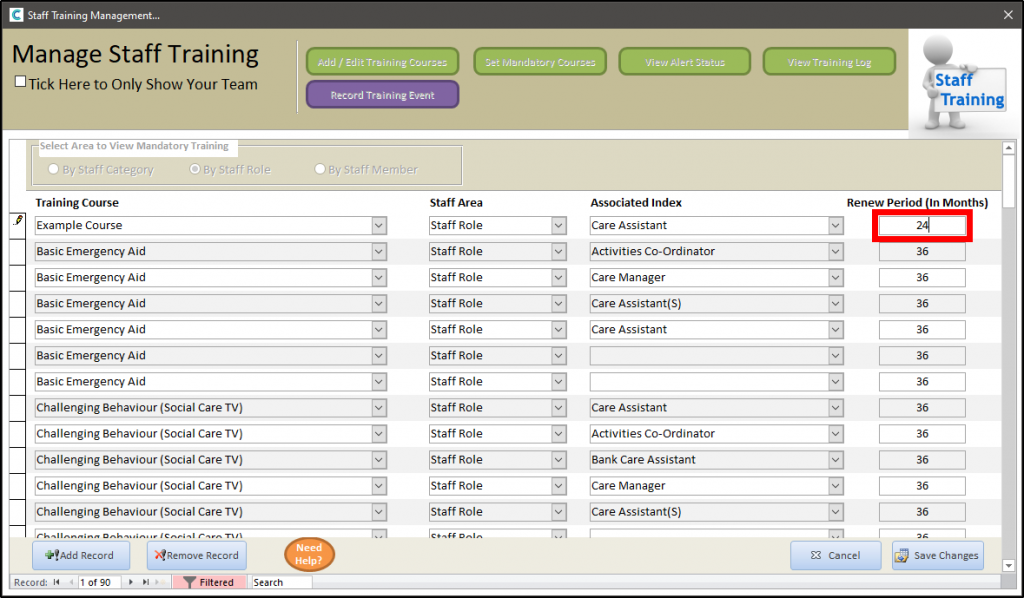
Once completed, select save changes. You can now close the box.