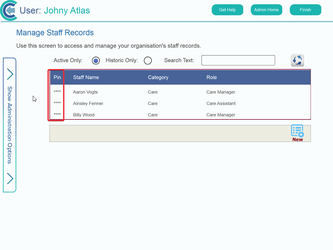Search the CC Academy
You’re now able to disable the ability for Administrators to view Staff PINs from within the administrative side of Care Control Mobile, this can be disabled on Care Control Windows by heading into Advanced Stuff -> System Settings -> Security:
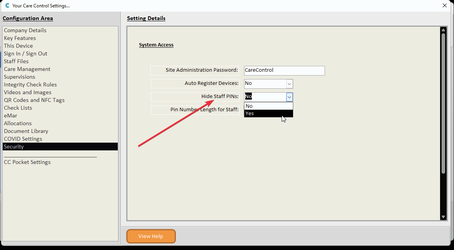
Once this setting has been set to Yes, if you log into the administrative side of Mobile you will now notice that the PIN numbers will be disabled as asterisks: