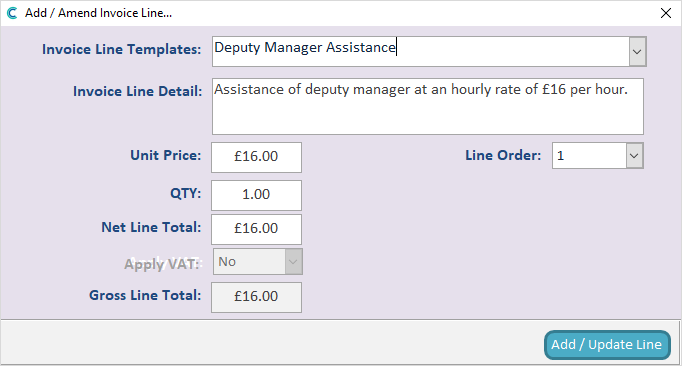When you create invoices on Care Control, you need to have invoice lines to itemise the final amount. You can create your own invoice lines to suit your needs.
To get to the Invoice Lines section, go to Full Admin and click on the Income tab. You will need to enter the finance area password to continue.
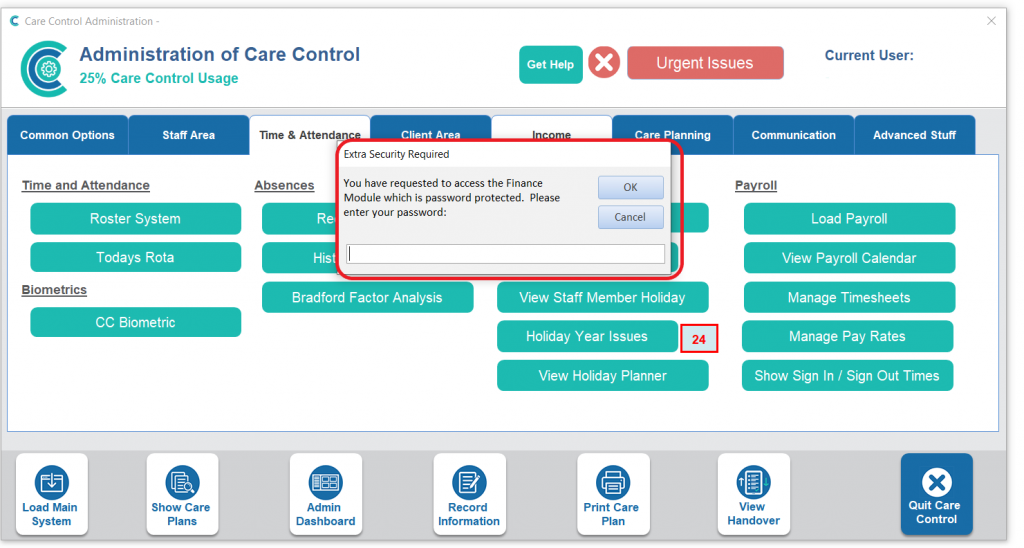
Select Invoice Lines.
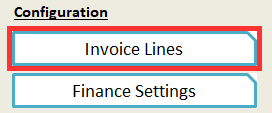
A new window will open showing all the current invoice lines and a blank line for a new entry.
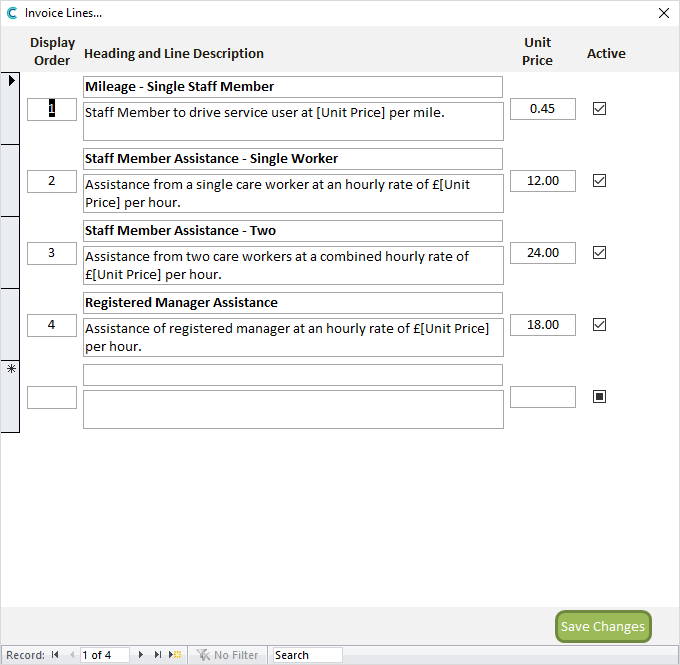
The display order determines which order the lines appear when adding lines to an invoice.
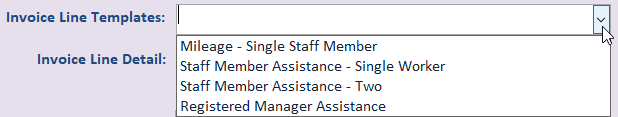
To add a new line, enter your information into the blank line.
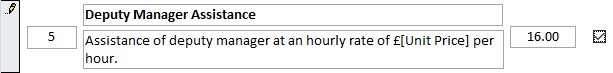
Typing [Unit Price] will use the number in the Unit Price column. This number is in GBP (£).In order to make the new entry appear as an option, you will need to click the tick box to make it active.
When you have finished adding the lines you require, press Save Changes at the bottom of the window.
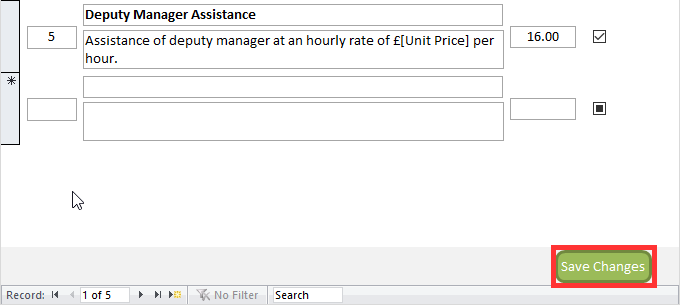
You new lines will now appear as options when you add new lines to an invoice.