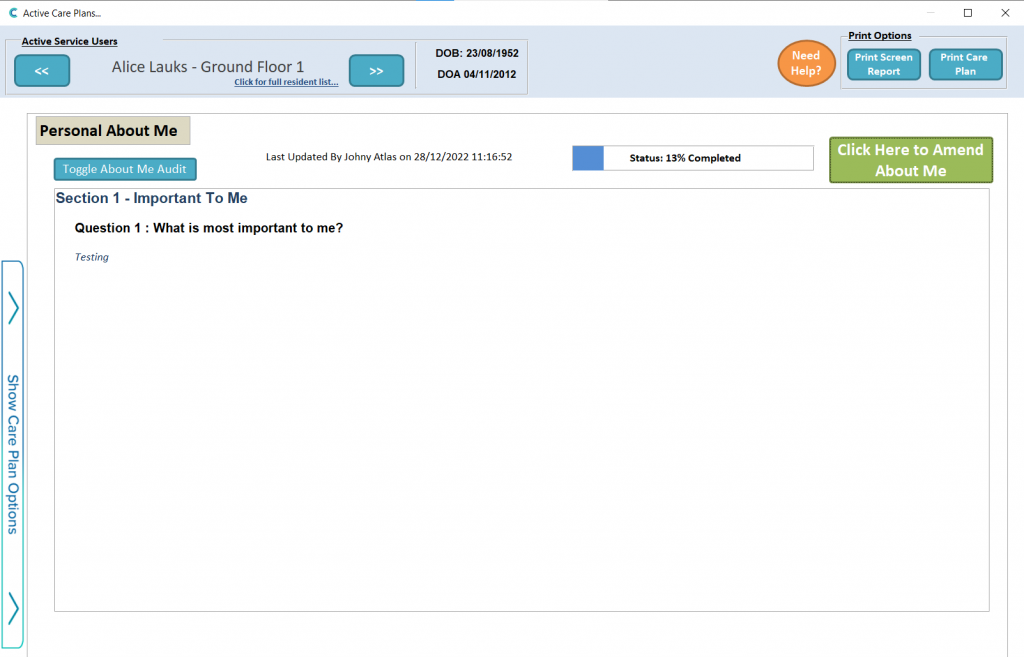We have been working with the Public Records Standards Body to ensure Care Control Systems data records are aligned to their suite of social care standards in terms of how information should be documented and shared in health and care records.
About Me information is the most important details that a person wants to share with professionals in health and social care. This information might include how best to communicate with the person, how to help them feel at ease or details about how they like to take their medication.
For more information on the new feature, please see the following article:
About Me & PRSB (Release Notes) (ccacademy.co.uk)
This feature is currently available on Care Control Windows, as part of a service users Care Plan.
In the Administration of Care Control, select Show Care Plans.
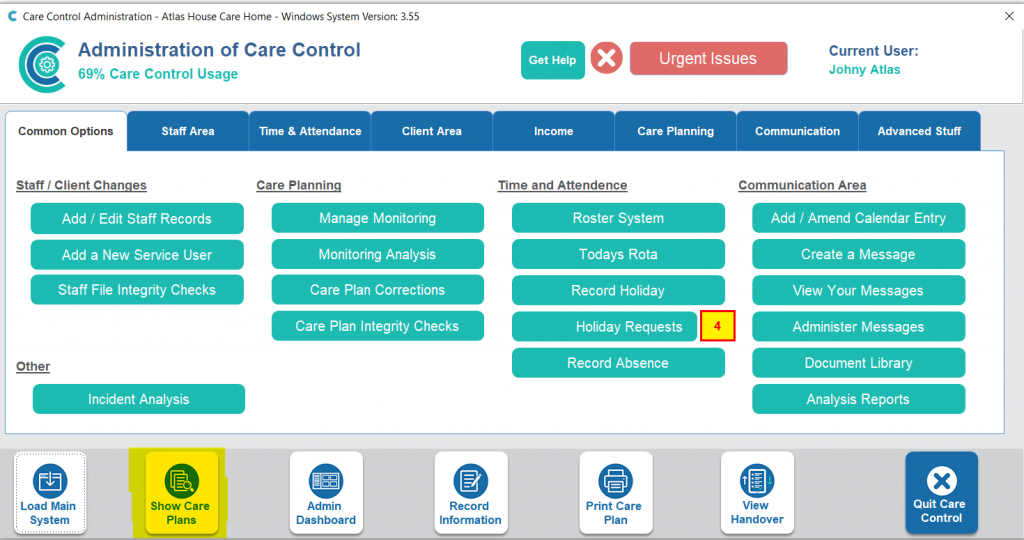
Next, select the Service User and press Access Care Plan
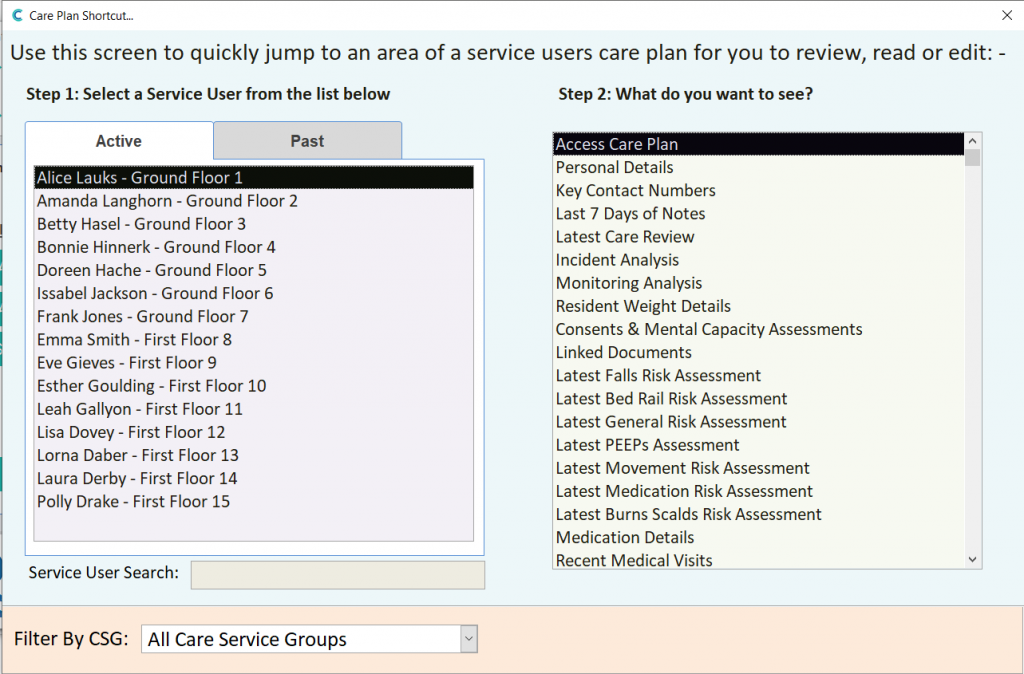
This will open the service users Care Plan. Select Show Care Plan Options on the left hand side of the window. This will open a menu of options, here select About Me.
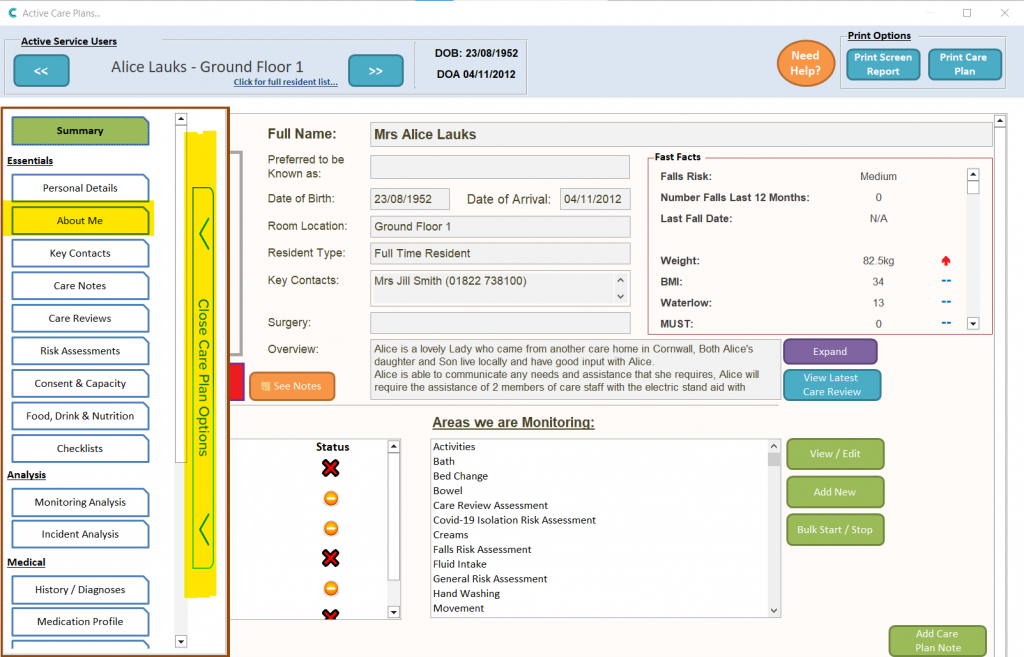
The About Me feature will need to be turned on. You can do this by pressing Click to Edit Care Plan. Next, select Click Here to Amend About Me.
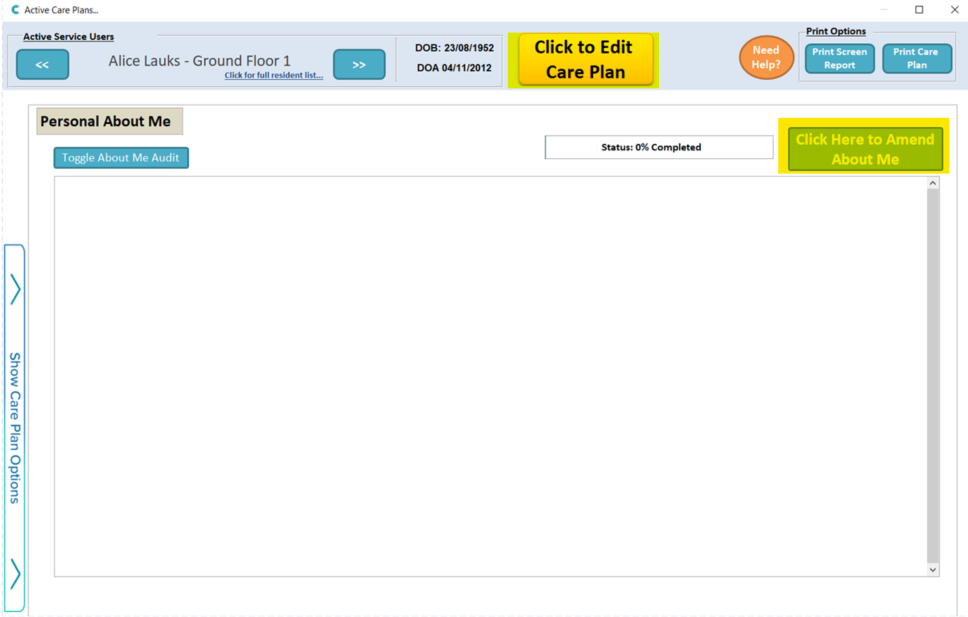
This will open a new window. Here you can select the Section you wish to edit, as well as the Question. You then have the ability to freely enter text into the Response box. You can complete the question by pressing Update Changes & Move Next. This will open the next question to complete, or you can close the window to come back to the form later.
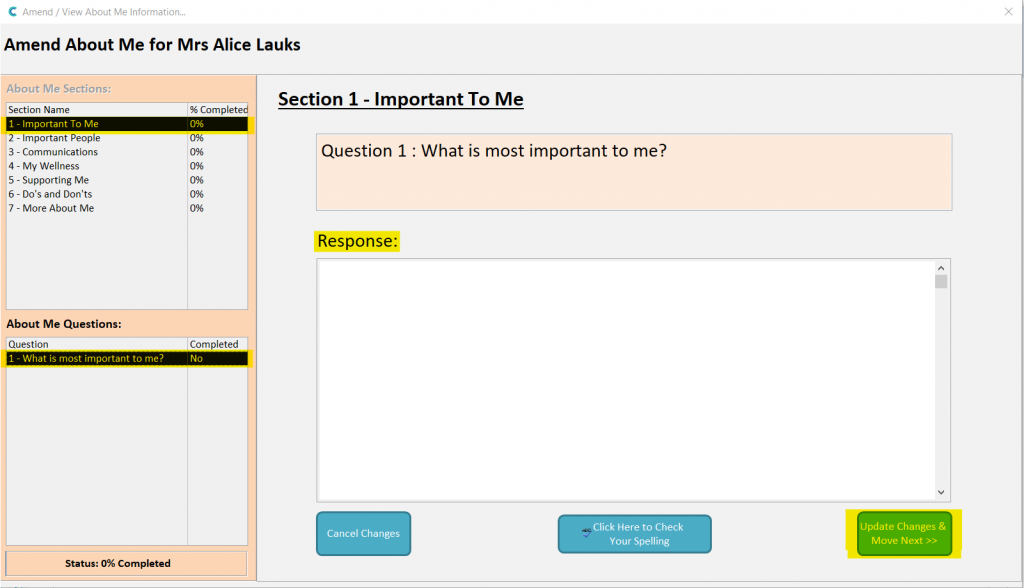
After saving and closing the window, the new information will display in the About Me section of the Care Plan.