The Check In / Check Out tool on Care Control calculates distances that staff members have travelled between visits in order to calculate mileage pay.
When reviewing this data, sometimes obscene values might show which are clearly incorrect. For example, a few thousand miles showing instead of what should have been just a few miles.
Staff need to ensure that their Location Settings are switched on within their device, and that they have allowed Care Control to use location services. This allows Care Control to accurately record mileage travelled.
If the staff member has an Android phone:
- Navigate to the device settings
- Find Location or Location Services
- Here, select App Permissions
- In the app list, find Care Control Pocket and make sure that the app is set to use location services when running.
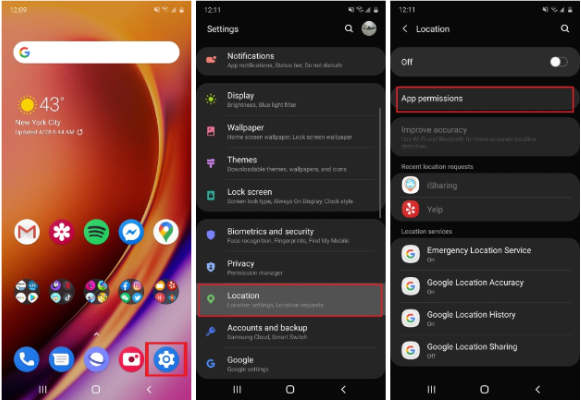
If the staff member has an iOS device (Apple):
- Navigate to the device settings
- Find the Privacy settings
- Here, find Location Services
- Make sure this is set to On
- There should also be an application list
- Find Care Control Pocket and make sure the option is set to While Using the App
- You can also turn on Precise Location for even more accurate mileage reports
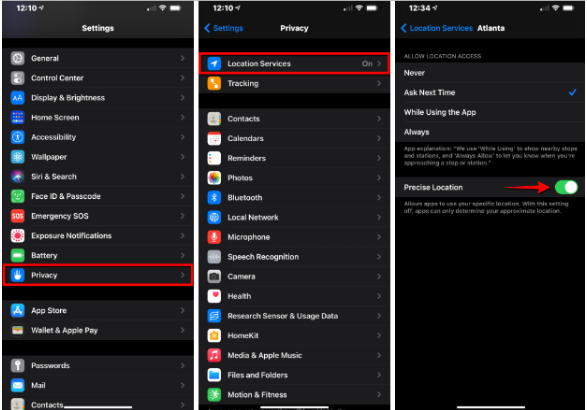
It is also worth checking if Background App Refresh is enabled. This means that Care Control Pocket will continue to use location services while the phone is locked. To enable this:
- Navigate to the device settings
- Find the General setting option
- Select Background App Refresh
- Find Care Control Pocket on the list of applications and enable background app refresh
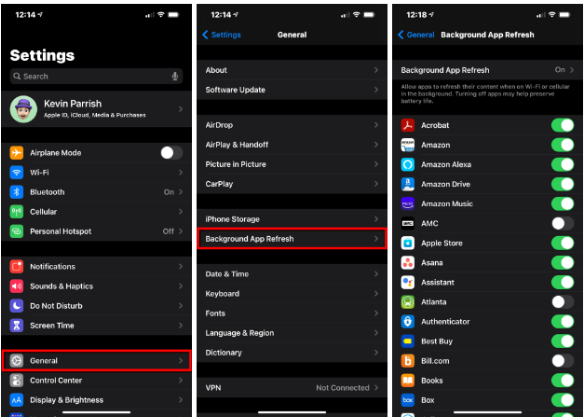
If you continue to have issues, please refer to the following help guides for your respective device:
Android Phones – https://www.wikihow.com/Change-Date-and-Time-on-an-Android-Phone
iOS Phones – https://support.apple.com/en-gb/guide/iphone/iph65f82af3e/ios
