Day Centre Release Notes
Care Control Academy
Guide Introduction
Day Centre is a new feature within Care Control which allows for a resident to move from one site to another. The resident can be set up to visit the site on an ongoing basis or as a one-off visit. This feature is particularly useful for homes with multiple sites, or a site which is set up only for respite residents.
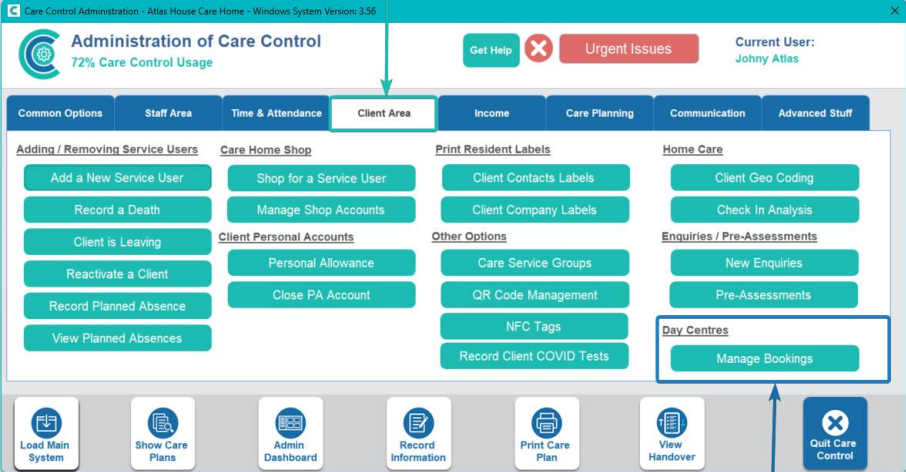
To set up a new booking, which will allow you to transfer a resident from one site to another, load up Care Control Windows. Under the Client Area tab select Manage Bookings in the Day Centre section.
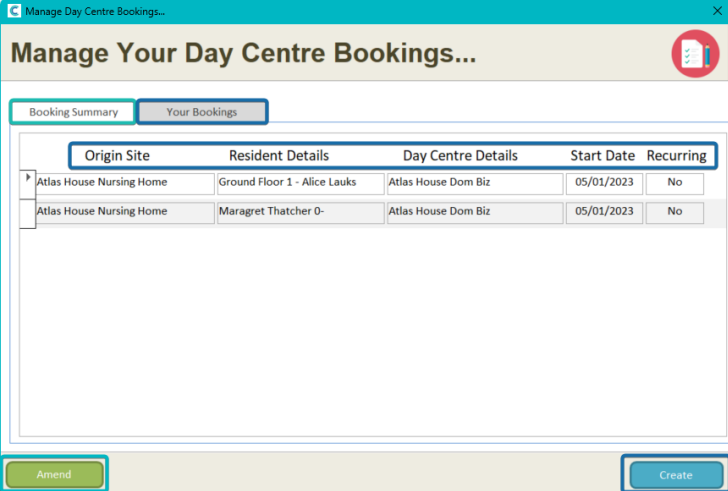
Booking Summary: This is where all the bookings which you create to go from your site to visit another site will appear.
Your Bookings: This is where all of the bookings in which a resident is visiting from another site to yours will appear.
Origin Site: Where the resident resides currently.
Resident Details: The name and room number/floor of the resident. Day Centre Details: The site the resident will be visiting.
Start Date: When the resident will start the visit.
Recurring: Is the resident going to be visiting more than once/continuously or only once.
Amend: When selecting a booking this will allow you to edit the booking details or cancel the booking. The visit can only be amended before it has taken place, but you are able to cancel the booking during the visit.
Create: You can create a new booking for a resident to visit another site.
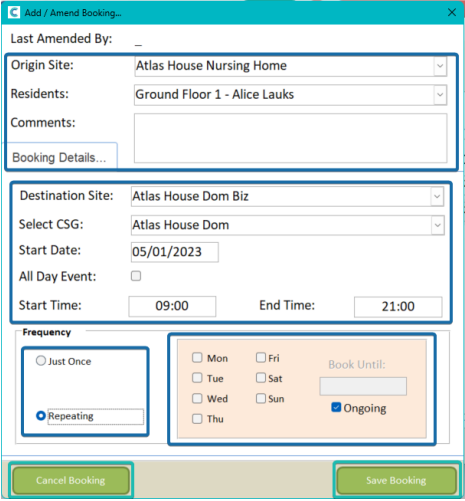
Origin Site: Where the resident resides currently.
Residents: Select the resident which will be visiting the other site.
Comments: Any reasons they are visiting or important reminders.
Destination Site: The site the resident will be visiting.
Select CSG: You must select a CSG for the resident to be placed in whilst they are visiting.
Start Date: When the resident will start the visit.
All Day Event: An all-day event runs from 08:00 – 22:00.
Start and End Time: You can specify the times in which the resident will start and end the visit.
Frequency – Just Once: The resident will only conduct the visit once, it will not be repeated after the booking time has ended.
Frequency – Repeating: When selecting this option, the days of the week will appear. If you would like the resident to visit a site on specific days of the week this is where you can select those days.
Book Until: The resident will continuously visit the destination site on the specified days until the date chosen, after this date the visits will discontinue.
Ongoing: If this box is checked the resident will continuously visit the destination site on the specified days, this will not end until the box is unchecked and a date entered.
Cancel Booking: If you no longer require the visit then you can cancel the booking, even if the resident is already in the visit.
Save Booking: After the booking has been saved the visit will be applied to Mobile with the options selected in the booking
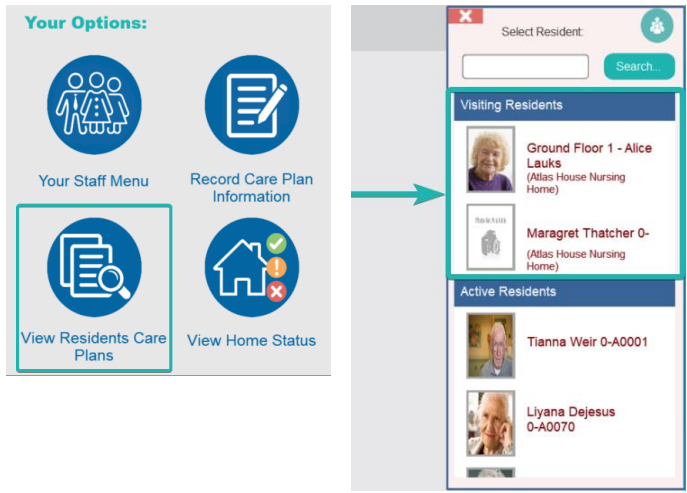
Load up CC Mobile on a tablet or computer, select View Resident Care Plans, this should display the residents in a list view. Displayed at the top should be any visiting residents, with which site they are visiting from beneath their name. Click into one of the visiting residents.
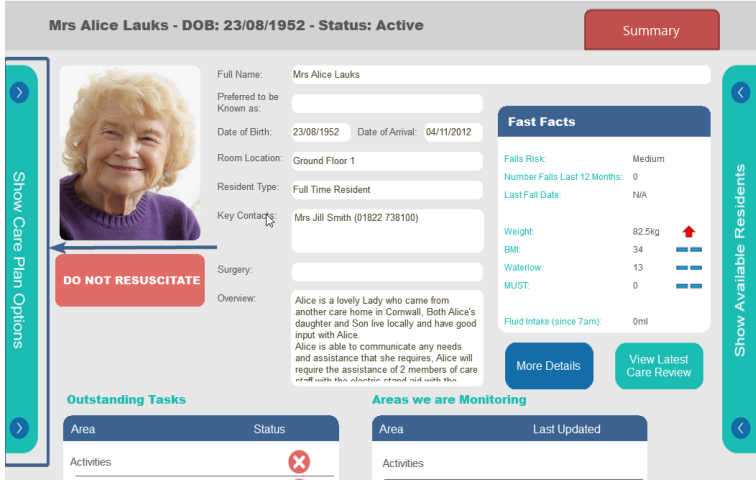
When a resident is visiting another site, you will be able to view all of the Care Plan Sections. The information will be identical to what has been recorded in the origin site (the site the resident is originally from).
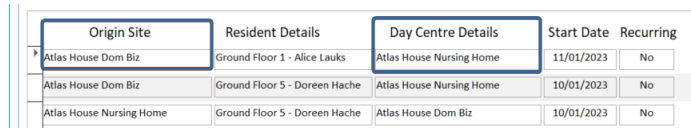
Whilst the resident is in their visit any data which is recorded in the destination site will be visible in the origin site. For example, if a resident is given a bath whilst in their destination site you will be able to see that they have been given a bath, which member of staff gave it to them and when it was given on the site they are originally from (origin site). This should be reflected in the Notes and Monitoring Analysis.
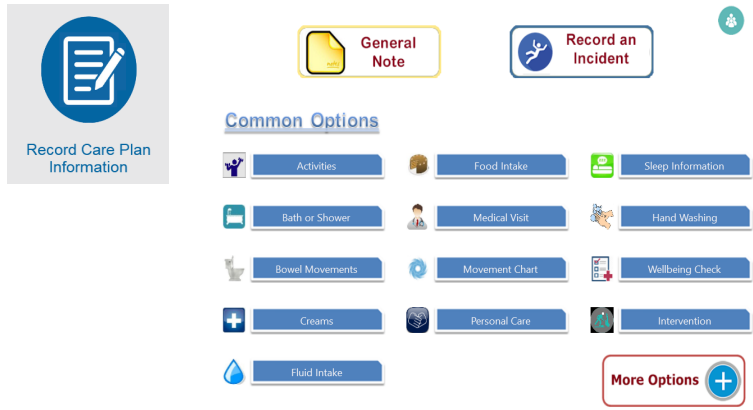
When going into Record Care Plan Information and selecting an option to record for the visiting resident will be displayed at the top, separate from the permanent residents.
Some features on Day Centre are currently not supported, here is a list of options which cannot be recorded for a visiting resident on the destination site: Custom Monitoring Areas, Memory Box, Creams, Sleep, Food Intake, Upload Pictures, Adding Monitoring.
