
If your company has multiple homes or services and you have an active staff record on two or more, it could be worth using the Access Other Sites feature. This will allow you to switch from one site to another easily without needing to re-enter site codes.
The Access Other Sites option is in the Advanced Stuff tab.
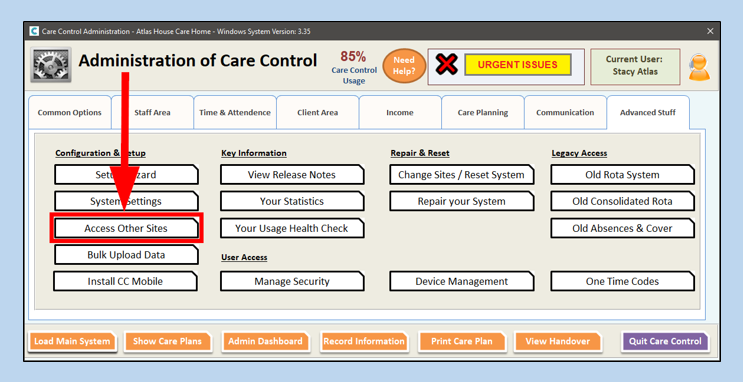
You will be asked to enter the Business Code. If you do not have access to this then you will ned to speak to your manager.
If you tick the box along the bottom of the window, then the system will remember the Business Code. If this is unticked, then you will need to enter the Business Code next time you use this feature.
Click Continue to progress.
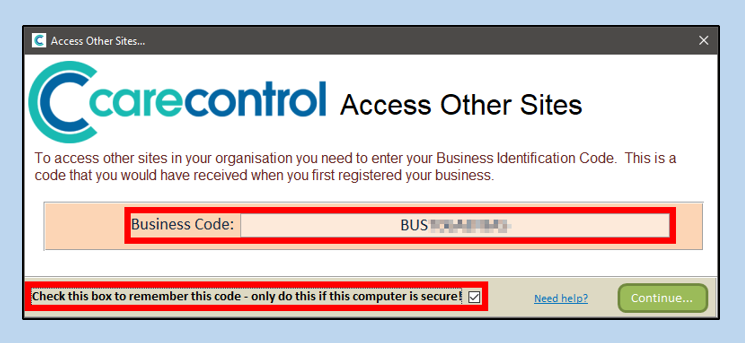
You will then have a window which shows a list of all sites (homes/services) within the Business Code. To access these sites, select one and then click Load Site.
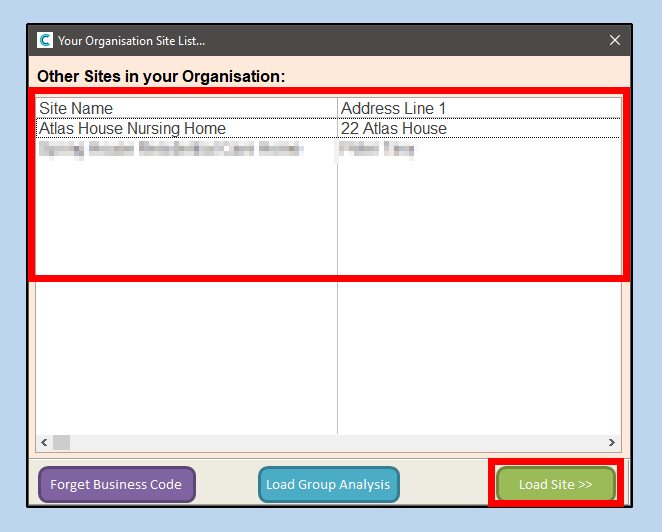
The system will refresh itself and the PIN screen will open for you to sign in to the selected site.
