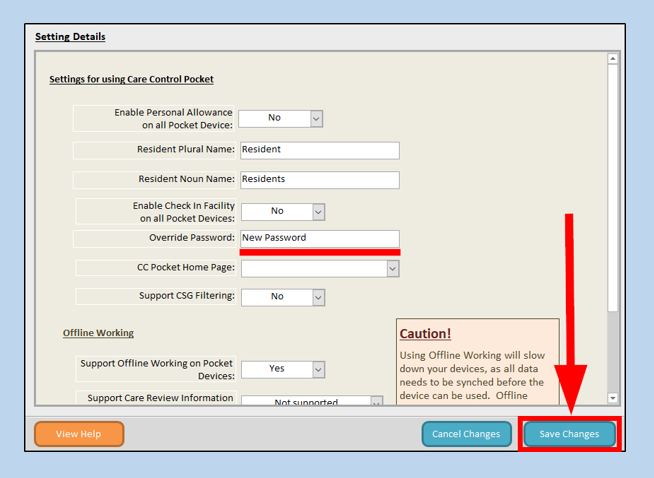Search the CC Academy

You can find the Override Password by going into Full Admin, opening the Advanced Stuff tab and clicking System Settings.
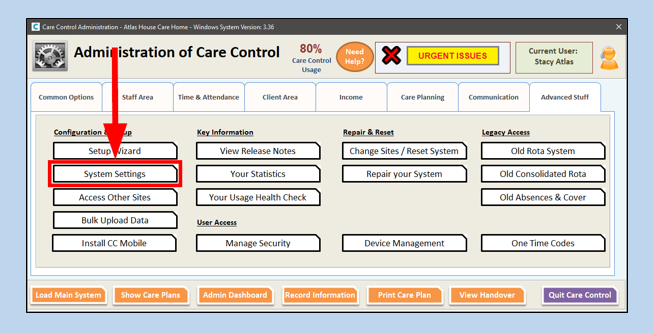
In the Settings window, select CC Pocket Settings.
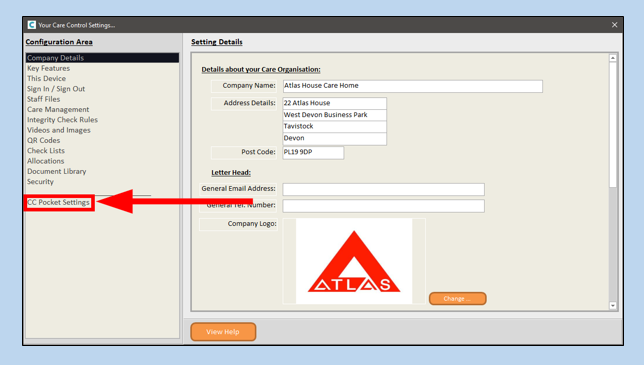
Your Override password will be displayed here:
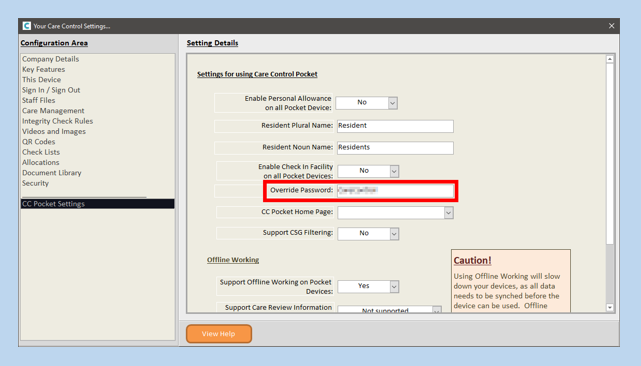
If you wish to change this to something more memorable, you can rewrite it and then press Save Changes (this will appear as soon as a change is made).