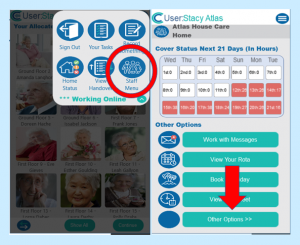Search the CC Academy

One of the many new features available on Care Control Pocket is the ability to change the PIN number that you use to log into Care Control apps.
To do this:
- First sign into Care Control Pocket as normal.
- Next, navigate to the Staff Menu using the 3 Bars in the top right hand corner.
- Here, select Other Options at the bottom.
- Click Pin Services and enter a new PIN number to use.
- Finally, press Update.