
You may at times have a service user who requires a PRN medication (when required), e.g. Lorazepam.
How to enter a PRN Medication
You will need to add this onto eMAR the same way you do with any other medication.
You will not need to build a schedule if you do not require one, but you will need to tick that it is a PRN medication.
You will need to enter the Min Dose and Max Dose if you do not build a schedule.
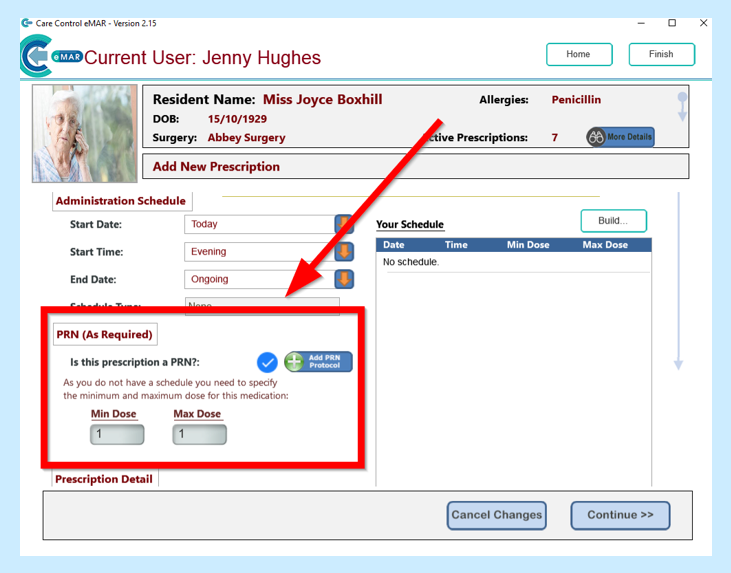
You will also need to add in a PRN Protocol for this medication, by clicking on the PRN Tab.
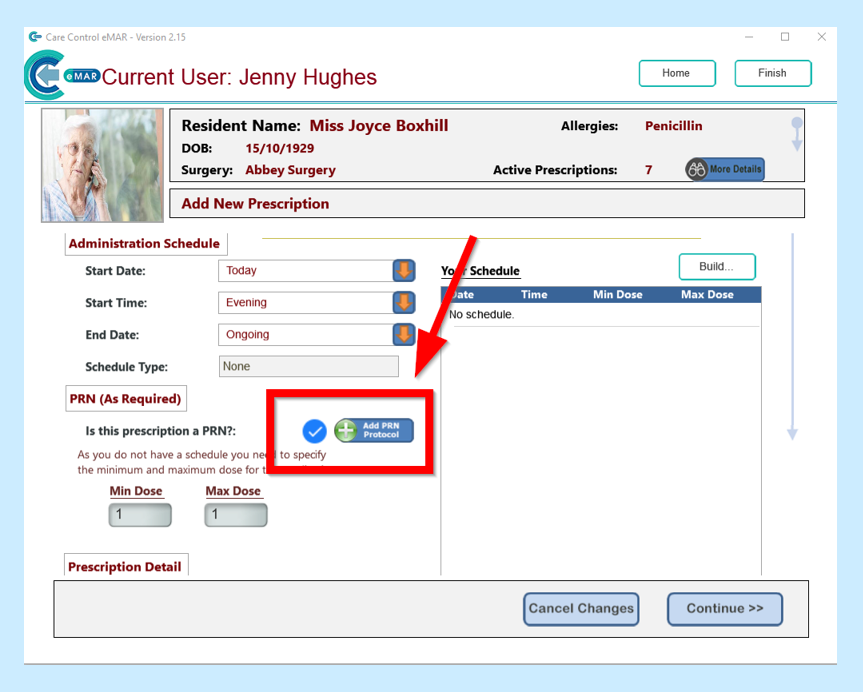
Continue to enter the medication information and when happy click on Continue.
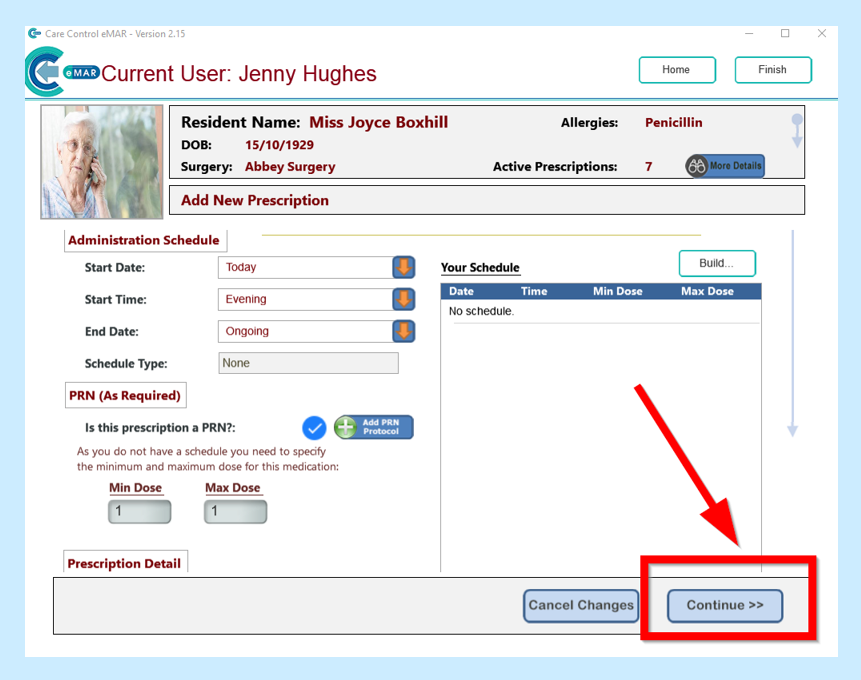
You will then be asked to check that the information is correct.
You will then see the medication in your service user’s medication list.
How to Administer a PRN
This medication will NOT show to be administered as it does not have a schedule. If the medication is required you will be able to administer by going to the Administer Medication tab.
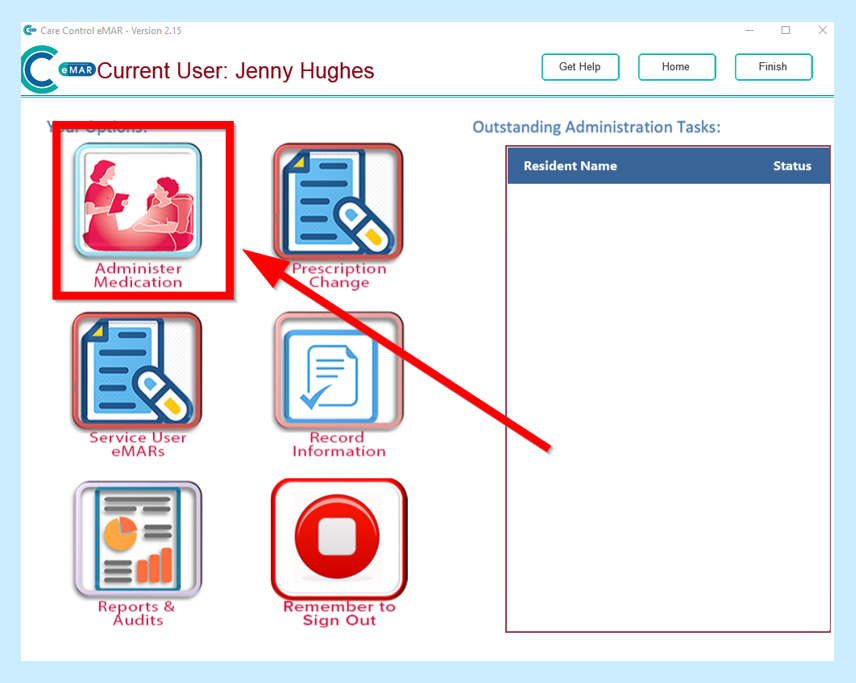
Here you will see your service users who have PRN medication.
On this page there is also an option to Administrate to Staff from your homely remedies.
Select your service user and then Continue.
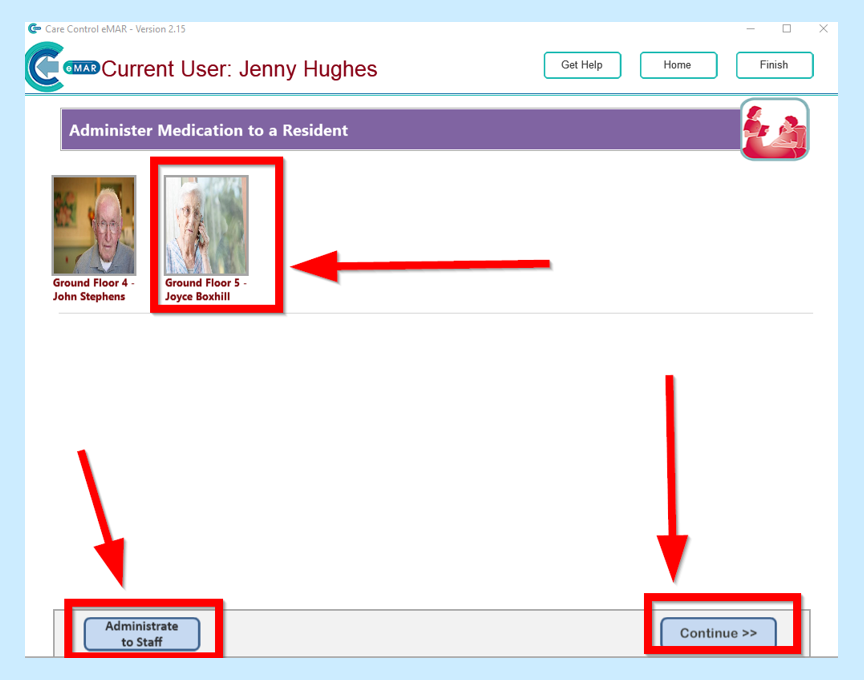
Once you have selected your service user and clicked Continue you will see their medication page. On here you can select PRN Only and this will then show the service user’s PRN medications.
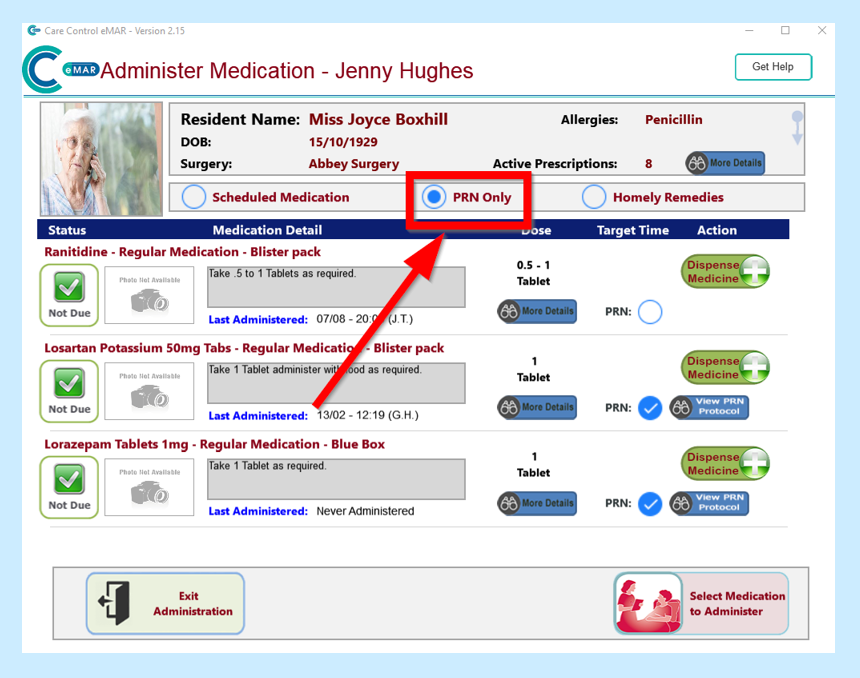
You can now continue to administer medication in the normal way.
