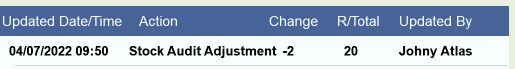Stock Audits can now be accessed on CC eMAR. Once an audit has been ran you’re able to access the eMar Stock Audit via eMar’s outstanding administrative tasks:
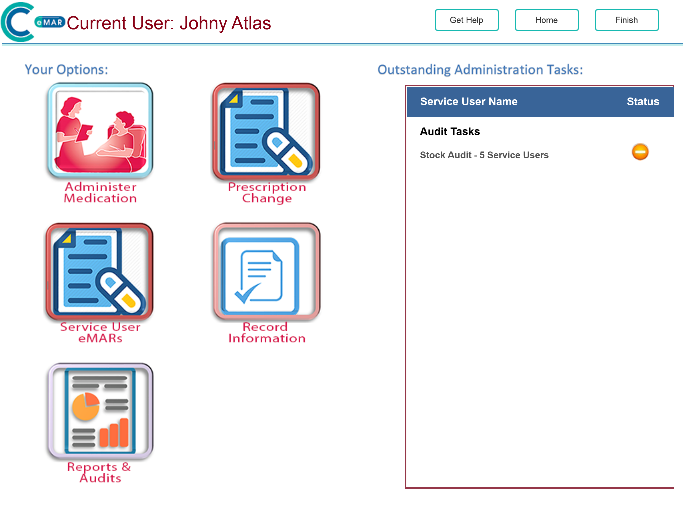
Once the audit has opened you will be presented with a scrolling list of service users whose medications are to be audited:
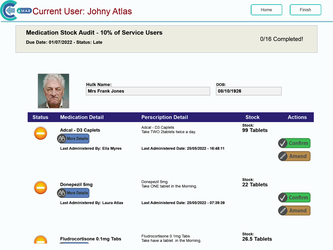
If a medication hasn’t been audited it will show up as a task to-do, you’re able to view all information regarding the medication and the prescription details for the service user. In the actions part of the row, you’re able to either confirm that the stock is correct or amend the stock level.
If you confirm a medications stock level you will notice that the status changes to completed, you’re also provided with some more information regarding the audit in the actions area of the row:
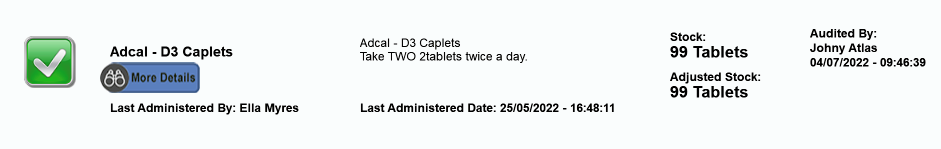
If you notice that the medication stock level needs amending, pressing amend will present you with a pop up, this pop up displays the current stock level, it also gives a field to change the stock level and you also get a field to enter a comment regarding the adjustment, however this field is optional:

Amending a stock in the Audit will automatically amend the stock for the service users medication: