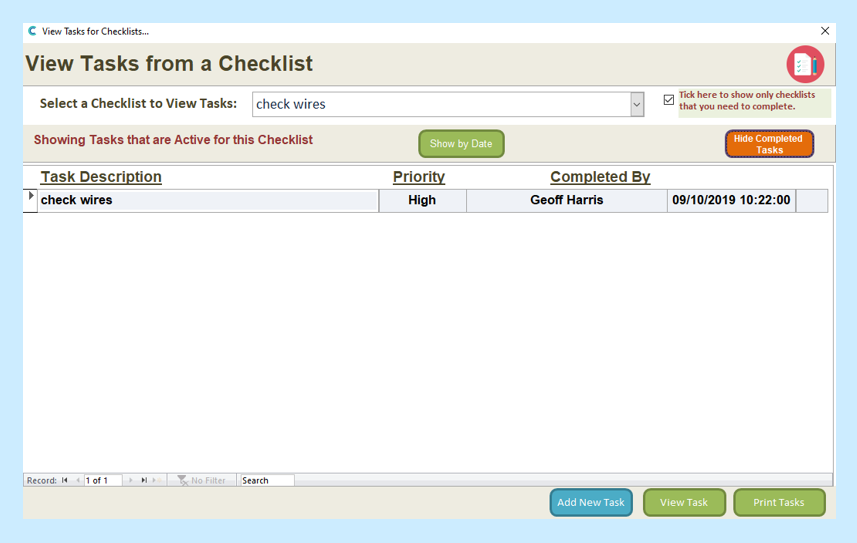Search the CC Academy

To see if Tasks you have set have been completed go to the Communication tab on Full Admin.
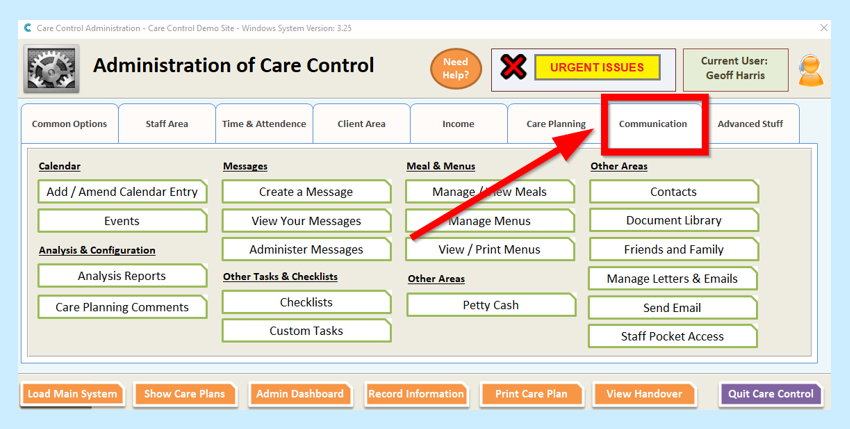
Select Checklists.

You will then see a list of your Checklists.
Select the Checklist you wish to view by clicking on it and then select the View Tasks tab.
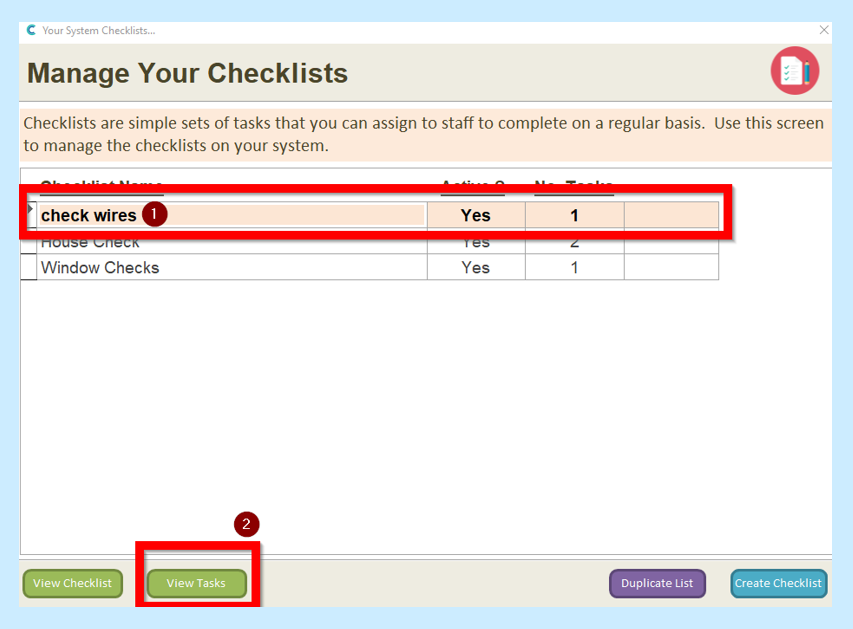
You will then see a list of the Tasks you have set.
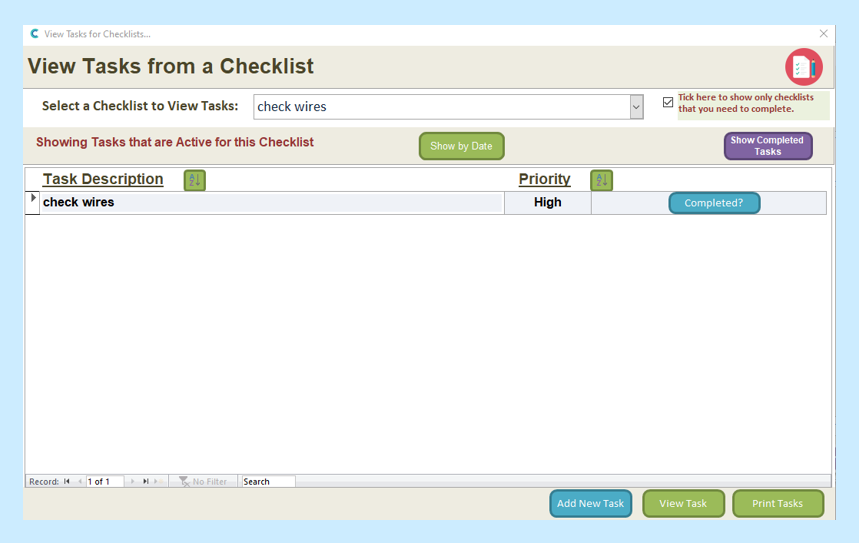
You will then need to select the Show Completed Tasks tab.
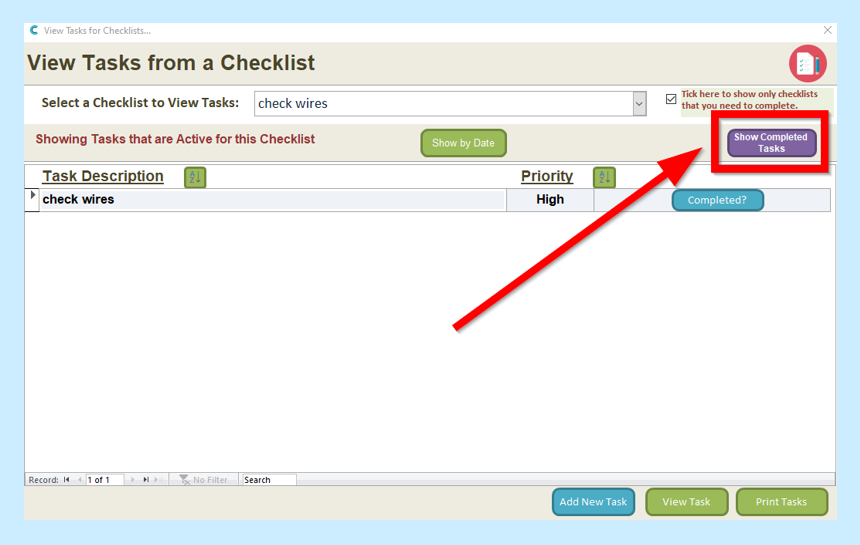
You will then see a list of Tasks that have been completed, showing the staff member who completed the task and the date it was completed.