Search the CC Academy
In the scenario where a payroll issue has been resolved accidently, which affects a staff members pay, exceptional lines can be used to rectify this.
In the Administration of Care Control Windows, select Load Payroll under the Time & Attendance tab.
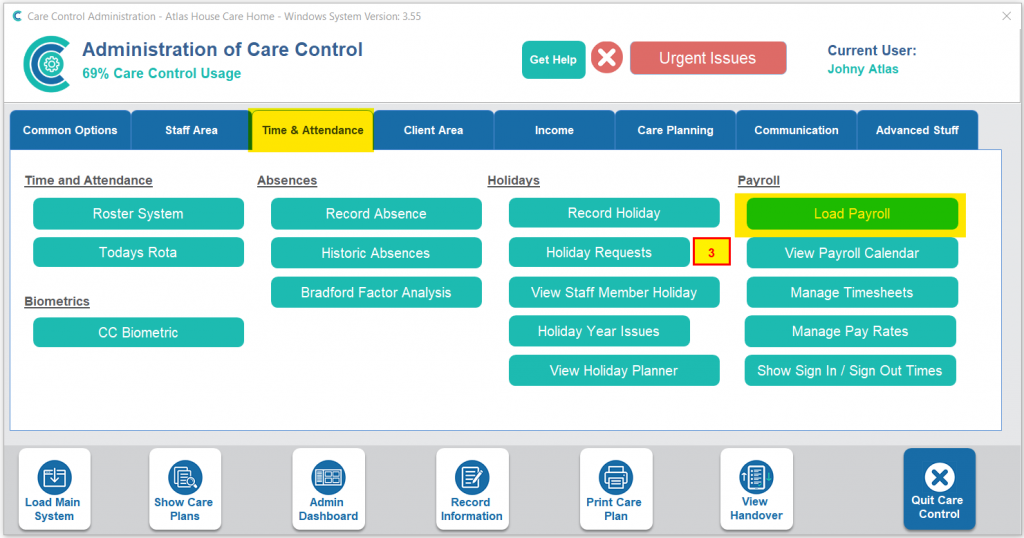
In the payroll window, press the Green Button labelled Show Detail. Next, press the Exceptional Lines button.
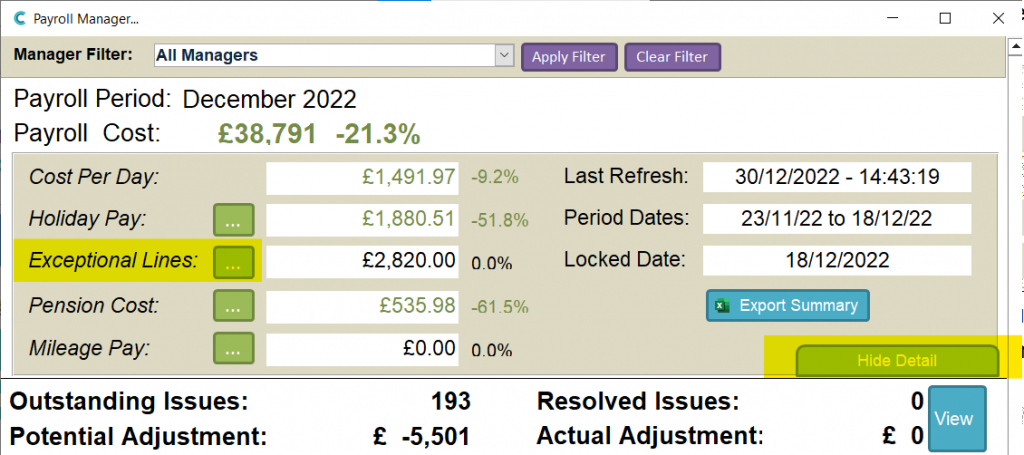
In this window, press Add Extra Line, and then fill out the form accordingly:
- Select the Staff Member
- Enter a description of this exception
- Enter the amount
- Enter the number of hours
Finally, select Save Changes
