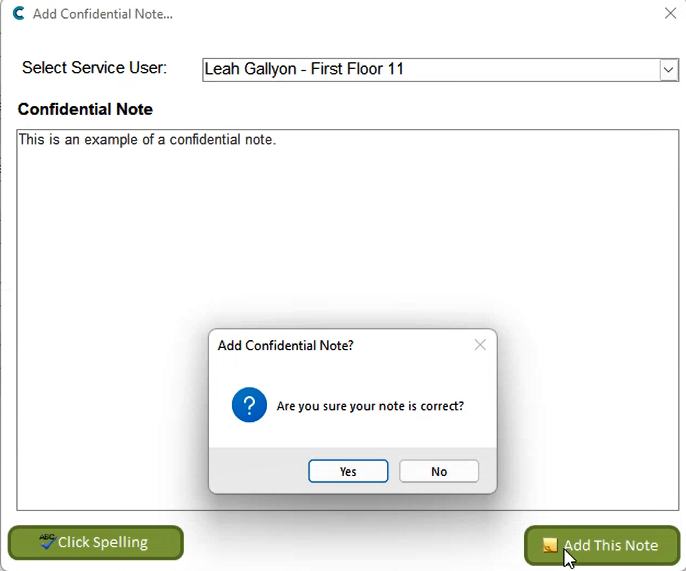Search the CC Academy
Guide Introduction
Care Control now contains a confidential note recording feature within the CC Windows application. This guide will cover how to record a note using this tool.
In the Administration of Care Control Windows, navigate to the Confidential Note tool, which can be found under the Care Planning tab.
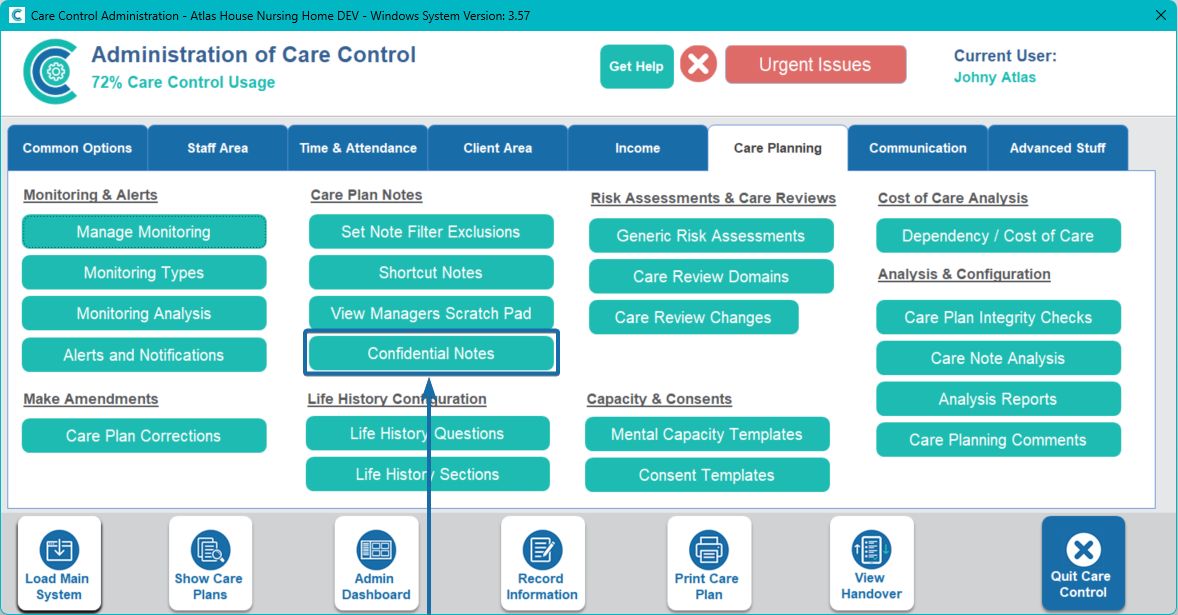
Here, a list of confidential notes on the system will appear. To add a new one, press Add Note.
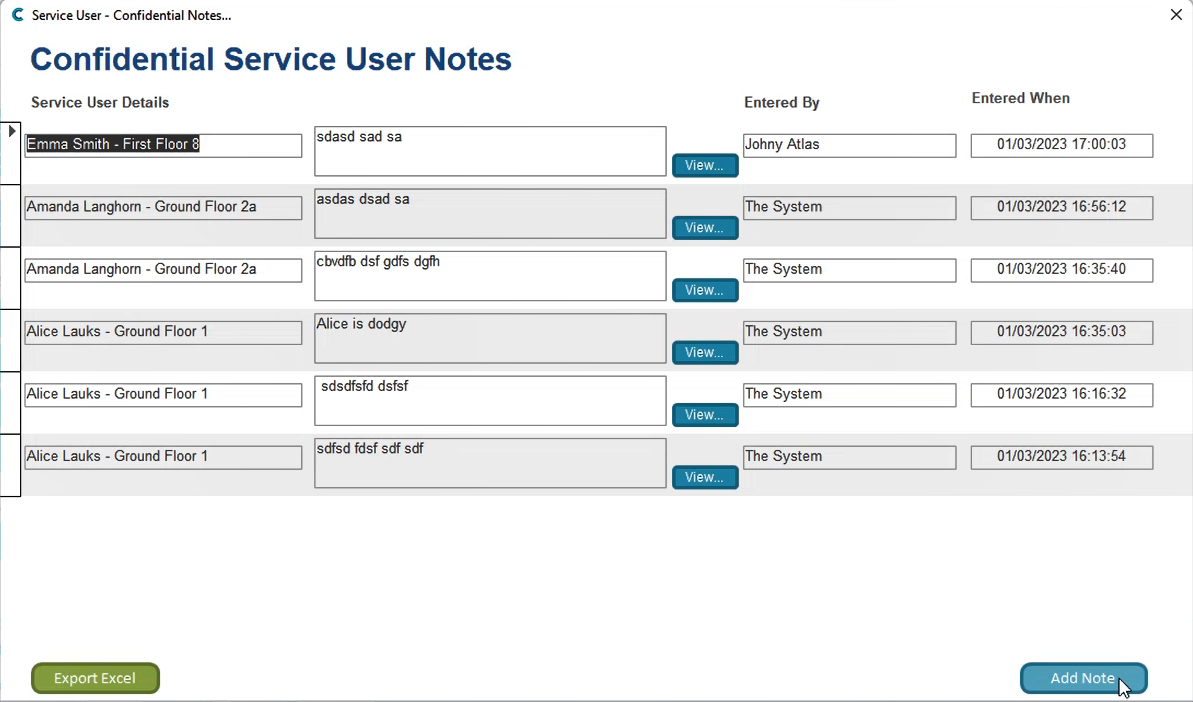
Select a service user from the drop-down list and enter the contents of the note in the text box. After completing, press Add This Note.