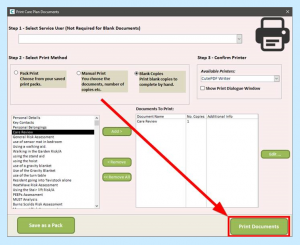Search the CC Academy

If you want to print blank copies of parts of the Care Plan, you will need to go into Print Care Plan:

For Step 1, leave the Service User selection empty.
For Step 2, select Blank Copies.
Check that Step 3 is set to the correct printer.
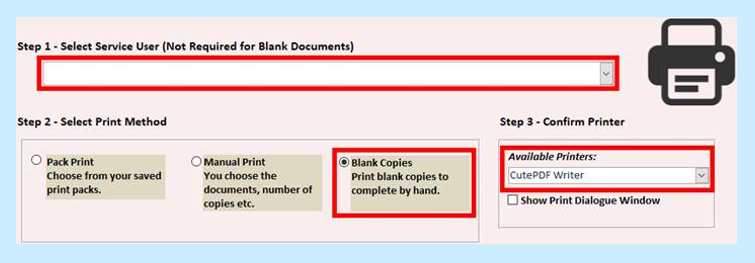
Select the areas that you want copies of by adding them to the Documents To Print list:

Click Print Documents to print: