Search the CC Academy
We have added support for 6 digit pin numbers on Windows, Mobile and Pocket. You can change to this new setting via the System Settings screen on CC Windows: –
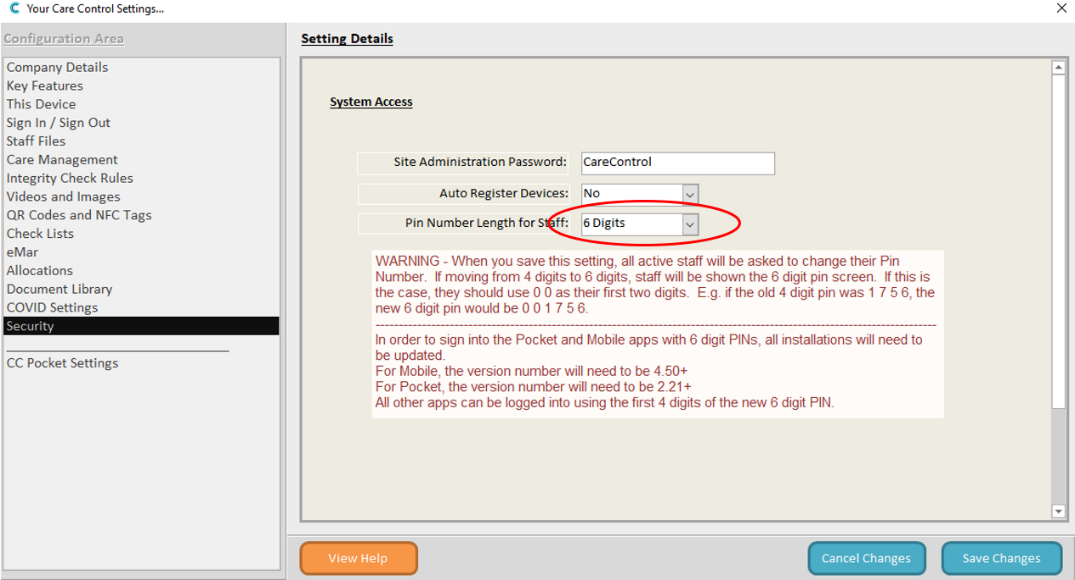
Some important things to be aware of when making the change from 4 to 6 digits: –
- All staff must be using version 2.21 of Pocket and you must have updated Mobile to 4.50. If you have not done this the staff would not be able to sign in.
- All staff on your system will be forced to change their pin on next login.
- On change the current 4 digit pins will be changed to 6 digit pins with 0 0 at the front. For example, if my current pin was 1471 my new temporary 6 digit pin would be 0 0 1 4 7 1. On my first login I will be forced to change my pin to a new 6 digit pin.
- CC E-Mar, CC Screens Controller, CC Biometrics remain on a 4 digit pin. To login to these systems staff should use the first 4 digits of their 6 digit pin.
