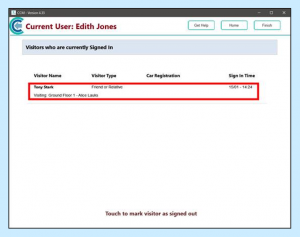Search the CC Academy

Log into Care Control Mobile and click on Your Staff Menu.
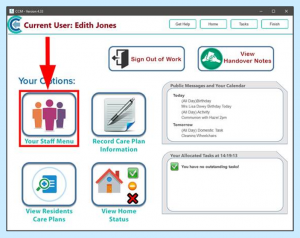
Click Care Management on the right-hand side of the screen.
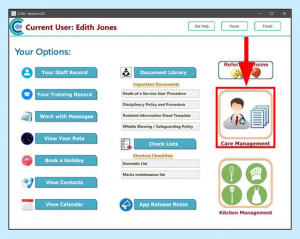
At the bottom of the list, click V-Book Details.

The report will show you all visitors who are currently signed in. You can click onto a name to sign them out if necessary.