Search the CC Academy

When you go onto eMAR you will need to select the setting cog.
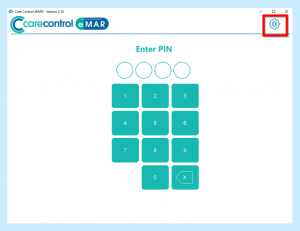
You will then need to enter your PIN and your Administration password, then select Continue.
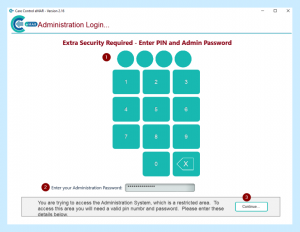
You will then need to select the Show Administration Options tab to the left of the screen.
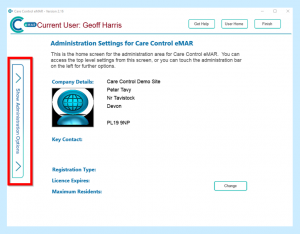
Select the Advanced option.
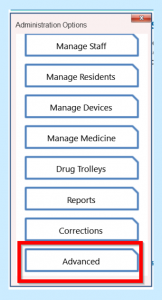
You can then see the Current Status which shows staff that are signed in.
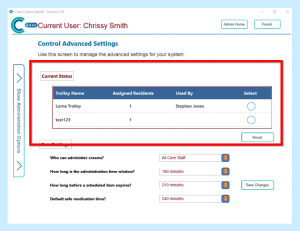
To sign out a member of staff from medication you will need to Select the relevant Current Status line:
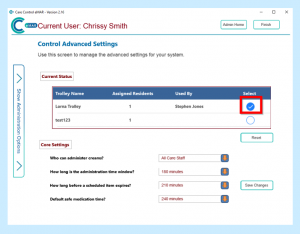
Then select Reset.
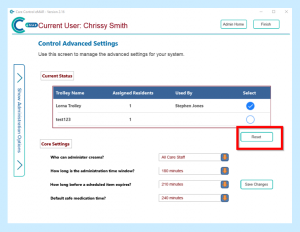
You will then see the following message – select Okay.
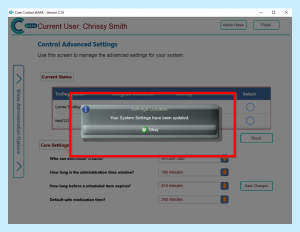
You will then see that the staff member is no longer showing.
