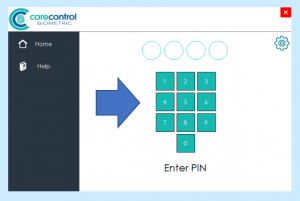How staff can use the system
Please note that in order to use the system, you first need to ensure that you have set up staff on the Care Control Biometric system (see Setting up Staff – Care Control Biometric on the CC Academy website).
Step 1
Firstly, the staff member will be required to enter the normal PIN that they use to access Care Control.
Step 2
The system will then prompt the user to scan their finger.
Based on how you have configured your Biometric system (see Configuration – CC Biometric on the CC Academy website), staff members will be allowed anything up to 10 attempts to log in using their fingerprint.
If you have set CC Biometric up to do so, after the user fails to authenticate their fingerprint after the set number of attempts, the system will bypass CC Biometric scanning, allowing the user to login automatically with their PIN.
However, this will mark the login instance for further investigation as to why CC Biometric was not used (see Configuration – CC Biometric on the CC Academy website for more information on how this works).
Step 3
Upon successfully scanning their fingerprint, staff can then be presented with New Messages they need to read or with a notification that they still have Outstanding Tasks (once again, see Configuration – CC Biometric on the CC Academy website for more information on how this works).
They will then see a message telling them that their Log In/Log Out was successful.
After a few seconds the system will subsequently reset back to the PIN screen and be ready for the next user.