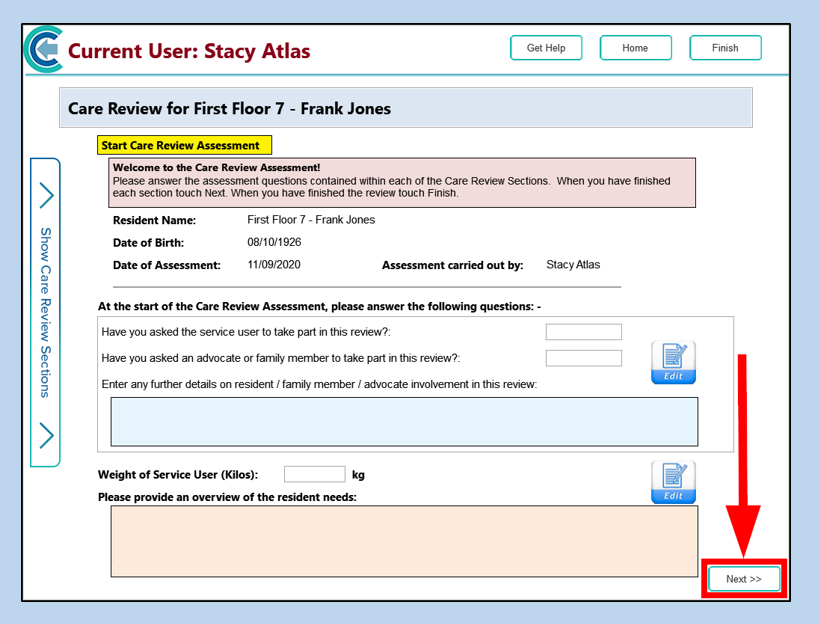Search the CC Academy

If the Care Review Assessment is due to be completed, you can start the Review by clicking on Home Status on the main screen of Mobile.
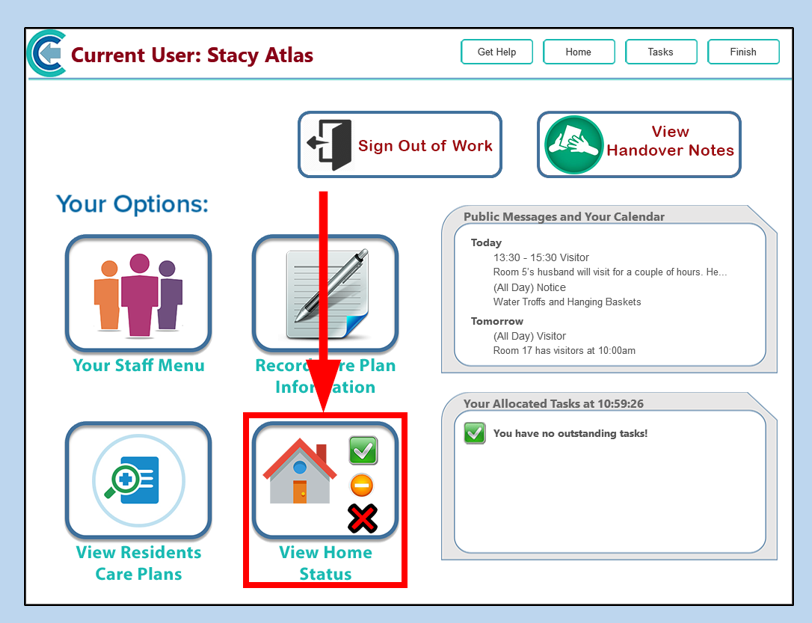
Select Resident Care Tasks and click on the Care Review Assessment task.
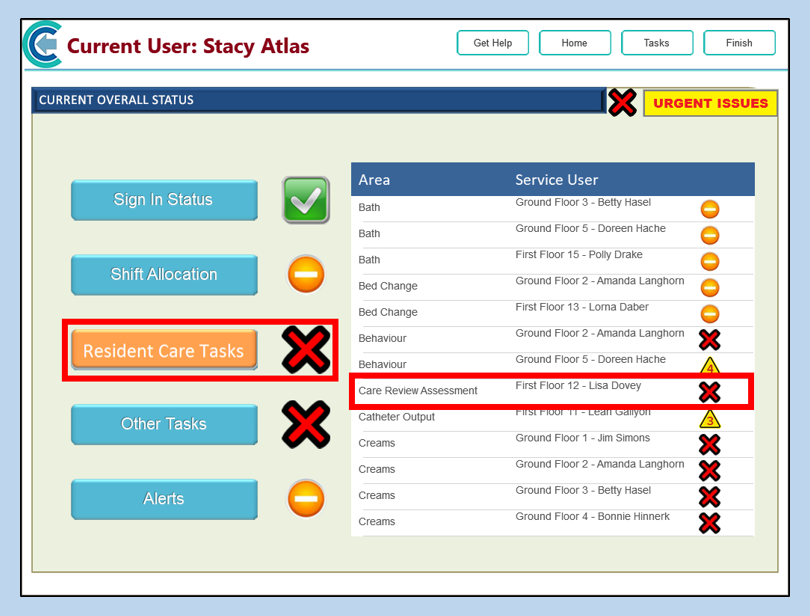
To manually start a Care Review, click on Record Care Plan Information on the main screen.
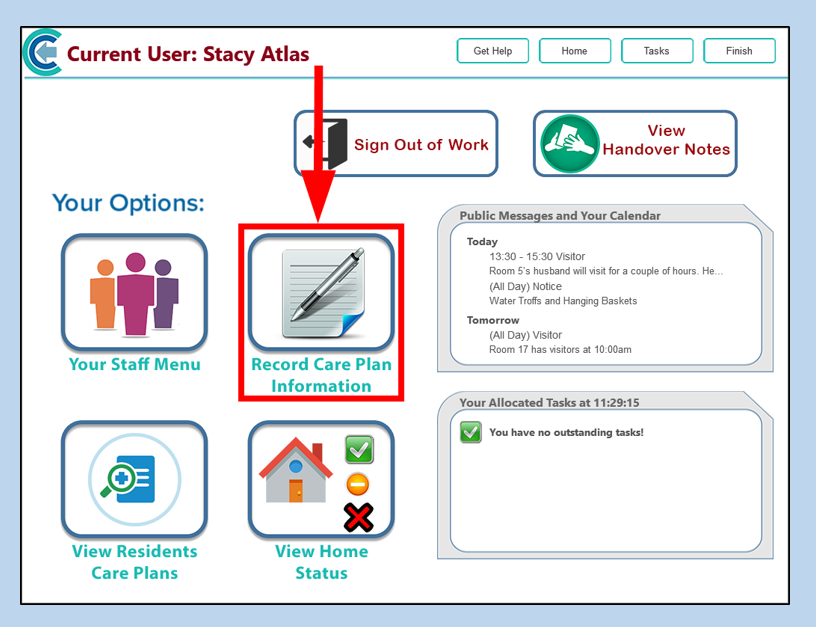
On the next page, click More Options.
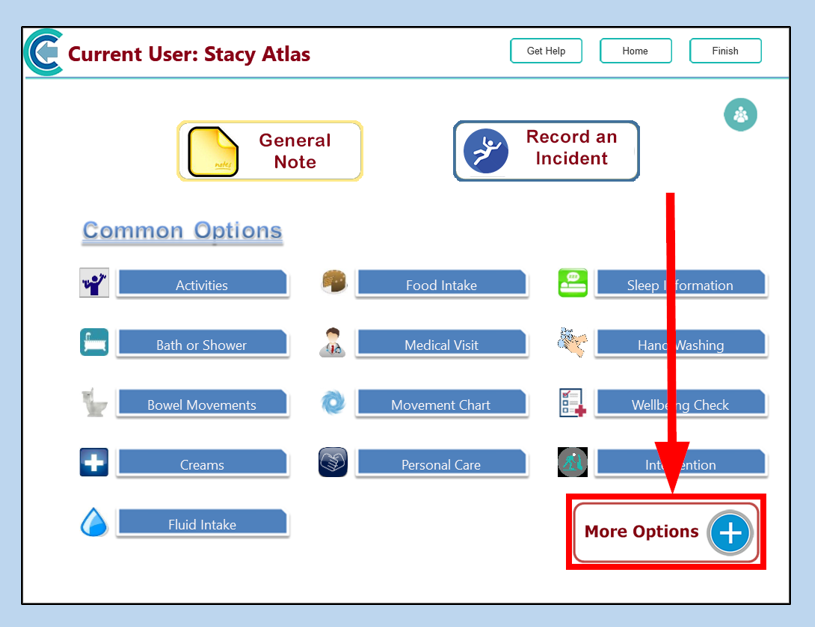
The next page will have an option for Care Review – click this.
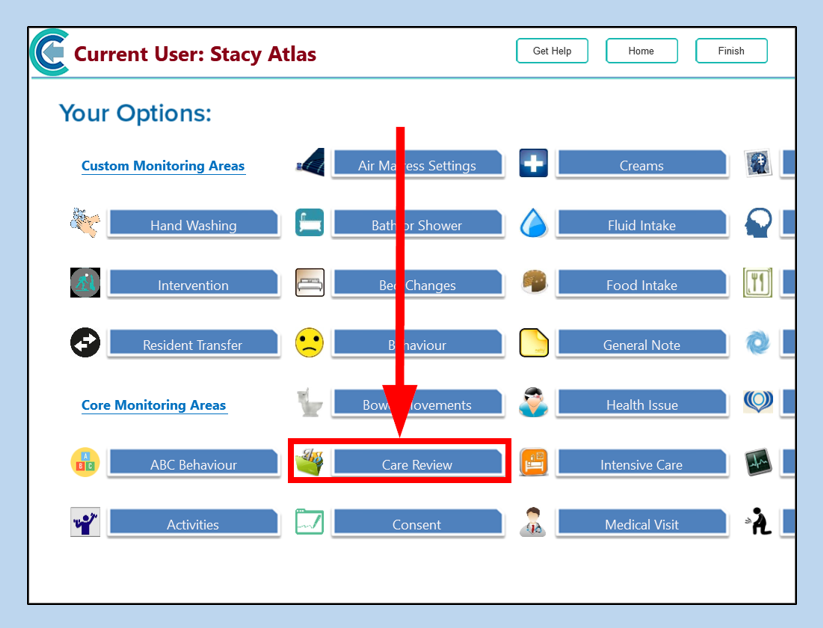
On the next page, select the service user you want to review and then click Continue.
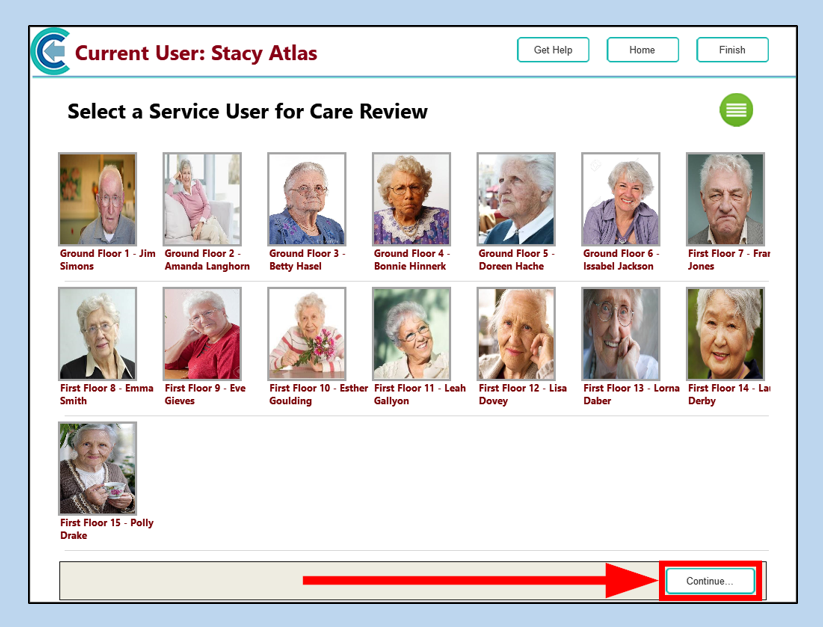
To start a new review, click Start New Review.
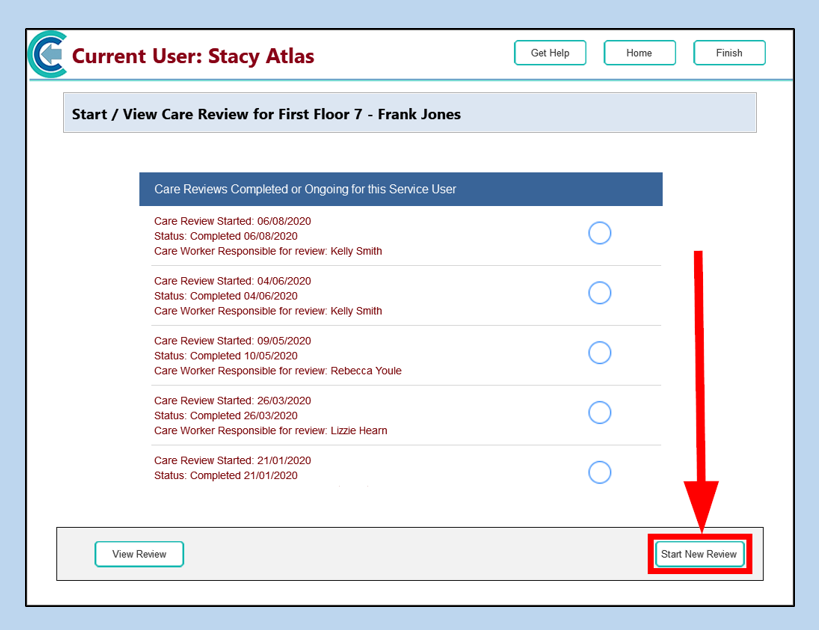
Clicking the Edit buttons will allow you to enter information into the text boxes on the Introduction Page. These boxes need to be completed in order to proceed.
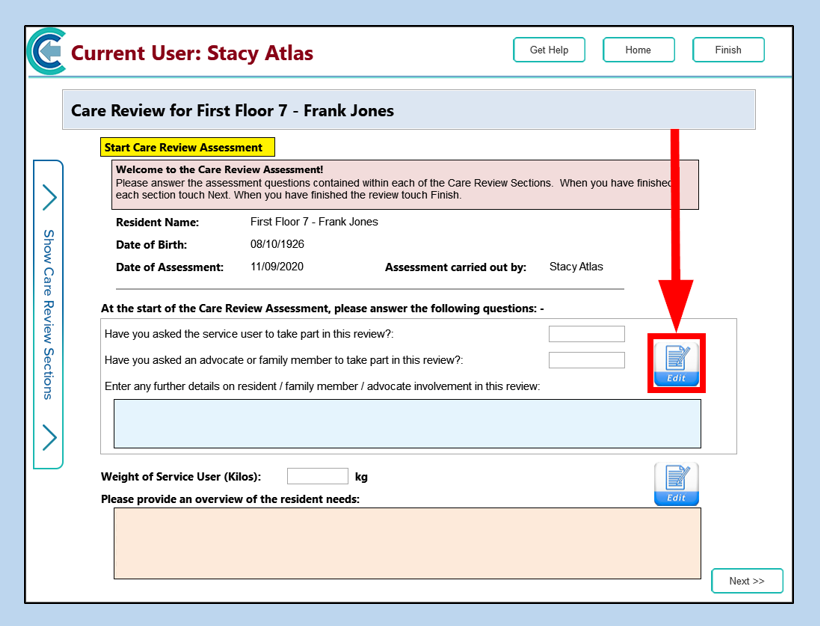
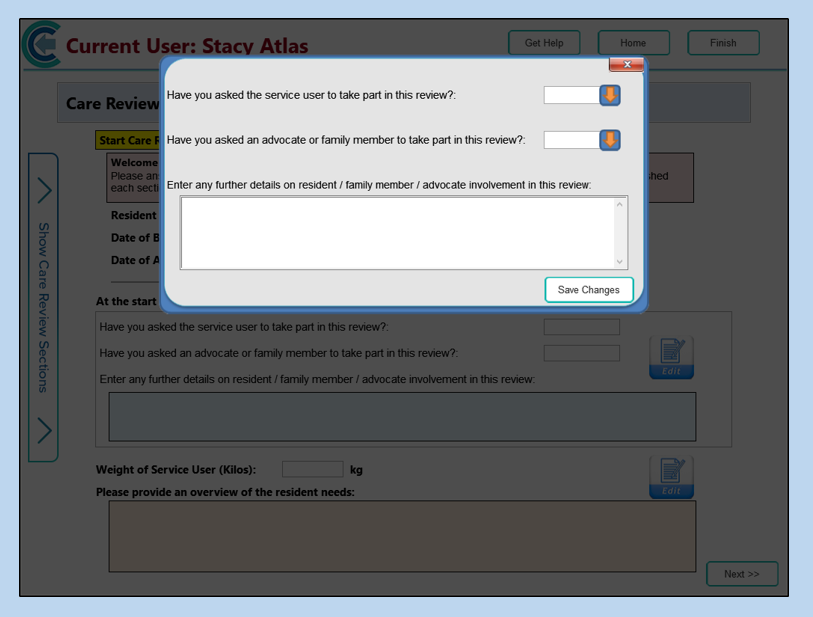
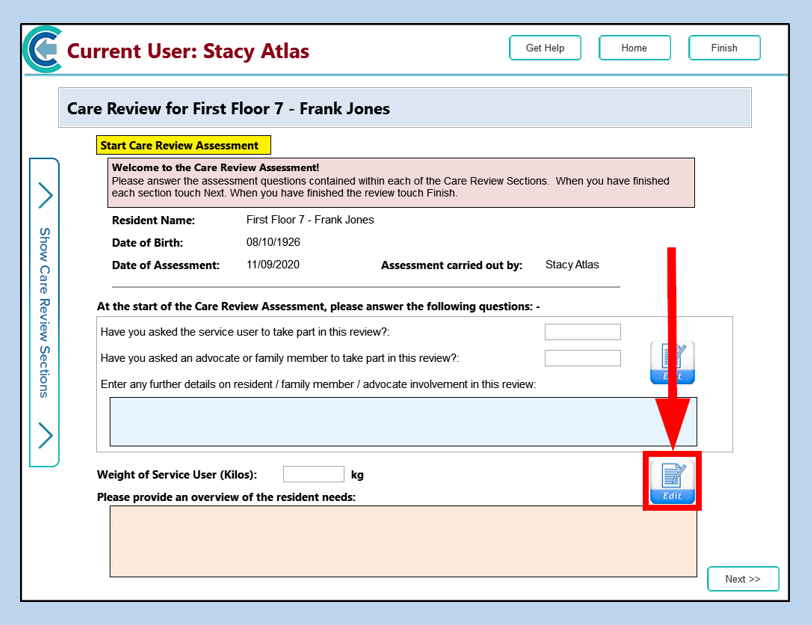
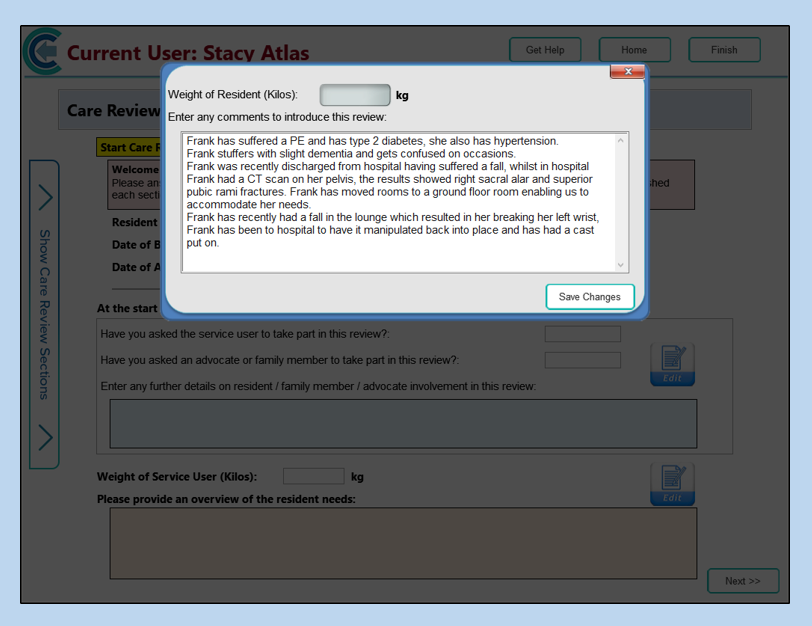
To continue with the Care Review, click Next.