
Click on the link below if you wish to watch the original Webinar that this help document is taken from – NB It is at the end of a webinar on the Income Module, so don’t worry that you’re clicking on the wrong link!:
Income Module Webinar November 2018
In the Webinar, the Care Control Mobile information starts at 44:28 minutes into the video and this transcript contains time markers.
44:28
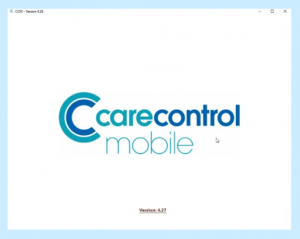
I just want to give you a very sneak peek at what’s coming next week in terms of version 4.2.7 of Care Control Mobile. We’ve made some changes to the mobile system which is to do with how we’re going to deal with images. We feel that using tablet devices and phones, there’s a really massive advantage in terms of using them with multimedia and having the ability to take pictures etc. So what we’ve done is we’ve added new functionality to allow you to in the General Notes…
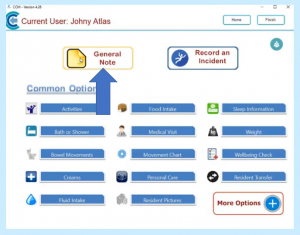
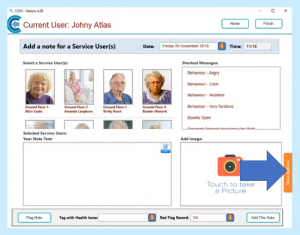
…and also in the Health Issues and other areas where you record pictures you have this More Options option now which basically allows you to do different things:
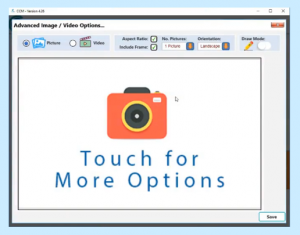
One of the things you can do now is you can record video and you can store videos on the system and also attach them to notes if you want to. That’s an optional thing, it will be default if it’s turned on, but if in your home you don’t want videos to be recorded for whatever reason it can be turned off. But I think in terms of recording behaviour or activities it’s going to be a massive advantage in terms of having videos of service users and not just pictures.
We’ve also got the ability of doing picture amendments and alterations now:
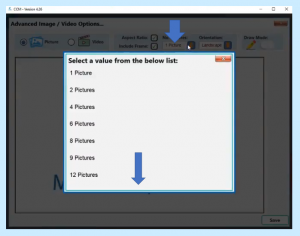
So you can have multiple pictures per window if you want to:
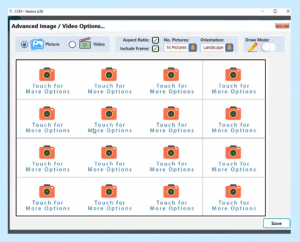
You can merge different areas together in terms of making larger pictures…
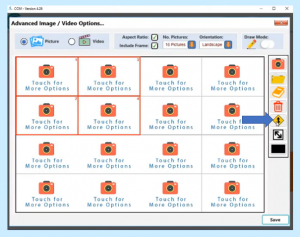
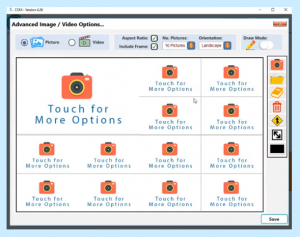
…and I think the really key change we’ve done is you’ve got the ability now to be able to load body maps directly into pictures…
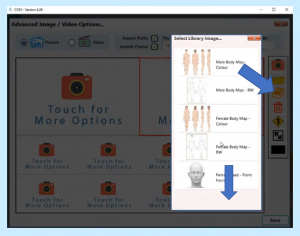
…so you can have side-by-side comparisons of the photograph…
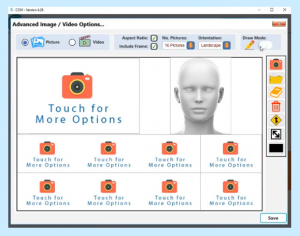
…and a body map and you can also, if you wanted to, provide areas of the system where you can then do drawing…
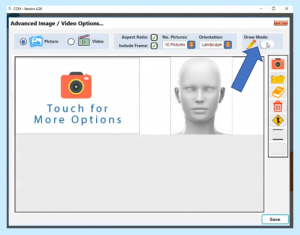
…and writing on, so example in this case here…
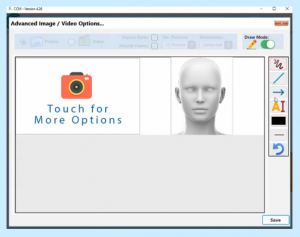
…you can freehand enter…
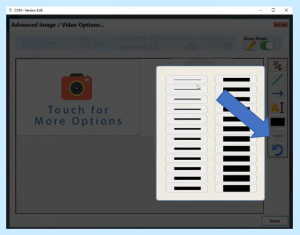
…and mark on the pictures, but also on the areas of the service users:
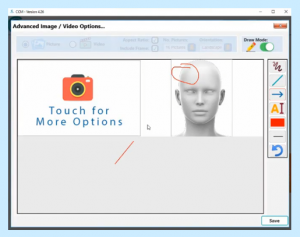
You can put arrows to points on the pictures etc…
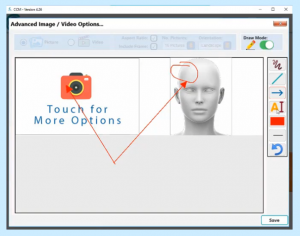
…and write labels on different sections:
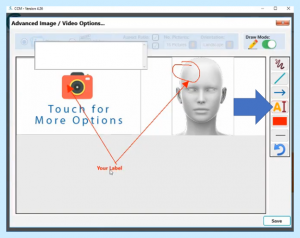

So lots of functionality in terms of being able to amend pictures and to enhance the photographs that you’re taking with body maps and marking on them and labels etc., and I think this is going to be a huge plus in terms of how you deal with safeguarding issues, how you deal with dealing with service users who have had falls or have been injured, or also for pressure issues in terms of skin discoloration etc. So you can do side by side comparisons and there’s lots of functionality I think which this will allow you to do.
