
Once you have signed into eMAR and entered the medication details, you will then need to build a Schedule by clicking on the Build tab:
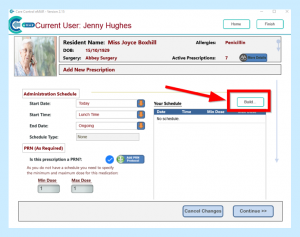
You will then see a screen where you need to enter how often and when the medication is to be taken.
You can choose to use Morning, Lunch Time, Evening, Night Time or All Day:

You can choose Hourly:
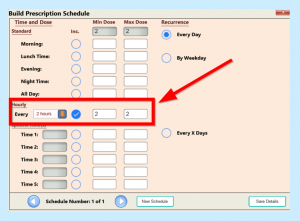
You can choose Times of medication:
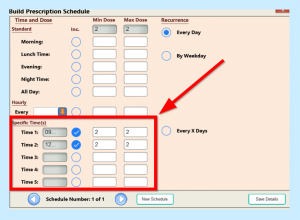
You can also choose the Recurrence of the medication, if it is every day or only on certain days:
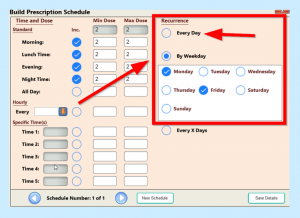
Or, if the medication is, for example, every three days you can also set this by selecting Every X days and then enter how often and when you would like this to start:
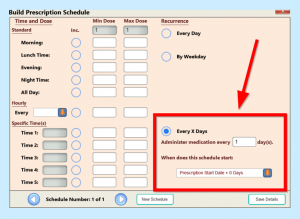
Once you are happy click Save Details:
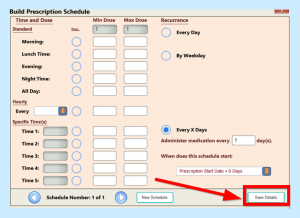
Once you click on Save Details you will be asked if you are sure. Once you click on Yes you will then see a message saying that Your schedule has been saved:
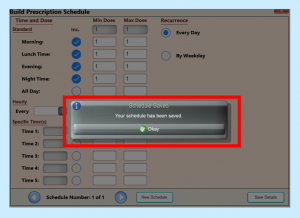
You will then need to click on the Red Cross at the top right of the page to return to enter the rest of the medication details.
