
On the eMAR PIN screen click on the cog at the top right of the screen.
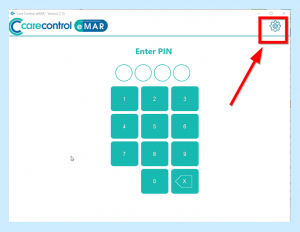
This will take you to the Administration Login page. Here you will need to enter your four-digit PIN number and your administration password before clicking on Continue.
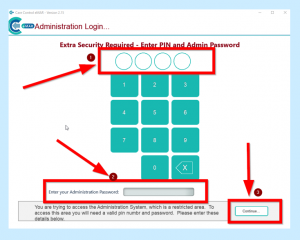
This will then take you to the Administration Settings of eMAR.
To the left of the screen is a tab called Show Administration Options, click on this:
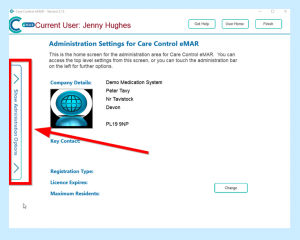
This will then bring up a menu of options – select Manage Medicine.
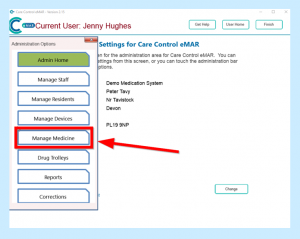
This will then bring up a screen called Manage Medicine and Prescriptions. Click on Homely Remedies:
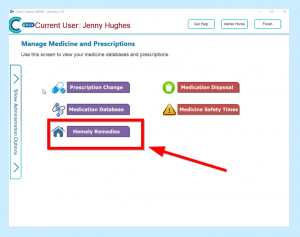
This will bring up a list of all of your Homely Remedies.
To select the Homely Remedy that requires a stock update tick Select next to the medication and then click Update Stock.
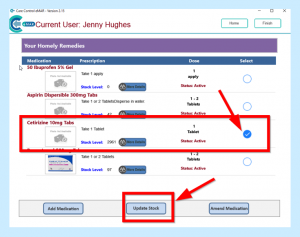
This will then bring up a screen showing that medication’s information. Click on Adjustment Amount and enter the stock adjustment.
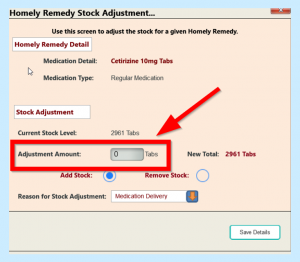
You then need to select if you are adding or removing stock – you will see your stock change.
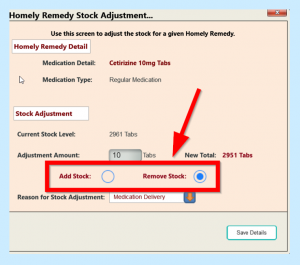
You then need to select your Reason for Stock Adjustment by clicking on the drop-down box and selecting Medication Delivery or Stock Medication Error.
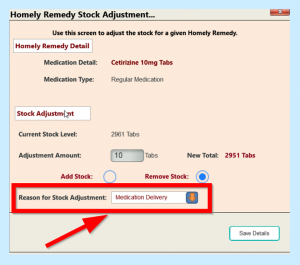
You then need to click on Save Details.
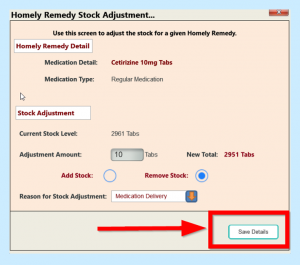
You will then be asked if you are sure that the information you have entered is correct. If you are sure then select Yes and if you need to go back to change details click No. Once you are happy repeat the process.
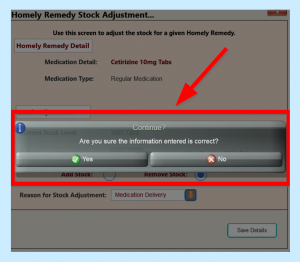
You will then have a message on your screen confirming that Your homely remedy stock details have been updated – click Okay.
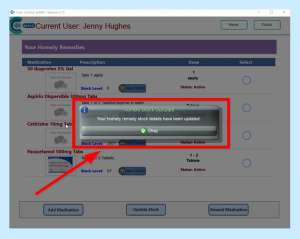
This will then bring you back to the screen with all Homely Remedies showing.
Once you have finished adjusting your stock you can then click Home at the top of your screen.
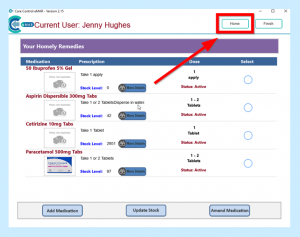
This will then bring you back to your Administration Settings screen and from here you need to click on User Home.
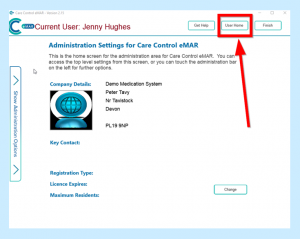
This will then bring you back to your main medication screen.
