
Firstly, what is a Care Review Reference?
A reference can be from a Medical Visit or Care Notes – it is your evidence of why you are updating the care needs for your service user on their Care Review.
An example could be – you have a service user who up until now has been mobile and independent so had a low level of need, but they have now had a stroke and this has affected their mobility and they require more assistance, making their level of need higher. You would have recorded doctor’s and hospital visits in Medical Visits and also in Care Notes, these would be your references.
Once you have completed the introduction page of your service user’s Care Review, click Next to go to the next page.
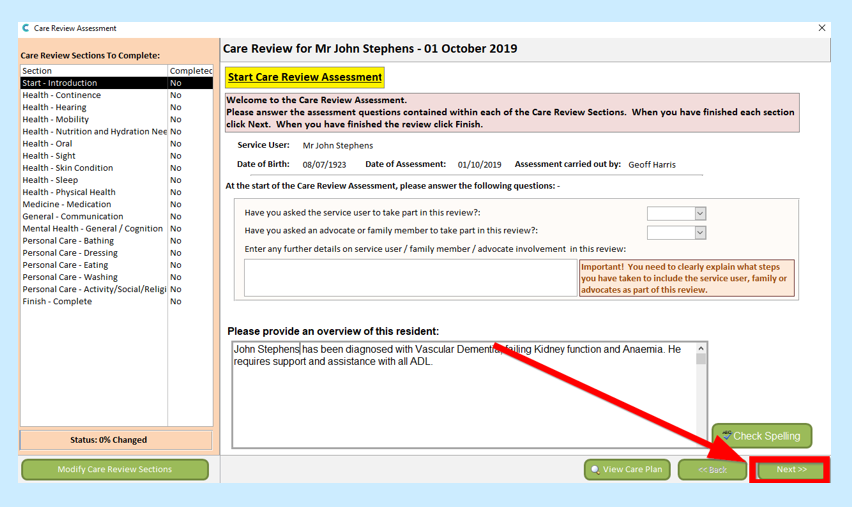
You will now see to the right of each of the Care Review pages the References box.
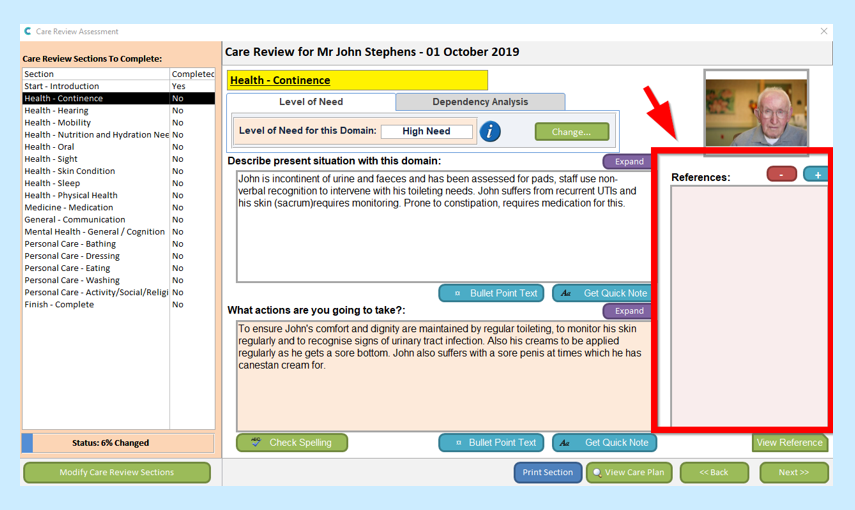
Here you can select the blue plus tab to add a reference for the section of the Care Review you are on.
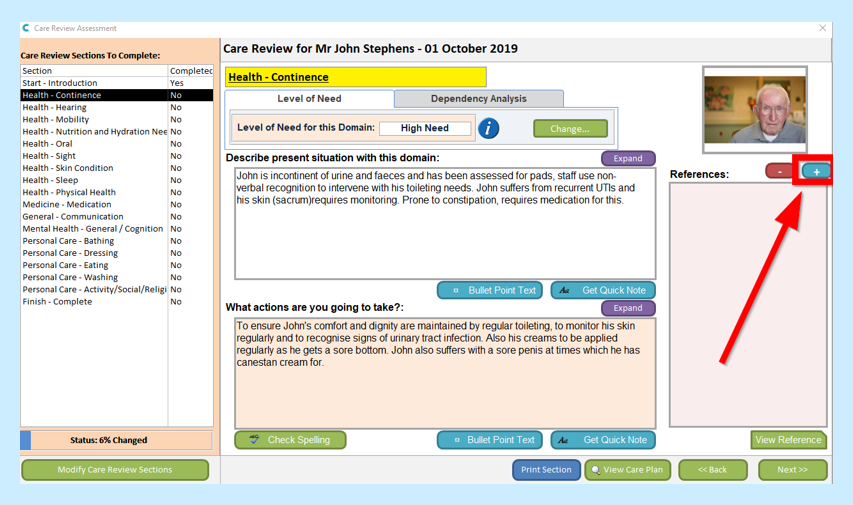
You will then see a screen where you can enter a word to search (for example you could search the word medical, this would then bring up all medical notes) – remember to search for something that is relevant to the section of the Care Review you are completing. You can also search a date if you know this.
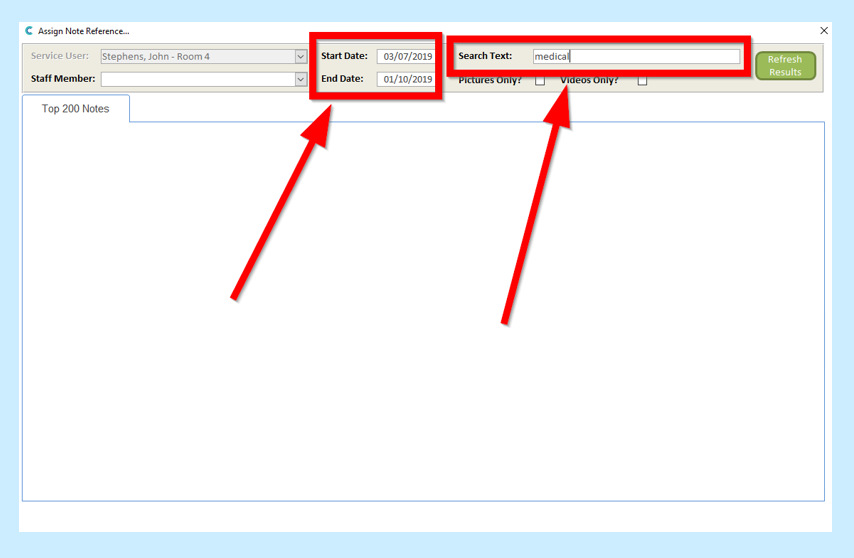
Once you have entered the information, click on Refresh Results.
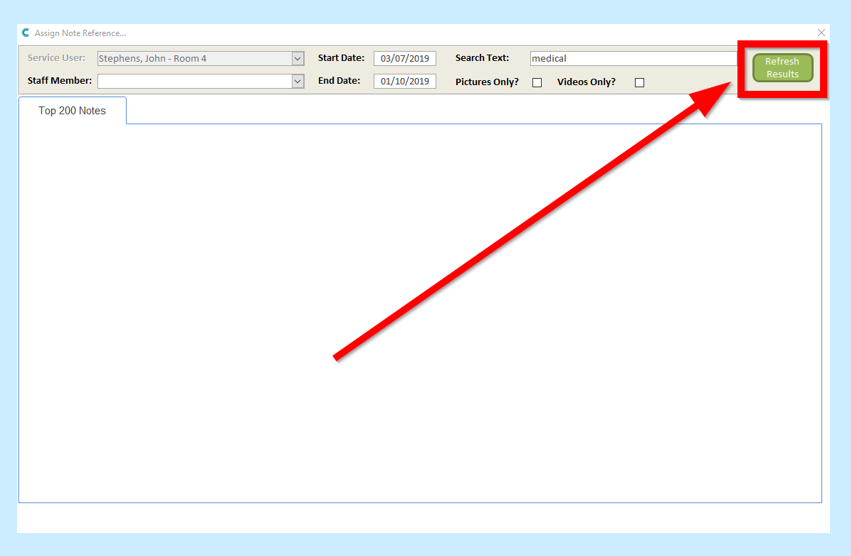
This will then show you all notes connected to the word you searched.
You will then need to find the note you were looking for and click on the green Add Note to Care Review Reference.
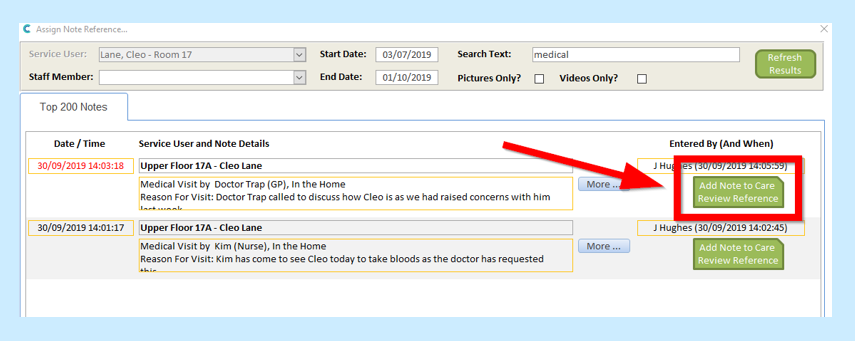
You will then see this note in the References box. You can click on the note and then View Reference to read this reference at any time.
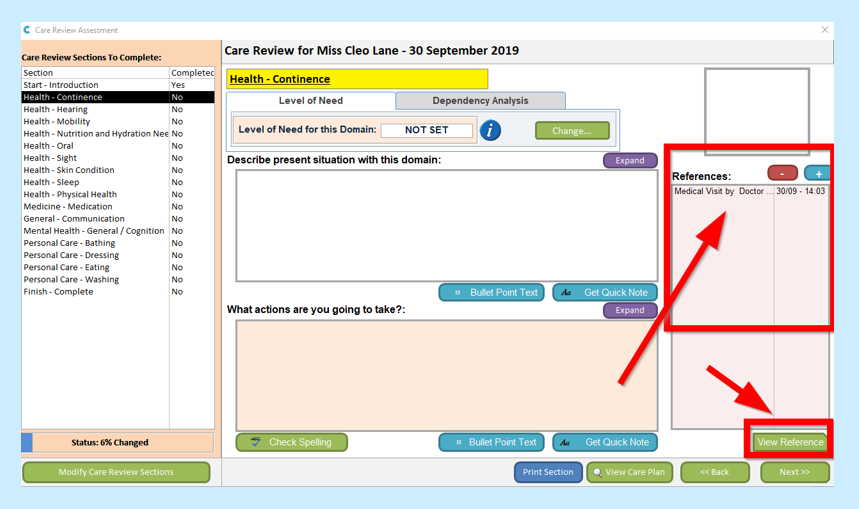
Over time you will add more references and this will build a history in each section of your service user’s Care Review.
