
How much holiday are employees entitled to?
The basic entitlement in the WTR (Working Time Regulations 1998 (WTR), amended in 2003) is 5.6 weeks annually, which works out at 28 days for people working 5 days per week. Most contracts of employment express this as 5.6 weeks – inclusive of bank holidays – or as 20 days plus the 8 bank holidays.
Before using Care Control Roster, if you had a part-time employee, you would need to work out their holiday entitlement on a pro rata basis, based on the number of days they work. This is also true for employees who worked for a fixed period of time, for instance employees on a fixed-term 6-month contract.
http://www.legislation.gov.uk/uksi/2007/2079/pdfs/uksi_20072079_en.pdf
How Care Control works out Holidays
Care Control will calculate your staff holidays for you. Care Control looks at the information you have put into the system on how you wish holidays to be set up.
The Holiday Year
You will have a choice of 3 different Start Dates:
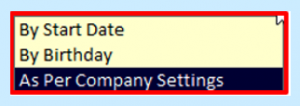
1 – Based on Company Start Date (As Per Company Settings above), for example 01/01/19 to 31/12/19. If you have a new member of staff who starts part way through the year, then their holiday would be calculated on a pro rata basis.
Below are 2 calculations:
The first is based on someone starting at the beginning of the company’s chosen holiday year:
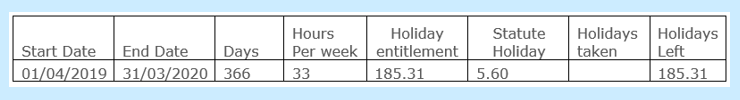
The second is for someone starting part way through the year, which would give rise to a pro rata calculation:
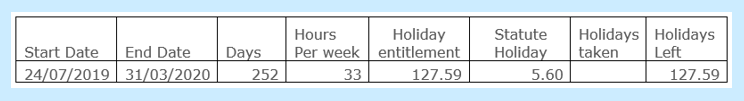
2 – Based on the staff member’s actual start date (By Start Date above), i.e. if the staff member starts their employment with you on 24/07/2019, the holiday year for them would end on 23/07/2020:
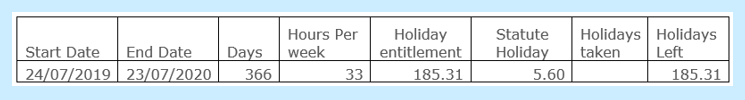
3 – Based on the staff member’s birthday (By Birthday above), i.e. if their birthday was on 24/05, then their holiday year would end on 23/05 the following year:
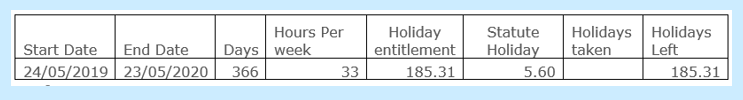
Booking Calculation
Booking Calculation works out how many hours the staff member takes when booking a holiday. There are 4 options:
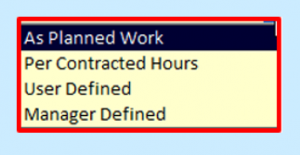
1 – Per Contracted Hours
If a member of staff wishes to book a period of holiday – for example a week in August – then the system would look at their contract and would work out how many hours, in that period, that would calculate for a week’s holiday in August on their contract. This means that if the staff member was contracted to work 33 hours per week, then the holiday allowance would be -33 hours. However, if they book off only one day then the holiday would be -4.71 hours as it is part of the week.
2 – As Planned Work
This would look at the active templated rota and would try to work out how many hours they’re going to be working for that week’s holiday – this is how the previous rota system worked, only looking at the templated rota. This means that if a member of staff books off one week and if that week is their normal hours, it would take off 33 hours from the holiday entitlement. If they were to take off one day during that week, then the system would take off that shift’s hours, in which case it could be any figure at all i.e. a 4-hour shift or a 12-hour shift depending on what was on the rota and template.
3 – User Defined
This lets users enter in the number of days/hours that they want to book off. So, if you’re relaxed about your staff deciding how much holiday they are going to book, then they can just enter that number in. We have some safeguards in place to prevent over-booking or under-booking leave.
4 – Manager Defined
This means that the staff member just requests the dates for the time off and the manager then calculates how many hours that means to their organisation.
