Search the CC Academy

In the Pocket app you can click the cog/gear symbol in the top right corner:

Clicking this will take you through to the app’s connection settings. To reset the settings, click Change:
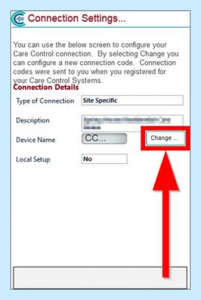
This will take you to the initial setup screen. Select Existing Registration and Continue:
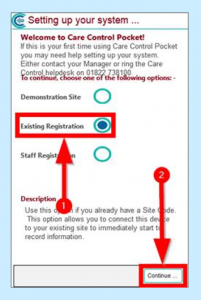
Next you’ll need to enter your Site Code. Click Continue when this is done:

You’ll then need to enter a unique Device Name. Press Continue when completed:
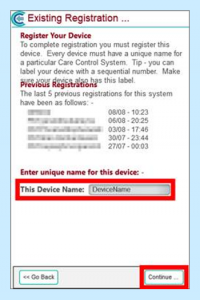
You will be taken to the PIN screen and will be able to log in:

