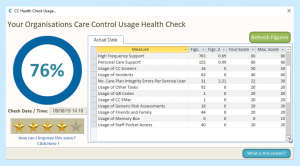When you use the Usage Health Check on Care Control you can get an overview of how well you are using all of the features that the system has to offer.
This process completes 17 checks on your system to calculate a weighted score of overall usage. You can use this report to understand the key areas that you could be using and how you can increase this score.
From the Admin Dashboard choose the Full Admin tab:
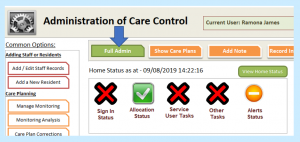

Then go to Advanced Stuff and select Your Usage Health Check:
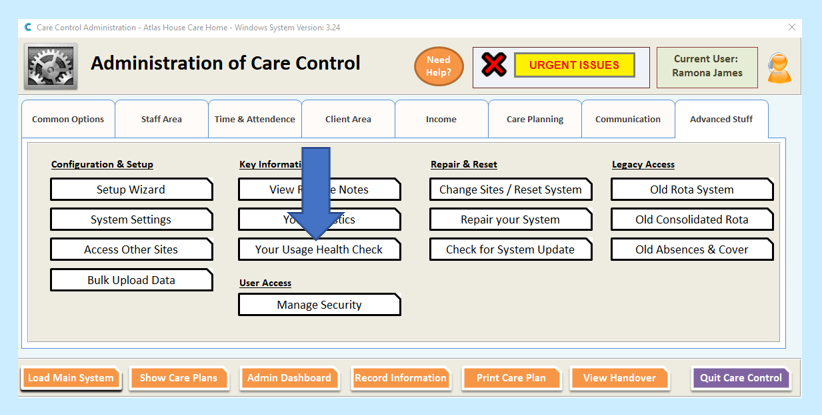
Your Health Check Score will then start to be calculated…:
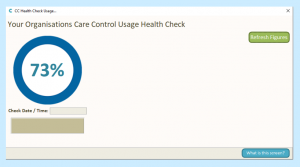
Once the calculation has been completed, you will see the 17 measures used to calculate your overall Health Check Score:
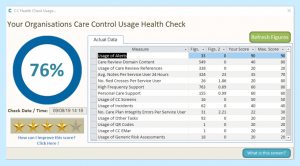
The 17 Measures are as follows, followed by their maximum weighted scores on the Health Check – please note that it is these weighted scores that we use to achieve your overall percentage:
- Usage of Alerts – 90
- Care Review Domain Content – 80
- Usage of Care Review References – 20
- Avg. Notes Per Service User 24 Hours – 70
- No. Red Crosses Per Service User – 80
- High Frequency Support – 80
- Personal Care Support – 60
- Usage of CC Screens – 50
- Usage of Incidents – 40
- No. Care Plan Integrity Errors Per Service User – 30
- Usage of Other Tasks – 20
- Usage of QR Codes – 20
- Usage of CC Emar – 20
- Usage of Generic Risk Assessments – 20
- Usage of Friends and Family – 20
- Usage of Memory Box – 10
- Usage of Staff Pocket Access – 20
Your score is confidential and is not visible to any other Care Control customer. The team at Care Control may look at this score so that we can shape the support and training we may provide for you.
The score for each check is calculated and totalled. The checks worth more points have been given a higher weighting due to their importance.
The maximum score you can achieve is:
730
This would equate to an overall percentage of 100% in the blue circle. We recognise that your score is very objective – you may have solutions in place that don’t involve Care Control, so you must use this score as it fits your organisation.
We would suggest that a score of 50% or higher is a good target for organisations that want to get the most out of Care Control. If you achieve 75% or more, then we would identify you as a Care Control champion user!
HEALTH CHECK AREAS
1. Usage of Alerts – Measured by the number of active alerts:
Score
>30 gives 20 points
>25 gives 15 points
>20 gives 10 points
>5 gives 5 points
Without doubt the Alerts module is the most powerful feature of Care Control. By pushing information back out to key staff members, Care Control can rapidly speed up information transfer, improve responsiveness and ultimately the outcome for the service user.
Because this area is seen as a key component of Care Control it is given our joint highest weighting.
2. Care Review Domain Content – Measured by the total length (in characters) of active care reviews divided by the total number of domains used:
>800 gives 80 points
>600 gives 60 points
>400 gives 40 points
>200 gives 20 points
The Care Review is the core of the Care Plan. It should be a clear guide to the care needs of the service user and a plan on how support can be provided.
This measure is all about the content length. We cannot measure the quality of what has been written, but the Care Reviews you create should be detailed enough to:
- Demonstrate that you really understand the needs of the service user
- Show that you have a documented a clear plan on how support should be provided / improved
Along with Alerts, this measure carries our highest weighting.
3. Usage of Care Review References – Measured if you have ever referenced a note from a Care Review:
>1 gives 20 points
The Care Review allows you to reference notes from each sub domain. This is an important feature which shows that what you are documenting has some context.
If you use this feature you will receive an extra 20 points.
4. Avg. Notes Per Service User Over 24 Hours:
>30 gives 20 points
>25 gives 15 points
>20 gives 10 points
>15 gives 5 points
This measure is all about raw usage of Care Control. Everything you record on Care Control creates a note. The measure is per service user so it is balanced for large and small homes.
This figure could be lower if you have service users with low levels of complexity.

5. Number of Red Crosses Per Service User:
<0.4 gives 20 points
<1 gives 15 points
<1.5 gives 10 points
<2 gives 5 points
The Home Status is the core of Care Control. It shows a live audit of your service users, the plan of care you have defined and if you are reaching your minimum care standard.
A red cross indicates that something is overdue. The calculation is live so the outcome could change each time your run your report.
6. High Frequency Support:
>85% gives 20 points
>65% gives 15 points
>50% gives 10 points
>40% gives 5 points
High Frequency Support is the most challenging area for care organisations to manage. Service Users often need support that require repeated care worker intervention during a day or night shift. The quality and timeliness of these checks is critical and is something the regulator will want to see as evidence of how responsive the care staff are.
This check analyses 5 key areas that are often defined as High Frequency Support: Sleep, Fluid Intake, Movement, Intensive Care, Wellbeing Checks.
This check looks at the previous 3 days of activity for each of these areas, examines the time gaps between each recording and compares these gaps against the target frequency for the associated monitoring record.
This produces an overall percentage of successful recording within the target frequency.
7. Personal Care Support:
>95% gives 20 points
>85% gives 15 points
>75% gives 10 points
>65% gives 5 points
Many service users require support with Personal Care. This is a critical area of care which often includes many interventions to help a service user prepare for the day or prepare for sleep.
This check analyses the previous 7 days of activity to calculate whether or not the service users that are being supported with Personal Care, are in fact getting that support at least twice a day.
The percentage calculated is the number of times that minimum target has been achieved.
8. Usage of CC Screens:

Switched on = 20 points
Care Control Screens is our non-interactive display that can be used by managers and service users. The measure here is if you are using it as a management tool.
By having a CC Screen configured, the leadership team can get an instant view of the status of the service users, fluid levels, movement etc.
This is a key component of Care Control.
9. Usage of Incidents – Measured by whether or not you have recorded 5 or more incidents on the system:
>5 gives 20 points
Using Incidents on Care Control is more than just an electronic version of your accident forms. You can easily analyse incidents that have occurred, generate Alerts based on incidents being raised, force areas to be reviewed and enable post-incident logging.
10. No. Care Plan Integrity Errors Per Service User:
<2 gives 20 points
<3 gives 15 points
<4 gives 10 points
<5 gives 5 points
The Care Plan Integrity Check identifies issues that the system has with your Care Plans. Some of these issues are identified as Warnings, others as Errors. This check is only looking at your errors. The calculation is on a per service user basis.
11. Usage of Other Tasks:
>30 gives 20 points
>25 gives 15 points
>20 gives 10 points
>5 gives 5 points
Other Tasks allows you to load recurring reminders for all aspects of managing a care home. Having these reminders within Care Control allows for a clear process for audits and sharing information regarding these predominantly non-care tasks.
12. Usage of QR Codes:
>5 gives 20 points
Using the QR Code feature, especially for sleep checks, can provide added evidence that Care Staff are providing care direct to the service users.
13. Usage of CC eMAR:
Switched on = 20 points
Using the Care Control System provides a fully integrated solution that includes medication management.
14. Usage of Generic Risk Assessments – Measured by whether or not you have created at least 1 Generic Risk Assessment:
>1 gives 20 points
Care Control includes a number of Risk Assessments, however by creating your own you can tailor risk assessment for smaller groups of service users.
This underlines a person-centred approach to care.
15. Usage of Friends and Family – Measured by the number of active Friends and Family Members:
>10 gives 20 points
>7 gives 15 points
>4 gives 10 points
>1 gives 5 points
Allowing Friends and Family members to access Care Control can demonstrate openness and transparency of your organisation.
As long as the correct consents and policies are in place, regulators have stated that having a wider support network for service users is a positive step.
16. Usage of Memory Box – Measured by the number of Memory Box items recorded on your system:
>15 gives 10 points
>10 gives 7 points
>5 gives 5 points
>1 gives 2 points
We have further information on recording and viewing Memory Box items.
17. Usage of Staff Pocket Access – Measured by the number of active Staff Members:
>10 gives 20 points
>7 gives 15 points
>4 gives 10 points
>1 gives 5 points
Staff are able to download Care Control Pocket on their own devices. They can read and respond to message, receive notifications, access timesheets and view a rota / shift.