
Contents
Introduction by Matt Luckham 3
Behaviour Analysis Print Dialogue 5
Introduction by Matt Luckham
This is an important update that will have an impact on future work and updates that we complete. Along with a number of simple fixes and enhancements, we are introducing a new CC Windows installer which will support 64 bit Microsoft Office. This will allow Care Control to phase out support for Microsoft Access 2010 over the next few months.
Systems Versions
After this update you should be using Care Control Windows version 3.31 or higher and Care Control Mobile 4.35 or higher.
V-Book Changes
We released V-Book in January. It has been great to see many of our clients start to use this new tool. We have listened to your feedback and have made some enhancements: –
V-Book Specific Logo
We have added Settings within V-Book which will allow you to change the logo: –
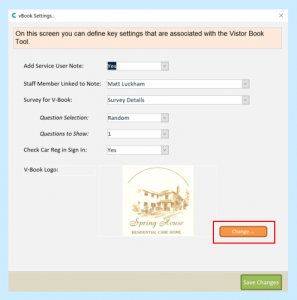
The default will be your company logo, but this can be changed if you would like.
Car Reg Skip Setting
We have added a Yes / No setting so that when a service user visitor signs into V-Book as a repeat visitor, if you set this setting to NO, the system will not check the Car Registration with the visitor.
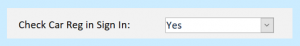
Changes to V-Book Screens
We have increased the font size for users when entering initials on V-Book. We have also added a Finished button on all entry text boxes: –
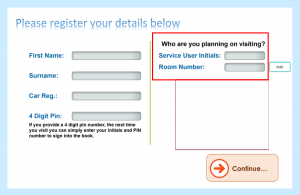
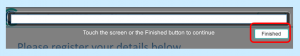
The Finished button as above.
Weight Recording Improved
The weight recording screen on CC Mobile could be fragile on slower internet connections. It was also possible to “accidentally” record an entry weight of 25kg, as this was the default. These changes have been implemented: –
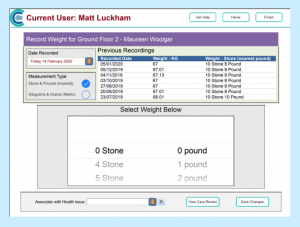
Behaviour Analysis Print Dialogue
We have added a print dialogue window when the Print Analysis button is pressed: –
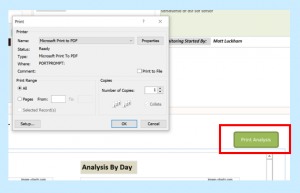
Various Fixes
A number of fixes have been made to Custom Single Form Monitoring and we will continue to improve this complex, but important new feature.
New CC Windows Installer
Related to this release is a new installer which we will start to roll out in the coming weeks. Users of Office 365 who have installed the 64-bit version, were unable to run CC Windows. Instead they have had to install the legacy version of CC Windows which runs on Office 2010.
This has brought an unnecessary level of complexity to installing and running CC Windows on 64-bit versions of office. This update lays the foundation to allow for a new installer to be deployed that will support both 32 bit and 64 bit versions of office.
The Care Control support team will target users who have specific issues with CC Windows first, by migrating them to this new installer. We will then start a process of rolling out the new version to ALL CC Windows users.
