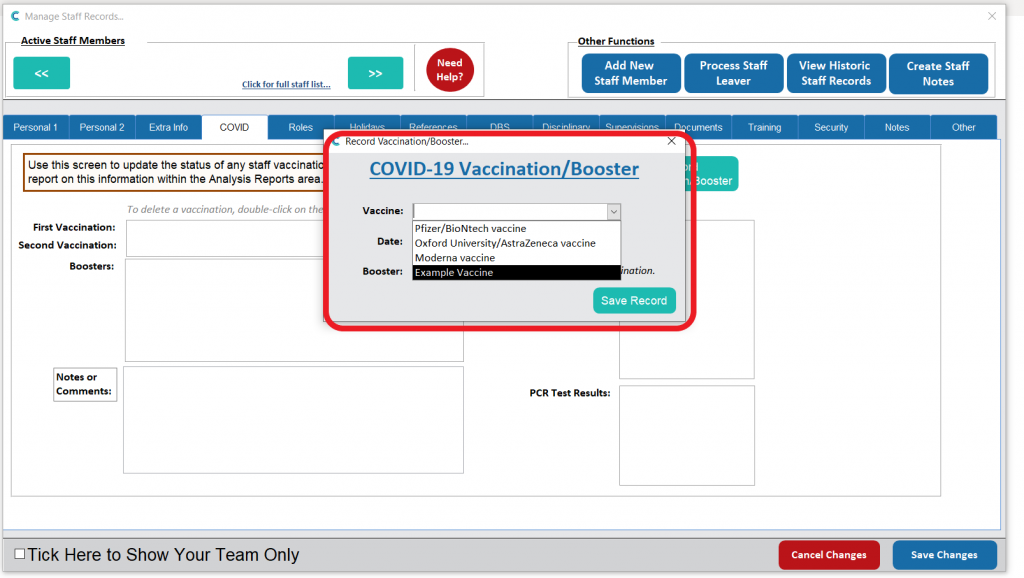Search the CC Academy

On Care Control you can record when a staff member receives a vaccination for COVID-19. As there are several vaccinations around you may need to add a new vaccine onto the system. To do this, go to the Care Planning tab and click on Care Planning Comments.
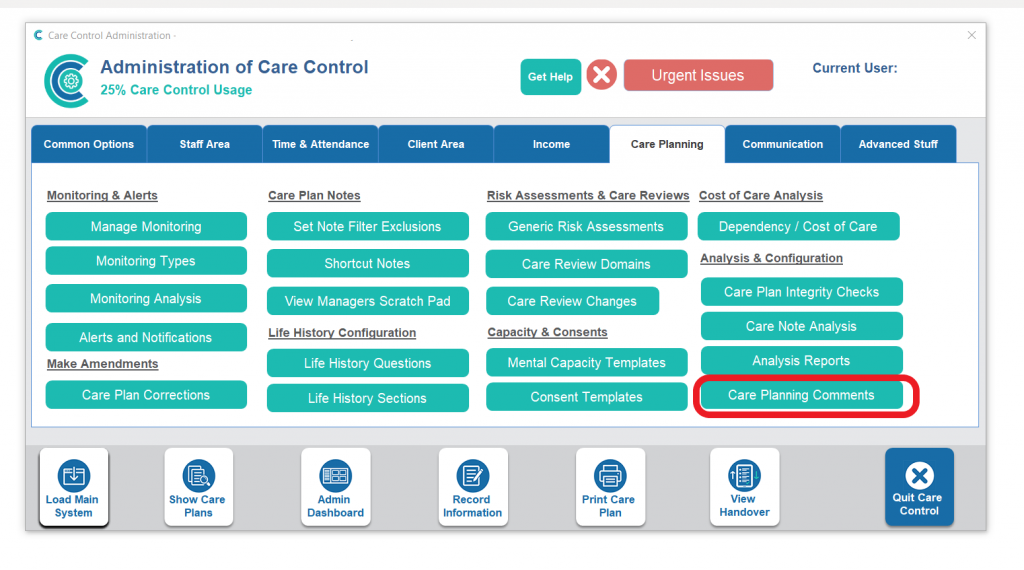
A window will open with a dropdown menu. From the menu select COVID_VACCINES.
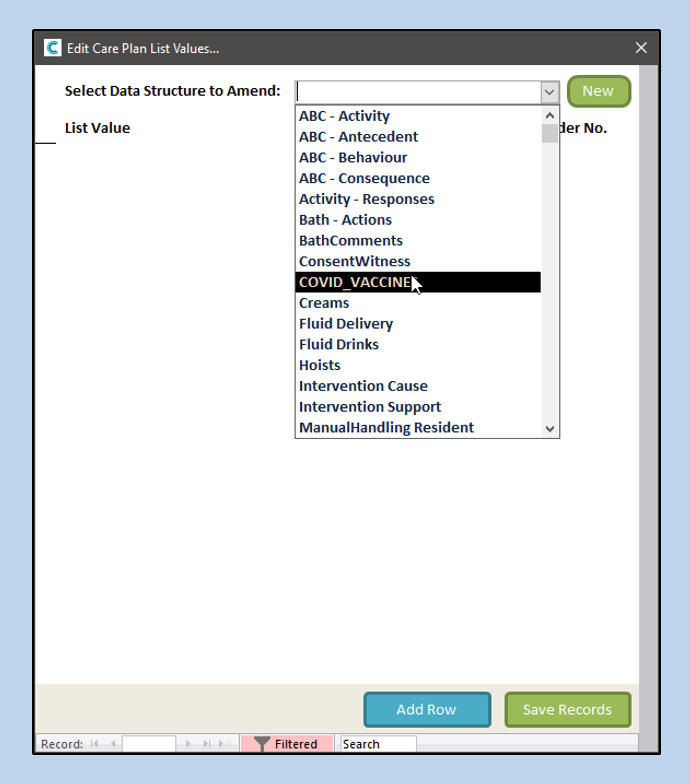
To add a new vaccine, click Add Row.
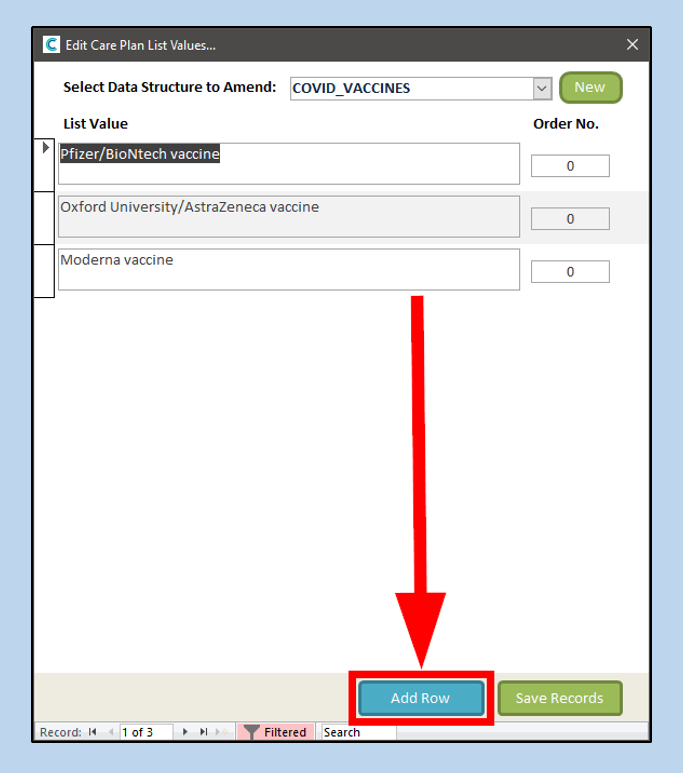
A new row will be created.
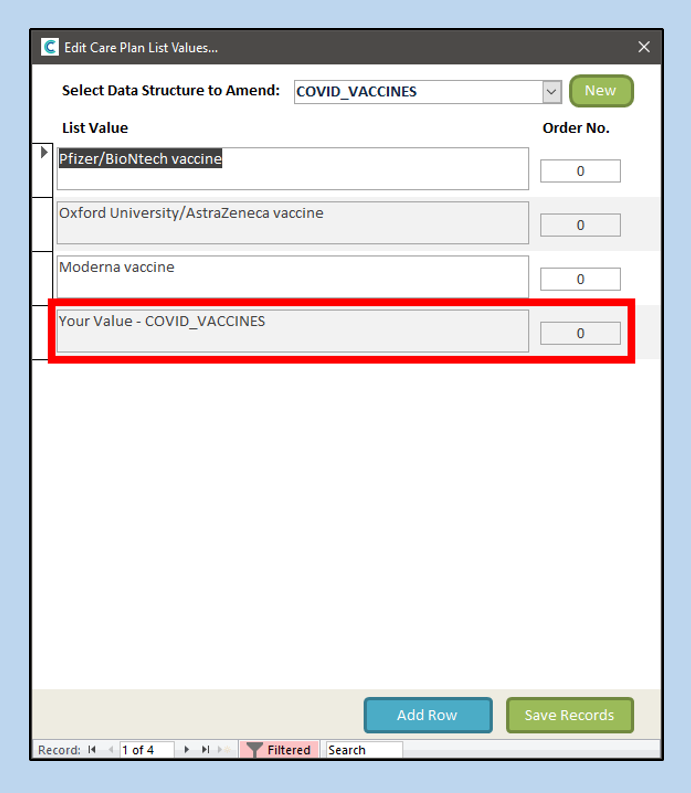
Enter the name of the vaccine (replacing the placeholder text). When ready click Save Records.
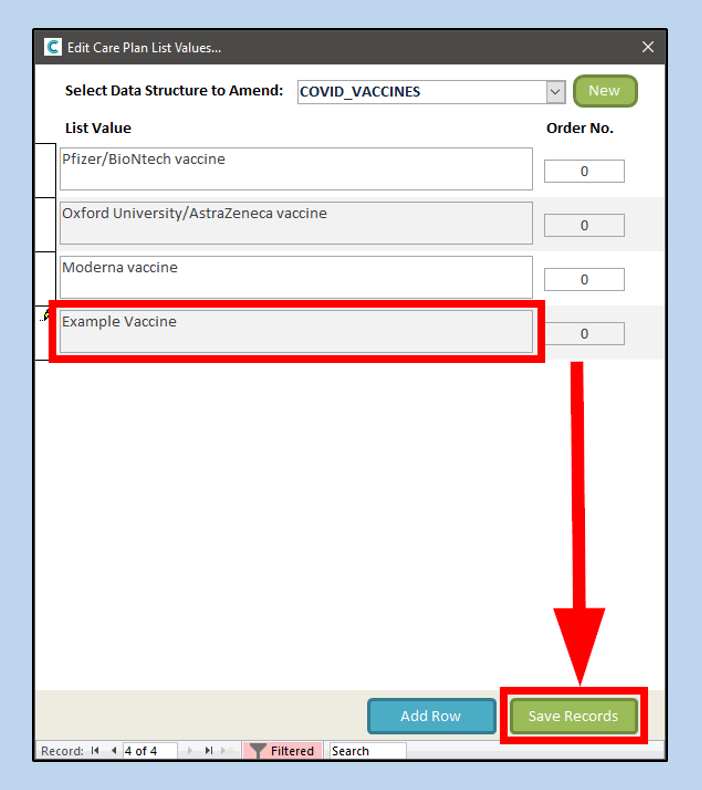
You will be informed that the new option has been saved.
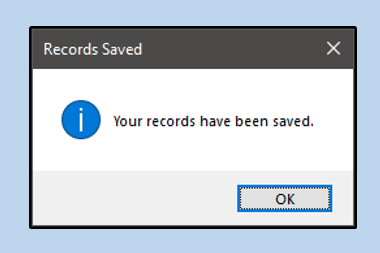
The vaccine will now be ready to record on staff members’ Staff Records.