Search the CC Academy

Log onto Care Control Windows and select Add a New Resident:
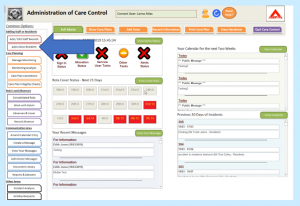
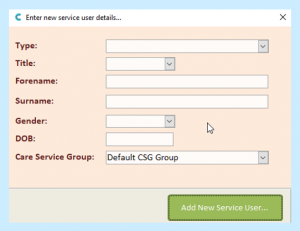
Click on the dropdown lists, select the relevant options and enter the name of the resident. Once this has been done select Add New Service User:
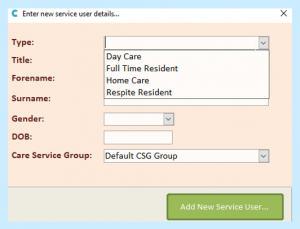
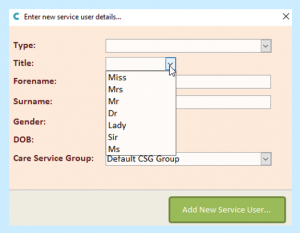
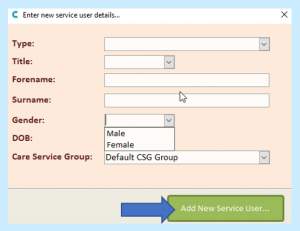
Your Service User will automatically have the Default Care assigned to them for you to personalise.
